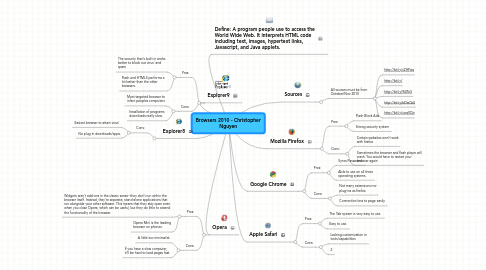
1. Define: A program people use to access the World Wide Web. It interprets HTML code including text, images, hypertext links, Javascript, and Java applets.
2. Explorer9
2.1. Pros:
2.1.1. The security that's built in works better to block out virus' and spam
2.1.2. Flash and HTML5 performs a lot better than the other browsers.
2.2. Cons:
2.2.1. Most targeted browser to infect peoples computers
2.2.2. Installation of programs downloads really slow.
3. Explorer8
3.1. Cons:
3.1.1. Easiest browser to attain virus'
3.1.2. No plug-in downloads/apps.
4. Opera
4.1. Pros:
4.1.1. Widgets aren't add-ons in the classic sense--they don't run within the browser itself. Instead, they're separate, stand-alone applications that run alongside your other software. This means that they stay open even when you close Opera, which can be useful, but they do little to extend the functionality of the browser.
4.1.2. Opera Mini is the leading browser on phones.
4.2. Cons:
4.2.1. A little too minimalist.
4.2.2. If you have a slow computer, it'll be hard to load pages fast.
5. Sources
5.1. All sources must be from October/Nov 2010
5.1.1. http://bit.ly/cZHPqg
5.1.2. http://bit.ly/
5.1.3. http://bit.ly/94ITeS
5.1.4. http://bit.ly/bDwQsS
5.1.5. http://bit.ly/cggVQn
6. Mozilla Firefox
6.1. Pros:
6.1.1. Flash Block Ads
6.1.2. Strong security system
6.2. Cons:
6.2.1. Certain websites won't work with firefox
6.2.2. Sometimes the browser and flash player will crash. You would have to restart your browser again
7. Google Chrome
7.1. Pros:
7.1.1. Syncs Password
7.1.2. Able to use on all three operating systems.
7.2. Cons:
7.2.1. Not many extensions nor plug-ins as firefox
7.2.2. Connection loss to page easily.
8. Apple Safari
8.1. Pros:
8.1.1. The Tab system is very easy to use.
8.1.2. Easy to use.
8.2. Cons:
8.2.1. Lacking customization in tools/capabilities
8.2.2. 2
