Introduction to Computer
by ชลิตา สมองาม
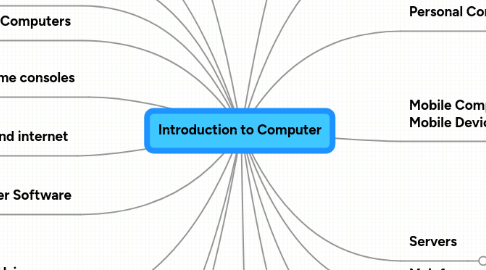
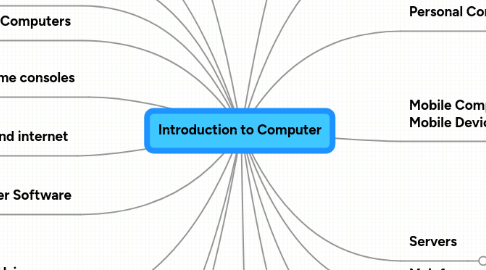
1. A World of Computers
1.1. Computers are everywhere
2. The Components of a Computer
2.1. A computer contain many electric,electronic,and mechanical components known as Hardwhere
2.1.1. Input Device
2.1.2. Output Device
2.1.3. System Unit
2.1.4. Storage Device
2.1.5. Communications Device
3. Advantages and Disadvantages of Using Computers
3.1. Green Computing
3.2. Strategies include
4. Network and internet
4.1. People use the internet for a variety of reasons
4.2. A social networking Web cite
5. Computer Software
5.1. Software
5.2. Installing
5.3. A Computer develops software
6. Categories of Computers
6.1. Personal Computers
6.2. Mobile computers and mobile devices
6.3. Game consoles
6.4. Servers
6.5. Mainframes
6.6. Supercomputers
6.7. Embedded computer
7. Game consoles
7.1. Is a mobile computing device designed for single-player or multiplayer video games
8. Embedded Computers
9. Supercomputers
9.1. Is the fastest, most powerful computer
10. Examples of Computer Usage
10.1. Home User
10.2. Small Office/Home office User
10.3. New node
10.4. Mobile User
10.5. Power User
10.6. Enterprise User
11. Video : Computer History in a Barn
12. Objectives Overview
12.1. Distinguish between system software and application software
12.2. Differentiate among types,sizeadg functions of computers
12.3. Describe the role of each element in an information system
12.4. Explain how home user,small office/home office user,mobile user,power user
12.5. Discuss how society user computer in education
12.6. Explain why computer literacy is vital to success
13. What Is a Computer?
13.1. A computer is an eletronic device, operating under ther control of instructions stored in its own memory
13.1.1. collects data (Input)
13.1.2. Processing
13.1.3. Produces information (Output)
