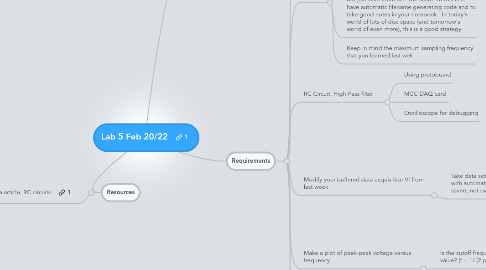
1. Goals
1.1. Improve LabVIEW and DAQ skills
1.1.1. Use skills from last week
1.1.2. Learn how to save ALL data sets with automatic file names
1.2. Begin learning about analog electronics
1.2.1. RC Circuits
1.2.2. Protoboards
1.3. In case you forget: Have Fun!
1.3.1. You are encouraged to wander off the path-to-be-beaten. You know how we grade. Explore and learn.
2. Requirements
2.1. As always,. have an excellent notebook throughout
2.2. Fork and clone github
2.2.1. https://github.com/stevekochscience/2012-Physics-308L-Lab-5
2.3. DAQ
2.3.1. Last week we learned how to use the MCC DAQ cards
2.3.2. Three weeks ago, we learned how to save data to a file
2.3.3. You must frequently save data sets WITHOUT overwriting them. Some will be mistakes, etc., but just save them all. The secret to this is to have automatic filename generating code and to take good notes in your notebook. In today's world of lots of disc space (and tomorrow's world of even more), this is a good strategy
2.3.4. Keep in mind the maximum sampling frequency that you learned last wek
2.4. RC Circuit, High-Pass filter
2.4.1. Using protoboard
2.4.2. MCC DAQ card
2.4.3. Oscilloscope for debugging
2.5. Modify your buffered data acquisition VI from last week
2.5.1. Take data sets AND save them automatically with automatic filename generation (so files are saved, not overwritten
2.5.1.1. Good practices
2.5.1.1.1. Use the time and date string to create filename
2.5.1.1.2. Save a corresponding screenshot of front panel
2.5.1.1.3. Take a photo of your circuit and put in your notebook for reference
2.5.1.1.4. When you have a meaningful dataset, specifically link to it in your notebook (keep all of the datasets, just ignore the ones you think are garbage and / or make note that they are garbage in your notebook)
2.6. Make a plot of peak-peak voltage versus frequency
2.6.1. Is the cutoff frequency what you expect from RC value? (f = 1/ (2 pi RC)
2.7. Upload your final plot (voltage versus frequency), with description and link to data set to Figshare
2.7.1. Create an account at figshare.com
2.7.2. Upload figure
2.7.2.1. Author list is your name & Anthony/Steve & anyone else who helped
2.7.2.2. Tag your figure with
2.7.2.2.1. Electronics
2.7.2.2.2. 308L2012
2.7.2.2.3. RC Circuit
2.7.2.2.4. Etc.
2.7.3. Link to your figshare document in your lab notebook
