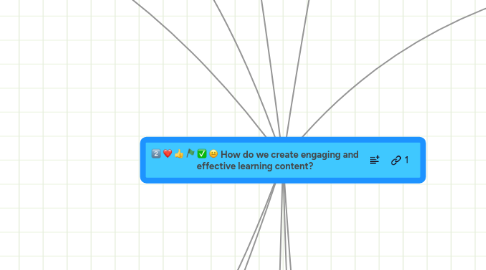
1. LGT
1.1. TNA
1.1.1. How do we do a TNA?
2. Plain English
3. Content must be easy to understand
3.1. Well structured
3.2. Or should we challenge learners - why should we spoon-feed them?
3.2.1. John Hattie research suggests getting things wrong & working out why is critical to value added
3.3. In a style of language the learner speaks
3.4. Meaningful and memorable
3.5. Learner has to work with each new idea through practice exercises, cases, sims, etc.
3.6. Reduce barriers - eg accessibility good practice
3.6.1. Accessibility awareness
3.6.2. Good practice with Dcuments, PPTs, Audio, Video
4. Text, graphics, audio and other media should be used appropriately
4.1. The Six Principles of Effective eLearning by Richard Mayer / Ruth Clark
4.1.1. Don't use stories, suspense or drama??? What about people's emotions?
4.1.1.1. Emotion as a memory hook - a song evoking vivid feelings and memories from years before, a story sticking in your head for years.
4.2. Content accessibility and flexibility is critical
4.2.1. This is ideally built into the content creation tool (eg Xerte) since tutors won't be experts
5. Which e-learning theories are worth their salt?
5.1. Connectivism
5.2. Andragogy - yes
5.3. Constructivism - yes
5.4. Behaviourism - maybe not
5.5. Cognitivism - maybe not
5.6. more useful to look at models of learning not overall schools of thought
5.6.1. Kolb, Honey & Mumford Learning Styles
5.6.2. Gagne
5.6.3. Zone of proximal development
5.6.4. Visual, Auditory, Kinesthetic
5.6.5. use of metaphor
5.7. None of them?
5.7.1. Intead look at how the brain works
5.7.2. depends on the content & context
5.7.3. not if you use them prescriptively
5.7.4. See John Hattie work on Value Added of different interventions.
6. Who are the leading thinkers on this?
6.1. Michael Allen
6.2. What books would people recommend?
6.3. Patrick Dunn - speaker at the event
6.4. Cathy Moore - Dump the Drone
6.4.1. Action mapping
6.5. The 60 - minute masters - Clive Shepherd
6.6. Ruth Clark
6.7. Neil Lasher
6.8. Nick Shackelton-Jones
7. The use of emotion and storytelling
7.1. Emotion
7.1.1. Positive
7.1.1.1. Doesn't have to be shocking to be effective
7.1.2. Negative
7.1.2.1. Challenging feeling
7.1.2.2. Fear
7.1.2.2.1. Used as a motivator to do something
7.1.3. Have to be extreme
7.1.3.1. E.g. NSPCC Adverts
7.1.3.1.1. Build on feelings about children
7.1.3.1.2. Use of things like fonts/styles
7.1.3.1.3. Use of language
7.1.3.2. Shock expectations
7.1.3.2.1. FCUK
7.1.3.3. Provoke emotions to...
7.1.3.3.1. Increase retention
7.1.3.4. Issues
7.1.3.4.1. Can be challenged
7.1.4. Goals
7.1.4.1. Memorable content
7.1.4.2. Learners clear they have learnt something
7.1.4.3. Learners feel safe making mistakes
7.1.4.3.1. Needs to be directed
7.1.4.4. About wording
7.1.4.4.1. You 'will' be able to
7.1.4.4.2. Rather than 'should' be able to
7.2. Storytelling
7.2.1. Episodic memory - easy to remember
7.2.2. Relate to past experiences
7.2.3. Have learners work together to create own stories
7.2.4. Use of interactive scenarios
7.2.5. The use of the same characters throughout a course
7.2.6. Use of cliffhangers
7.2.7. Elicit stories, anecdotes and jokes from subject experts
7.2.8. Not always necessary - use it sparingly
7.2.9. Real stories/experience
7.2.9.1. People pay attention
8. Buchs, Quellenweg 21
8.1. Haus
8.1.1. How do we find out their learning styles and needs?
8.2. 2.5 Zi
8.3. Study times/Run times
8.3.1. Don't reward for longevity, reward for brevity - Get rid of the price per hour metrics - they encourage bad design and poor learner engagement
8.4. (AMcN) Learner's contributing to content creation
8.4.1. It requires more understanding to create good content than consume it.
9. What part can social media play?
9.1. Means of delivery?
9.2. Reinforcement?
9.3. Peer-to-peer interaction
9.4. Controlled chaos
9.5. Evolving technology
9.5.1. What will stay?
9.5.2. How to keep up?
9.6. Control?
9.7. Clarity of use in e-l strategy
9.8. Cascading use of
9.9. in controlled environment
9.10. not a learning tool
9.11. pontification
9.12. Informal learning
9.13. Reinforcing and supporting learning
10. Serious games
10.1. Generation Y
10.2. Gaming culture
10.3. Immersive 3D
10.3.1. Virtual patients
10.3.2. Health & safety
10.4. Exciting
10.5. Finding the right use
10.6. Control?
10.7. Cultural shift
10.8. Need good underlying learninig
10.9. Risk of interface as a barrier
10.10. Scenario
10.11. if you are going to shoot at least have blood
10.12. don't learn to play the game
10.13. Distracting from the learning
10.14. Accessibility?
11. AMcN What tools are affordable, available and easy to use?
11.1. Xerte
11.2. eXe
11.3. Yugma
12. the use of media and interactivity
12.1. media
12.1.1. Audio
12.1.1.1. why audio?
12.1.1.2. limitations from pc's
12.1.1.2.1. can you rely on sound because of this?
12.1.1.3. pod casts in conjunction with lectures
12.1.1.4. sound replicating what is on screen or used in conjuction with text.
12.1.1.4.1. Guidance suggests you should not read out what is on screen
12.1.1.5. Transcript
12.1.1.6. rules
12.1.2. Video
12.1.2.1. caters for different learning styles and language skills when used in conjuction with transcript.
12.1.2.2. suits scenario based training in combination with branching
12.1.3. images
12.1.3.1. use of images vary depending on audience
12.1.3.2. should serve a purpose
12.1.3.3. adds interest
12.2. interactivity
12.2.1. needs to be purpose full
12.2.1.1. Gives Feedback
12.2.1.2. Allows collaboration
12.2.1.3. Encourages creativity
12.2.2. social networking
12.2.2.1. allowing students to discuss learning
12.2.3. if tool training it will be crucial
12.2.4. open ended scenarios (explore/find out)
12.2.5. Needs to be accessible - eg Xerte allows drag and drop for non-mouse users.
