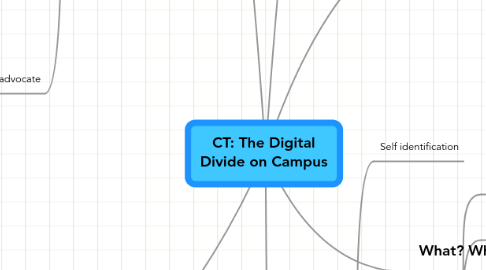
1. Where?
1.1. Distance
1.1.1. From Central Campus
1.1.2. From North Campus
1.1.3. From training venues
1.2. Security
1.2.1. Firewalls
1.2.2. Student records
1.2.3. Clinical environments
1.3. Access to resources
1.3.1. Centralized resources
1.3.2. Decentralized resources
1.3.3. Finding resources
1.4. Finding experts
1.5. Software access/versions
1.5.1. Med Campus using Word 2003
1.5.2. Acrobat 8
1.5.3. Can't get Creative Studios
1.5.4. Lack of consistent versions across campus
1.6. Training access
1.6.1. Supervisor approval
1.6.2. Short-staffed
1.6.3. Lack of time
1.6.4. Travel challenges
1.6.5. Distance
1.6.6. Off-campus training
1.6.7. Resources / funding
1.6.8. Easy access to software for practice
1.7. Finding a supportive community for skills building
1.8. Assistive tech support
1.8.1. Finding people
1.8.1.1. Vacant positions
1.8.1.2. Is there backup?
1.8.1.3. Web Accessibility Working Group Team
1.8.1.4. Scott Williams
1.8.2. Finding resources
1.8.2.1. Assistive tech space in UGL
1.8.2.2. What assistive software is avail in SITES labs?
1.8.2.3. What resources are available online?
1.9. Ability to self-advocate
1.9.1. You have to KNOW what you need
1.9.2. You have to know who to ask
1.9.3. You have to know how to ask
1.9.4. Funding
2. Costs?
2.1. Slower work
2.2. Reduced productivity
2.3. Need to duplicate training offerings across campus
2.3.1. Different versions
2.3.2. Different skill levels
2.4. Need to support many software versions
2.4.1. Is it a once size fits all world?
2.5. Security / privacy
2.5.1. Security breaches
2.5.2. Personal security skills
2.5.3. Ability to manage personal privacy impacts on work environment
2.5.4. Skills to manage student/staff/patient privacy
2.5.5. Campus includes individuals in identity protection programs, how to protect them? Best practices
2.6. Intellectual property best practices
2.6.1. Social media
2.6.2. Use pics without permission
2.6.3. When is it necessary to seek permission?
2.6.4. Authority / credibility
2.7. Communication
2.7.1. Texting
2.7.2. Access to tech/information during crisis / emergencies
2.7.3. Ability to connect socially with those using tech in personal & work environments
2.7.4. Campus communications sent by email may not be received
2.8. Students
2.8.1. Grade deficits
2.8.2. Takes more time to do assignments
2.8.3. Reputation suffers
2.8.4. Issues with identity; loss of confidence / self esteem
2.8.5. Embarrassment, covert behavior
2.8.6. Intimidated by tech, tech-savvy students
2.8.7. Social costs
2.9. "Lack of technology skills effects our ability to learn in our society"
2.9.1. True at any level of learning, from student to faculty
2.10. Faculty
2.10.1. Less time & energy to innovate
2.10.2. Dependent on others to manage grant process
2.10.3. Challenge to remain competitive
2.10.4. Challenge connecting with students who use tech os part of daily lives
2.10.4.1. Impairs credibility with students
2.10.4.2. Impairs ability to create engaging, effective accessible educational environments
2.11. Staff
2.11.1. May not be aware they lack skills
2.11.2. May not receive bulletins in timely fashion
3. Who?
3.1. New Students
3.1.1. HS w/ low tech
3.1.2. HS w/ low SES
3.1.3. HS w/ restrictive policies/filtering
3.1.4. HS with limited access to available tech
3.2. Staff
3.2.1. Part time staff
3.2.2. New staff
3.2.3. No computer as part of job
3.2.3.1. Dining room staff
3.2.3.2. Clinical staff
3.2.3.3. Custodial staff
3.3. People from other countries, non-English
3.4. People with disabilities
3.4.1. Literacy
3.4.2. Dyslexia
3.4.3. Vision
3.4.4. ADD/ADHD
3.4.5. People who use assistive technology
3.4.6. Cognitive/learning disabilities
3.5. New faculty
3.6. Campus offices in culture of low-tech
3.7. Nurses
3.7.1. Nurse educators
3.7.2. Clinical nurses
3.7.3. Medical assistants
4. What? Why?
4.1. Embarrassment
4.2. No/limited access to tech before they came
4.3. Low SES
4.4. Inadequate time allotted in HS for tech
4.5. Restrictive policies at prior location
4.6. Culture at prior position/school
4.7. People who think they are experts but aren't
5. When?
5.1. New arrivals on Campus
5.1.1. Students
5.1.2. Faculty
5.2. Infrastructure - folks already here
5.2.1. Embedded
5.2.2. Hidden concerns
5.2.3. Resistence
5.2.4. Continuing development
5.2.5. Culture of change
5.2.5.1. Not ubiquitous
5.2.5.2. Scope?
6. How?
6.1. Self identification
6.2. Observation
6.2.1. Don't have computer
6.2.2. Computer is broken, lack money/time/skill to fix
6.2.3. Camouflage
6.2.3.1. Functionally illiterate
6.2.3.1.1. "need to get my glasses fixed"
6.2.3.1.2. The font is too small
6.2.3.1.3. Excuses
6.2.3.2. Says computer is broken when it isn't
6.2.4. Resistence to use of tech
6.3. Finding out
6.3.1. Prescreen
6.3.2. Define competencies
6.3.3. Ask
6.3.3.1. How?
6.3.3.2. What are good ways to ask?
6.3.4. Survey class
6.3.4.1. Range of skills
6.3.4.1.1. "I've never heard of that"
6.3.4.1.2. "I can do that in my sleep"
6.3.4.2. Outcomes
6.3.4.2.1. Show range within group
6.3.4.2.2. Who else can help?
6.4. Questions!
6.4.1. Campus / program level
6.4.1.1. Does Office of new Student Programs prescreen or survey?
6.4.1.2. Orientations as prescreening?
6.4.1.3. Are there campus best practices?
6.4.2. Are there best practices for identifying digital divide issues
6.4.2.1. In interviews?
6.4.2.2. Patient intake
6.4.2.3. Recruitment
6.4.3. Class level
6.4.3.1. Guidelines / restrictions on in-class surveys
6.4.3.2. How to facilitate help without making student embarrassed or uncomfortable?
6.4.3.3. Does any of this potentially connect to FERPA or similar?
6.4.4. Are there questions about this we should NOT be asking?
