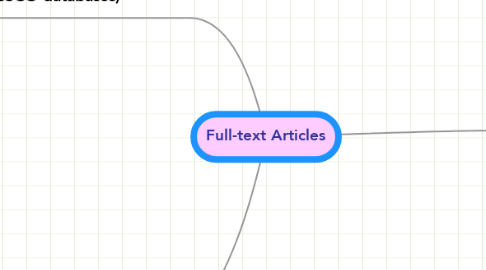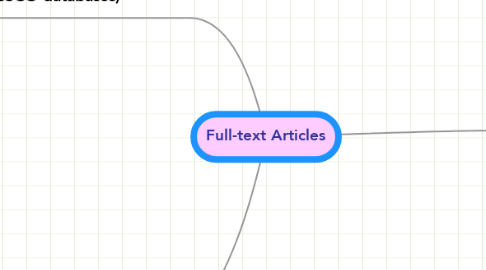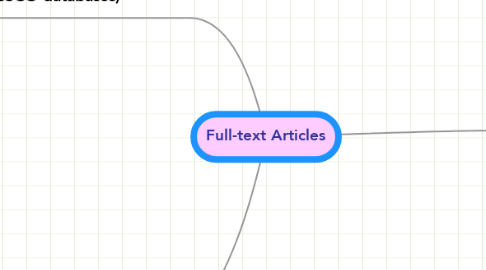Full-text Articles
by Ginger Williams
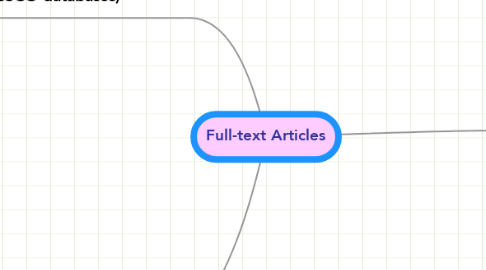
1. Is the article described full-text or is it just a citation?
1.1. Full-text will be available in HTML, PDF, or linked (to another website) format. If your article has a link to one of these options, congratulations! You're ready to read!
1.2. Does your article have a purple button with "Find It" on it where the link for full-text should be? If so, it isn't available in this database.
2. Understand your search results (focusing on EBSCO databases)
2.1. The results of your search will be listed by relevance.
2.2. The article title will be in blue
2.3. Next you'll see information about the author and the journal in which the article was published, including the date of publication.
2.4. The last part of the result will be a link to full-text or a Find It button.
3. Use SFX
3.1. Click on the Find It button to check for full-text online. It will open a pop-up window.
3.2. Under "Online" you may see links to other databases where you can find your article. If so, click on the link to go directly to the article.
3.3. You might instead see "No full text available for this item". That means exactly what it says: you won't be able to access the whole article online. At this point you can ask a librarian about finding a print copy or requesting it through Interlibrary Loan.