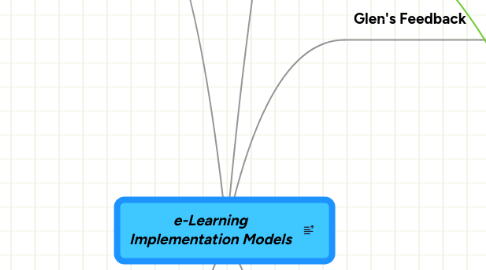
1. Broader Approach to Program Development
1.1. Phase 1: Getting Ready
1.1.1. 1. Establish Management
1.1.2. 2. Research Learners
1.1.3. 3. Research on e-Learning
1.1.4. 4. Establish Context
1.2. Phase 2: Establishing the Framework
1.2.1. 5. Investigate Technology
1.2.2. 6. Establish Business Case
1.2.3. 7. Establish Business Model
1.2.4. 8. Plan Evaluation
1.3. Phase 3: High-Level Implementation
1.3.1. 9. Plan Communications
1.3.2. 10. Set Up Administration
1.3.3. 11. Establish Content
1.3.4. 12. Select Methodologies
1.4. Phase 4: Looking After the Details
1.4.1. 13. Manage Human Resources
1.4.2. 14. Establish Starting Point
1.4.3. 15. Implement
1.4.4. 16. Evaluate
1.4.5. 17. Re-jig
2. TSOI Hybrid Learning Model
2.1. Translating
2.1.1. Exploration (Piaget: Science Learning Cycle)
2.1.2. Concrete Experience (Kolb: Experiential Learning Cycle)
2.2. Sculpting
2.2.1. Invention (Piaget: Science Learning Cycle)
2.2.2. Reflective Observation (Kolb: Experiential Learning Cycle)
2.3. Operationalizing
2.3.1. Abstract Conceptualization (Kolb: Experiential Learning Cycle)
2.4. Integrating
2.4.1. Concept Application (Piaget: Science Learning Cycle)
2.4.2. Active Experimentation (Kolb: Experiential Learning Cycle)
3. Instructional Systems Design (ISD) Model
3.1. 1. Scope the Project
3.1.1. Decisions
3.2. 2. Analyze
3.2.1. Decisions
3.3. 3. Design
3.3.1. Decisions
3.4. 4. Develop
3.4.1. Decisions
3.5. 5. Pilot Test
3.5.1. Decisions
3.6. 6. Deliver
3.6.1. Decisions
3.7. 7. Evaluate
3.7.1. Decisions
4. Information Systems Success Model
4.1. System Design
4.1.1. System Quality
4.1.1.1. Easy to Use
4.1.1.2. User Friendly
4.1.1.3. Stable
4.1.1.4. Secure
4.1.1.5. Fast
4.1.1.6. Responsive
4.1.2. Information Quality
4.1.2.1. Well Organized
4.1.2.2. Effectively Presented
4.1.2.3. Of the Right Length
4.1.2.4. Clearly Written
4.1.2.5. Useful
4.1.2.6. Up-to-Date
4.1.3. Service Quality
4.1.3.1. Prompt
4.1.3.2. Responsive
4.1.3.3. Fair
4.1.3.4. Knowledgeable
4.1.3.5. Available
4.2. System Delivery
4.2.1. Use
4.2.1.1. PowerPoint Slides
4.2.1.2. Audio
4.2.1.3. Script
4.2.1.4. Discussion Board
4.2.1.5. Case Studies
4.2.1.6. Practice Problems
4.2.1.7. Excel Tutorials
4.2.1.8. Assignments
4.2.1.9. Practice Exam
4.3. System Outcome
4.3.1. Net Benefits
4.3.1.1. Positive Aspects
4.3.1.1.1. Enhanced Learning
4.3.1.1.2. Empowered
4.3.1.1.3. Time Saving
4.3.1.1.4. Academic Success
4.3.1.2. Negative Aspects
4.3.1.2.1. Lack of Contact
4.3.1.2.2. Isolation
4.3.1.2.3. Quality Concerns
4.3.1.2.4. Technology Dependence
4.3.2. User Satisfaction
4.3.2.1. Overall Satisfaction
4.3.2.2. Enjoyable Experience
4.3.2.3. Overall Success
4.3.2.4. Recommend to Others
5. Glen's Feedback
5.1. Very effective use of the concept map
5.2. This map would be very powerful if used to support a recorded presentation
5.3. I never noticed the connection between the spelling of Tsoi's name and the stages. A very clever mnemomic device on the authors part!!
5.4. What was your reference for the broader approach to program development node?
5.4.1. Oversight! Updated notes section!
