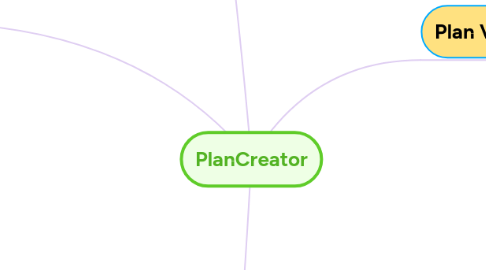
1. Vehicle Management
1.1. Vehicle Table
1.1.1. Name
1.1.2. Media Type
1.1.3. Source Cost
1.1.4. Primary Demo
1.1.5. Secondary Demo
1.2. Vehicle Controls
1.2.1. CLONE Vehicle
1.2.2. DELETE Vehicle
1.2.3. NEW Vehicle
1.2.4. Properties
1.2.4.1. MediaType
1.2.4.1.1. Required
1.2.4.1.2. Optional
1.2.4.1.3. Calculated
1.2.4.2. NameMode
1.2.5. Appearance
1.2.5.1. VEHICLE_KEYS
1.2.5.2. GRID_ELEMENTS.caption
1.2.5.3. GRID_ELEMENTS.shape
1.2.5.4. GRID_ELEMENTS.formula
1.2.5.5. SUB_CAPTION
1.2.5.6. SUB_FORMULA_CAPTION
1.2.5.7. VEHICLE_TYPE == VEHICLE_KEYS
1.2.6. Captions
1.2.6.1. Position
1.2.6.1.1. Inside
1.2.6.1.2. Above
1.2.6.1.3. Below
1.2.6.2. Appearance
1.2.6.2.1. SUB_CAPTION
1.3. Vehicle History
1.3.1. Undo
1.3.2. Redo
2. New Plan
2.1. Plan Settings
2.1.1. Plan Name
2.1.2. Plan Description
2.1.3. Template Folder
2.1.3.1. Template (ID)
2.1.4. Client
2.1.5. Plan Type
2.1.6. Resource Set
2.1.7. Flight Palette
2.1.8. Input Template
2.2. Calendar Settings
2.2.1. Existing Client Fiscal Period
2.2.1.1. Calendar Type
2.2.1.1.1. Calendar Period (Client Fiscal Period)
2.2.2. New Client Fiscal Period
2.2.2.1. Name
2.2.2.2. Duration
3. Plan Settings
3.1. Cell Size
3.1.1. WIDTH
3.1.2. HEIGHT
4. PRINTING
4.1. Options
4.1.1. Layout
4.1.1.1. Plan Grid
4.1.1.2. Left Table
4.1.1.3. Plan Console
4.1.2. Objects
4.1.2.1. Flights
4.1.2.2. Text Captions
4.1.2.3. Images
4.1.2.4. Formulas
4.1.2.5. Shapes
5. Plan View
5.1. Plan Grid
5.1.1. Plan Objects
5.1.1.1. Flight
5.1.1.2. Text Caption
5.1.1.3. Image
5.1.1.4. Shape
5.1.1.5. Formula
5.1.2. Selection
5.1.2.1. ACTIVE ( Shift )
5.1.2.2. CONTROLLED ( Ctrl )
5.2. Left Table
5.2.1. Formulas
5.2.1.1. Cell Formula
5.2.1.2. Column Formula
5.2.2. SAVE
5.2.3. LOAD
5.2.4. IMPORT
5.2.5. EXPORT
5.3. Plan Tools
5.3.1. Objects
5.3.1.1. Selection
5.3.1.2. Flight
5.3.1.3. Text Caption
5.3.1.4. Image
5.3.1.5. Shape
5.3.1.6. Formula
5.3.2. Daily View / Weekly View
5.3.3. Zoom
5.4. Plan Console
5.4.1. All Vehicles
5.4.2. Current Flight
5.4.3. Current Vehicle
5.4.4. columns:
5.4.4.1. KEYS_PERMANENT
5.4.4.2. KEYS_DEFAULT
5.4.4.3. KEYS_PRINT
5.4.4.4. KEYS_BROADCAST
5.4.4.5. KEYS_REACH_BASED
5.4.4.6. KEYS_INTERACTIVE
5.5. Plan Controls
5.5.1. Properties
5.5.1.1. Media Type
5.5.1.1.1. Required
5.5.1.1.2. Optional
5.5.1.1.3. Calculated
5.5.1.2. NameMode
5.5.2. Appearance
5.5.2.1. GRID_ELEMENTS.flight == VEHICLE_KEYS
5.5.2.2. GRID_ELEMENTS.caption
5.5.2.3. GRID_ELEMENTS.shape
5.5.2.4. GRID_ELEMENTS.formula
5.5.2.5. SUB_CAPTION
5.5.2.6. SUB_FORMULA_CAPTION
5.5.2.7. VEHICLE_TYPE == VEHICLE_KEYS
5.5.3. Captions
5.5.3.1. Position
5.5.3.1.1. Inside
5.5.3.1.2. Above
5.5.3.1.3. Below
5.5.3.2. Appearance
5.5.3.2.1. SUB_CAPTION
5.6. Plan History
5.6.1. Undo
5.6.2. Redo

