Evaluating Websites
by Cirrus Gundlach
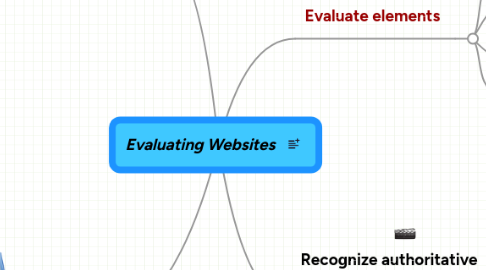
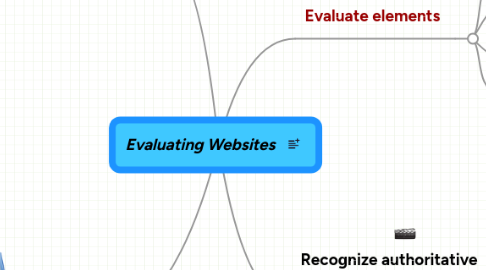
1. Determine if website is authoritative
2. Evaluate elements
2.1. Who: qualifications of those involved
2.2. What: is the purpose of the site overall
2.3. Why: Biased or unbiased?
2.4. When: was the last update
3. Recognize authoritative elements
3.1. Tell if author is reliable
3.1.1. INS to insert (Windows)
3.1.2. TAB to insert (Mac OS)
3.1.3. ENTER to add siblings
3.1.4. DEL to delete
3.1.5. All key shortcuts
3.2. How recent an update is recent enough
3.3. Purpose
3.3.1. Sales?
3.3.1.1. Meeting Minutes
3.3.1.2. Project Plan
3.3.1.3. more...
3.3.2. Inform?
3.3.2.1. Offline Mode
3.3.2.2. Geistesblitz Tools
3.3.2.3. Email & SMS Gateways
3.3.2.4. Compare Editions
