Technology Help
by Natalie Stevenson
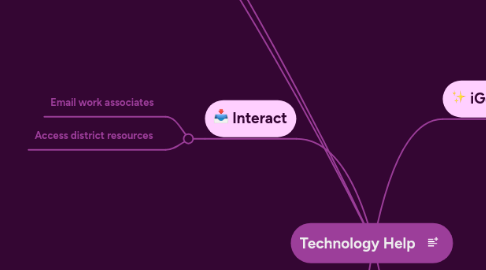
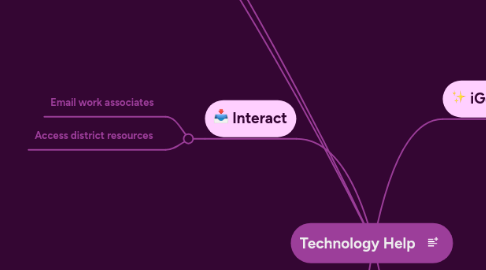
1. Interact
1.1. Email work associates
1.2. Access district resources
2. Microsoft Word
2.1. Create documents for printing
2.2. Use different templates for invitations, business cards, and resumes.
3. New node
4. New node
5. iGoogle
5.1. Upload documents to be shared with others
5.2. Create your own page
5.3. Add different gadgets to appeal to your interests
6. Facebook
6.1. Communicate with friends and family all over the world
6.1.1. INS to insert (Windows)
6.1.2. TAB to insert (Mac OS)
6.1.3. ENTER to add siblings
6.1.4. DEL to delete
6.1.5. All key shortcuts
6.2. Upload and share photos
6.2.1. Tag friends in photos
