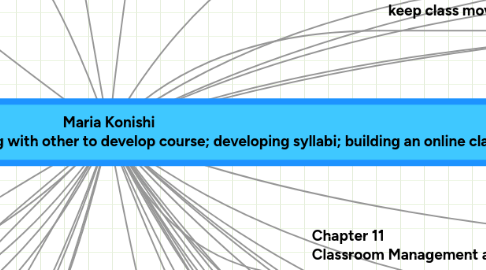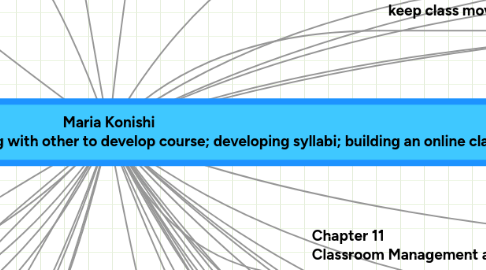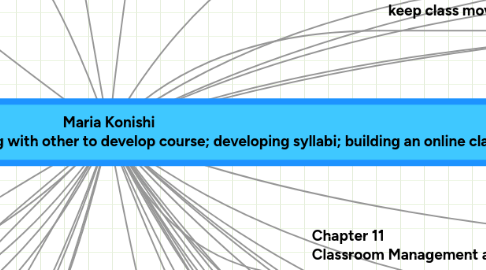Maria Konishi Summation - Ch 4,5 8 and 11 - Wrap Up Items: Working with other to develop course; developing syllabi; building an online classroom; OER +
by maria mercedes konishi
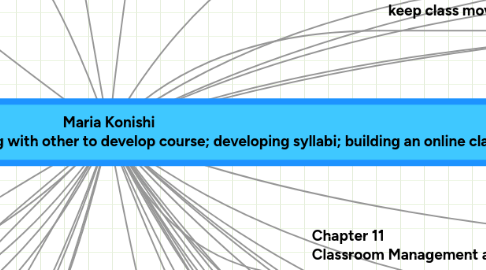
1. project coaching
2. empowerment
3. assessing
4. questioning
5. Summarize the teaching and learning themes of questioning
6. Letting go of the power leveraging the power of questions assessing learning as you go project work practices
7. Blog
8. Skype
9. Wiki Tools
10. Basic Discussion forums
11. Asynchronous or Synchronous Discussion asynchronous allows time to reflect and encourage careful consideration to get to conclusion of decision fostering asynchronous tips start major topic threads yourself narrow down topics organize forums to reflect chronology or topical sequence and suggest pattern for posting address and encourage signal topics and clarify responses key threat topics to appropriate and relevant activities establish pattern of response facilitate and build on participation provide feedback to stimulate higher-level thinking be aware of cultural patterns and differences in personal styles in discussion prepare strategy for potentially controversial discussion study in Workload Management synchronous provide sense of immediacy and cultivates responsiveness allowing quicker problem solving text-based chat voice enhanced video enhanced presentations
12. Technology Tools
13. what is happening in the late middle part of the course is encouraging movement from exploring and researching ideas to integrating knowledge and producing products identify, review an highlight patterns and relationship in content focus on integration and application of content in solving problems
14. Getting Ready Getting Acquainted - create learning community by designing set of experiences and assessing need to design syllabus weekly plans discussion posting course site Effective use of Discussion Boards Getting Ready Getting Acquainted - create learning community by designing set of experiences and assessing need to design syllabus weekly plans discussion posting course site Effective use of Discussion Boards
15. Chapter 4 Starting Off on the Right Foot in Course Beginnings
15.1. presence social presence, getting acquainted cognitive presence, goals How would you efficiently establish cognitive presence?... teaching presence community
16. Chapter 5 Getting Ready
17. Chapter 8 Letting Go of Power in the Late Middle
18. Setting and Establishing Protocol
19. Managing Communication
20. Reminder of special events and speakers
21. Updating, Clarifying or Chaing syllabus or Schedule
22. Noting problems
23. Taking stock of progress
24. Offering preview overview
25. Reminders of due dates and stages of course
26. Creating Uniform Announcement Area
27. Record Keeping and File Management
28. Facilitation is a way of interacting to set things in motion and focusing on disccussion and presentation
29. Classroom management includes organization and procedural measure to keep class moving
30. Encouraging Participation and Management Workload - course design and student dynamics and expectations
31. Changing Class Sizes
32. Group Strategies and Interactivity of Content
33. The Effect of Class Size
34. Some General Guidelines for Students Participation promote participation for required and graded course need quantity and quality participation
35. Finding a Balance between Student-Centered and Instructor-Centered Activities -feedback, inspiration and imparting of experiences or share expertise -encourage advantages of easing use of Web 2.0 tools to generate content
36. Comfort challenge with knowledge to keep course stimulating keep enthusiasm and energy for teaching going
37. Prepare list of resources to find needed assistance in writing, use of library or computer skills
38. Maintaining pattern of visits to avoid feeling overwhelmed
39. Revisit class scheduling
40. Detailed rubrics will provide guidelines and supply feedback
41. Considering replacing one indivdual assignment with small group project
42. Considering reducing posting
43. Team Teaching Online acquire intellectual stimulation of collaboration share duties and workload shared responsibility model division of labor model primary-secondary model
44. Trim number of topics in main discussion forum to manageable number of items
45. interactions and experiences
45.1. BB- session protocol - 1) course syllabus for schedActivity / Challenge: Screencastomatic.com your 30 second to 1 minute screencast of initial tool needs / use
45.2. Saba Centra (?) How to navigate as a participant - 1) accessing via the weblinks doc; 2) knowing how to pop up your text chat; 3) how to open another WINDOW (not tab) for bit.ly shared URLs
45.3. Activity / Challenge: Screencastomatic.com your 30 second to 1 minute screencast of initial tool needs / use
45.4. How could you have established some QUICK course orientation tips in THIS (or any - make it generic) course? (Dyads preassigned via discussion thread activity. Each person is to post his/her screencast. Dr. E will choose “best of two” & post to course.)
46. Chapter 11 Classroom Management and Facilitation