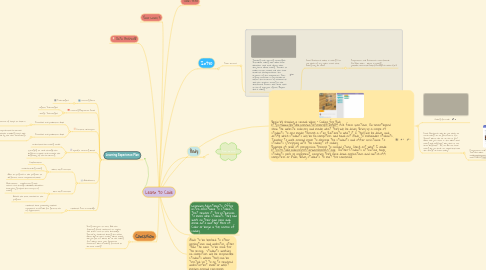
1. Date 19/01/2018
2. Learning Experience Plan
2.1. Learning Area
2.1.1. Technologies
2.2. Learning Experience Focus
2.2.1. Digital Technologies
2.2.2. Design Technologies
2.3. Content Descriptor
2.3.1. Processes and production skills
2.3.1.1. Create a sequence of steps to solve a given task
2.3.1.1.1. Select, and safely use, appropriate components with given equipment to make a solution
2.3.2. Processes and production skills
2.3.2.1. Use visually represented sequenced steps (algorithms), including steps with decisions made by the user (branching) (ACTDIP011)
2.4. Specific Learning Goals
2.4.1. Understand how coding works
2.4.2. Managing to work through the different levels and increase the difficulty of the sequencing
2.5. Assessment
2.5.1. What will I monitor
2.5.1.1. Collaboration
2.5.1.2. Understanding coding
2.5.1.3. Able to progress in the program to different more complicated levels
2.5.2. How will I monitor
2.5.2.1. Observation - collaborating with others and through individual discussion have they grasped the concept of coding
2.5.2.2. Assess the level reached on the program
2.6. Students Prior Knowledge
2.6.1. Students have previously utilised computers and iPads for general use of applications.
3. Year Level 3
4. Conclusion
4.1. Bring everyone to mat. Ask the following focus questions to revisit the lesson and to test knowledge gained by students during the lesson. What did we learn today? What level's did you get to? What do we use coding for? What were your favourite moments? Who is looking forward to do more coding?
5. Begin by showing a second video - Coding for Kids https://www.youtube.com/watch?v=mrqkF_DWyOM Ask focus questions. On Smartboard show the website code.org and model what they will be doing. Bring up a couple of students to also model through a step. Reiterate what it is they will be doing, and notify which students will be on computers and hand out iPads to remainder students. Teacher to walk around room to observe the students and offer assistance to students struggling with the concept of coding. Example of level of progression through to second stage. Check out what I made https://studio.code.org/s/starwarsblocks/stage Gather students attention, have students pack up equipment, ensuring they close down applications and switch off computers or iPads. Bring students to mat for conclusion.
5.1. Coding for Kids
5.2. Focus Questions: Why do you think we need coding? Do we just have it for games? What else do we use it for? What did you notice in the video? Does coding look difficult? Why does it not seem difficult? If we did not have coding do you think we would still have the things we have today?
5.2.1. Preparation and Resources: computers, iPads, Smartboard, YouTube video - 'Coding for Kidshttps://www.youtube.com/watch?v=mrqkF_DWyOM'Coding for Kids Code.org https://studio.code.org/courses .
6. Time: 15:30
7. Intro
7.1. Time: 10 mins
7.1.1. Teaching and Learning Strategies: Introduce coding with video, have discussion with class about what they know about coding. Teacher to model certain moves and then have students 'think,pair,share' the sequence of the movements. Then regroup and have a few students outline the sequence of movements with the teacher writing on the whiteboard. Review with whole class to see if everyone agrees. Explain this is coding.
7.1.1.1. Focus Questions: What is coding? Can you think of any other areas that coding may be used?
7.1.1.1.1. Preparation and Resources: Smartboard, YouTube video - What is coding? youtube.com/watch?v=XMZFUnAgOqs [video file]
