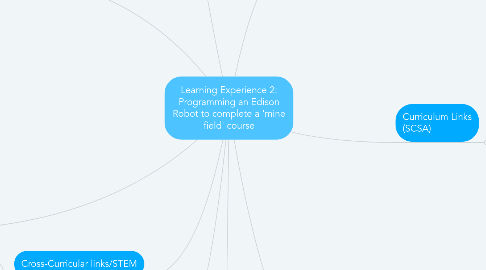
1. Activities
1.1. Introduction
1.1.1. Teacher to model correct solution using Edware, Edison robot and the 'mine field' (see image). Teacher questions students for correct steps required for robot to complete course.
1.2. Body
1.2.1. Students trial their algorithms written in previous lesson. Students evaluate progress and problem solve algorithms. Students keep track of trialled algorithms in booklets. Students will collect data on distances and speeds required through trials, and represent in table (see image). Students will count to write and trial algorithms.
1.3. Conclusion
1.3.1. Class discussion: groups pair up to decide which part of algorithms are correct. Teacher asks for suggestions. Teacher keeps track of 'whole class' algorithm on board to be trialled in following lesson
2. Cross-Curricular links/STEM
2.1. English
2.2. Mathematics
3. Resources
3.1. Introduction
3.1.1. -'mine field' (masking tape, black tape, bottle caps) -Edison robot, iPad with Edware, connecting cord
3.2. Body
3.2.1. -Edison Robot Challenge booklets (one per student) -Edison robot, iPad with Edware, connecting cable (one set per group)
3.3. Conclusion
3.3.1. -Whiteboard to write whole class algorithm
3.4. Link to Edison robot edublog
4. General Capabilities
4.1. Literacy
4.2. Numeracy
4.3. Information and Communication Technologies
4.4. Personal and Social Capability
5. Differentiation
5.1. Lower Level Students: Partner with higher achieving students to encourage peer mentoring. Encourage low literacy and EAL/D students to represent solutions with visual representations
5.2. Higher Achieving Students: Encourage higher achieving/early finishing students to document solutions and processes using movie maker on iPad to create digital tutorials
6. Focus Questions
6.1. Introduction
6.1.1. “What steps did the robot take to make it through the mine field?”
6.1.2. “What made the robot take those steps?” (e.g. what made it turn left?”
6.2. Body
6.2.1. Teacher to prompt student thinking e.g. “What does each Edware icon do?” “What were the tasks the Edison robot needed to do to make it through the maze?” “How would you sequence those tasks using the Edware icons?”
6.3. Conclusion
6.3.1. “Through observation of your trials, which part of the algorithm do you think is correct and which part needs improving?”
7. Curriculum Links (SCSA)
7.1. Technologies
7.1.1. Design and Technologies
7.1.1.1. Knowledge and Understanding
7.1.1.1.1. Materials and technologies specialisations: Suitability and safe practice when using materials, tools and equipment for a range of purposes (ACTDEK013)
7.1.1.2. Processes and Production Skills
7.1.1.2.1. Investigating and defining: Creating a sequence of steps to solve a given task (WATPPS16)
7.1.1.2.2. Collaborating and managing: Work collaboratively to plan and communicate sequenced steps (WATPPS20)
7.1.1.2.3. Designing: Develop and communicate ideas using labelled drawings and appropriate technical terms (WATPPS17)
7.1.2. Digital Technologies
7.1.2.1. Knowledge and Understanding
7.1.2.1.1. Digital systems: Digital systems and peripheral devices are used for different purposes (ACTDIK007)
7.1.2.2. Processes and Production Skills
7.1.2.2.1. Digital implementation; Use visually represented sequenced steps (algorithms), including steps with decisions made by the user (ACTDIP001)
7.1.2.2.2. Investigating and defining: Create a sequence of steps to solve a given task (WATPPS16)
7.1.2.2.3. Designing: Develop and communicate ideas using labelled drawings and appropriate technical terms (WATPPS17)
7.1.2.2.4. Producing and Implementing: Safely use given equipment to make a solution (WATPPS18)
7.1.2.2.5. Evaluating: Use criteria to evaluate design processes and solutions developed (WATPPS19)
7.1.2.2.6. Collaborating and managing: Work collaboratively to plan, create and communicate sequenced steps (WATPPS20)
8. Specific Learning Goals
8.1. Create and develop solutions by writing algorithms using Edware programming icons
8.1.1. WATPPS16
8.1.2. WATPPS20
8.1.3. WATPPS17
8.1.4. WATPPS20
8.2. Test algorithms by programming into Edison robot using Edware
8.2.1. ACTDIK007
8.2.2. ACTDIP001
8.2.3. WATPPS18
8.2.4. ACTDEC013
8.2.5. WATPPS20
8.3. Evaluate, problem solve and re-write solutions by trialling algorithms using robots
8.3.1. WATPPS19
8.3.2. WATPPS20
8.3.3. WATPPS17
