Technology lesson for year 4!
by Jessica Reynolds
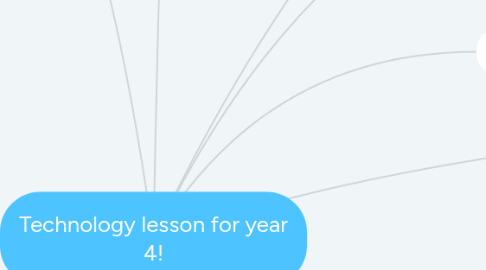
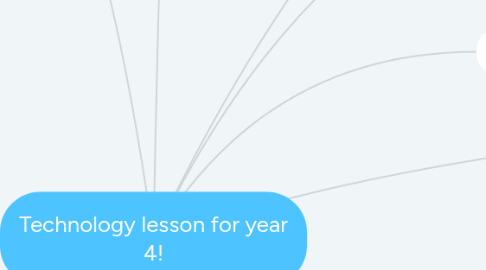
1. Introductory/hook of the lesson
1.1. Get the students to come forward and stand on the mat. They will then dance to the dance central youtube clip (stop the clip at 1min and 20sec). This is to transition them into the next lesson by releasing energy and showing them that following algorithms and codes is in everything we do just like we follow algorithms in dance central.
1.2. Tell the students to sit down where they are and ask them if any of them wonder why you got them to do dancing.
1.3. Give a few students some time to try and find the focus question (how do we use coding or algorithm). If no students ask it, guide the students by saying in technology there’s certain things we follow to get to our final goal.
1.4. Once a student says coding discuss, discuss where and why do we use coding or algorithms.
1.5. Explain that at the end of these eight weeks they will hand in an assessment that is of them creating a booklet on their own maze, their own algorithm and their own robot.
1.6. Explain the task for this lesson. The students will be placed into groups and each group will be given empty puzzle card and a puzzle answer card and each student who is not the robot in that round must write down their groups algorithm in the technology notebook, with the puzzle number next to it. One member in the group will be the ‘robot’ they will leave the room and stand in the wet area with the other robots well the group decides the best way to write their algorithm or code. Robots cannot talk, they have to do the algorithm they are told if right they switch to next robot and if the results wrong the robot leaves and the group tries again.
1.7. Explain the symbols which will be on the smart board, up arrow means up one space, left arrow means left one space, down arrow means down one space, right arrow means right one space, x means starting point and zigzag means colour in the spot you are on. Explain that there are no diagonal arrows because they cannot move diagonal but just move up and sideways if need be.
1.8. Check for understanding from the students. And then explain you have placed the students into groups.
2. Conclusion of lesson
2.1. Transition students to put their notebooks on your desk, place the answer puzzles and drawing puzzles on your chair. Then for the students to be sitting on the mat.
2.2. Ask the students to take a second and think where do we see or use algorithms. After 1minute has passed ask some students to share their thoughts.
2.3. Ask the students why it is important for us to learn about coding and algorithms. Let a few students give you answers.
2.4. Get the students to do a think, pair and share on one thing they learnt today to do with algorithms. Get two or three students to share their answer with the whole class.
2.5. Thank the students for the lesson.
3. Body of the lesson
3.1. Transition students by calling out their names group by group and telling them to get their notebooks while they are going to find a spot in the room for their group.
3.2. Once each group has gotten together ask them to number themselves off. Once done, number two will be the robot for the first puzzle. Ask all the number twos to walk out to the wet area.
3.3. Give each group puzzle number one, the empty puzzle sheet and explain that it is not a race. The groups will start to discuss and create their groups algorithm for their robot.
3.4. When the group is ready, one of the group members can go and get their robot and try the algorithm. Once done they must show me and if the result is correct the number three person leaves and they go on to number two puzzle. This continues till they complete all ten puzzles or when time runs out.
3.5. If the groups results are wrong the robot must leave and the group must figure out how to fix their algorithm for the robot.
3.6. Supervise and maintain behaviour management throughout the lesson. Remind groups that they do not talk whilst their robot is trying to perform the algorithm.
3.7. Give the students a five-minute warning before the task finishes
4. Curriculum
4.1. Learning Area:
4.1.1. Technology
4.2. Learning Experience Focus:
4.2.1. Design and Technology and Digital Technology.
4.3. Curriculum descriptors
4.3.1. Define a sequence of steps to design a solution for a given task (WATPPS21).
4.3.2. Work independently, or collaboratively when required, to plan, safely create and communicate ideas and information for solutions (WATPPS26).
