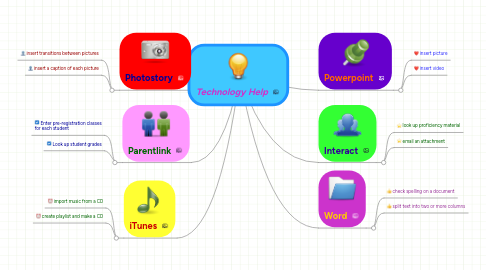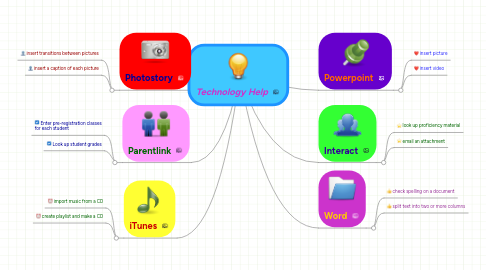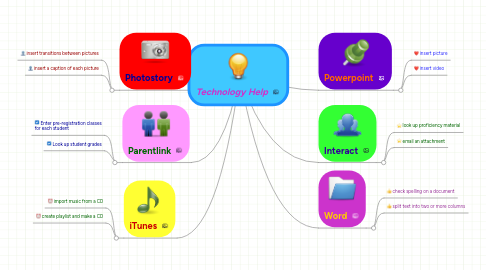Technology Help
by Melveen Cornelio
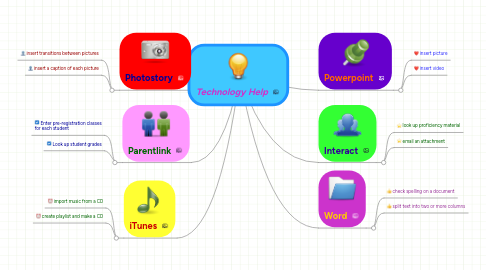
1. Photostory
1.1. insert transitions between pictures
1.2. insert a caption of each picture
2. iTunes
2.1. import music from a CD
2.2. create playlist and make a CD
3. Parentlink
3.1. Enter pre-registration classes for each student
3.2. Look up student grades
4. Powerpoint
4.1. insert picture
4.2. insert video
5. Word
5.1. check spelling on a document
5.2. split text into two or more columns
6. Interact
6.1. look up proficiency material
6.2. email an attachment