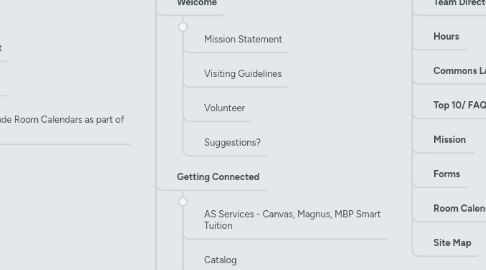
1. Boys
1.1. Welcome
1.1.1. Robby Intro Video
1.1.2. Team Directory
1.1.3. Suggestions?
1.1.4. Favorite
1.2. Getting Connected
1.2.1. Accounts/ Passphrases
1.2.1.1. Login and password policy
1.2.2. 1:1 Program
1.2.3. Printing Info
1.2.4. Email
1.2.5. Installed software / laptop specs
1.3. Inquiry Projects
1.3.1. Inquiry Process
1.3.2. Find Information
1.3.3. Find a Picture
1.3.4. Curated Resources
1.3.5. Information Ethics
1.4. Tech Tools
1.4.1. Group One
1.4.2. Common Sense Top Picks - Ex.
1.4.3. Group Two
1.4.4. Group Three
1.5. Read
1.5.1. Catalogue
1.5.2. Book Trailers
1.5.3. Adi's reading challenge
1.5.4. Favorite Authors
1.5.5. A-S Reading lists
1.5.6. Digital books
1.5.7. Library class schedule
1.5.8. Project Find and Share
1.5.9. Find Your Next Book
1.6. Make Design Tinker (MDT)
1.6.1. Overview of Program
1.6.2. Spaces and Equipment
1.6.3. Maker Apps
1.6.4. Badge Program
1.6.5. Robotics
1.6.6. What's Happening
1.6.7. Wall of Fail
1.6.8. Inspiration Board
1.6.9. Maker Bookshelf
1.7. Policies and Forms
1.7.1. Thumbs up list (best practices)
1.7.2. AUA
1.7.3. After hours permission slip
1.7.4. Kindle Agreement
1.7.5. Borrowing Privileges
1.7.6. Library Selection Policy
1.7.7. Internet Filtering Statement
1.7.8. End of year procedures
1.7.9. Digital Citizenship Code
1.7.10. COPPA
1.7.11. Information Ethics
1.8. Help & Support
1.8.1. Knowledge Base
1.8.2. Laptop Care
1.8.3. Repair-Lost-Stolen
1.8.4. Link to Web HelpDesk
1.8.5. Training vids
2. Faculty & Staff
2.1. Welcome
2.1.1. Mission Statement
2.1.2. Services We Offer
2.1.2.1. Maybe include Room Calendars as part of this
2.1.3. Suggestions?
2.2. Getting Connected
2.2.1. Printing Info
2.2.2. Email
2.2.3. Phone & Voicemail
2.2.4. Required Tools (Canvas, Magnus, Folio, Atlas, etc.)
2.3. Inquiry Projects
2.3.1. Inquiry Projects Framework
2.3.1.1. Supporting Materials
2.3.2. Find Information
2.3.3. Find a Picture
2.3.4. Curated Resources
2.3.5. Information Ethics
2.4. Teaching with Technology
2.4.1. PD for Tech and Reading
2.4.2. Colleague and Tech Spotlights
2.4.3. Teach better with tech
2.4.4. Approved EdTech Tools
2.4.5. Databases
2.4.6. Topical Articles
2.5. Read
2.5.1. Catalogue
2.5.2. Digital Books
2.5.3. Adi's Reading Challenge
2.5.4. Topical Articles
2.6. Make Design Tinker (MDT)
2.6.1. Overview of Program
2.6.2. Spaces and Equipment
2.6.3. Maker Apps
2.6.4. Integration Ideas
2.6.5. Badge Program
2.6.6. Robotics
2.6.7. What's Happening
2.6.8. Wall of Fail
2.6.9. Inspiration Board
2.6.10. Maker Bookshelf
2.7. Policies and Forms
2.7.1. Borrowing Privileges
2.7.2. AUA
2.7.3. Tech Equipment
2.7.4. Collection Development
2.7.5. Info Ethics
2.7.6. COPPA
2.7.7. End of Year
2.7.8. Internet Filtering
2.7.9. Digital Citizenship Code
2.7.10. Best Practices
2.7.11. Library Policies
2.7.12. Tech Borrowing
2.7.13. EdTech Request Form
2.8. Help & Support
2.8.1. Knowledge Base
2.8.2. Training Videos & Guides
2.8.3. [email protected]
2.8.4. Best Practices
2.8.5. Repair-Lost-Stolen
2.9. Showcase
3. Parents
3.1. Welcome
3.1.1. Mission Statement
3.1.2. Visiting Guidelines
3.1.3. Volunteer
3.1.4. Suggestions?
3.2. Getting Connected
3.2.1. AS Services - Canvas, Magnus, MBP Smart Tuition
3.2.2. Catalog
3.2.3. AS Curriculum
3.2.4. 1:1 Laptop Program
3.2.5. Parent-to-parent
3.3. Technology Resources
3.3.1. Website/ App finder
3.3.2. Databases
3.3.3. Topical articles
3.3.4. Tech Tuesdays
3.3.5. Parental Controls
3.4. Read
3.4.1. Catalogue
3.4.2. Reading Lists
3.4.3. Adi's Reading Challenge
3.4.4. Topical Articles
3.4.5. Library Class Schedule
3.5. Make Design Tinker (MDT)
3.5.1. Overview of Program
3.5.2. Spaces and Equipment
3.5.3. Maker Apps
3.5.4. Integration Ideas
3.5.5. Badge Program
3.5.6. Robotics
3.5.7. What's Happening
3.5.8. Wall of Fail
3.5.9. Inspiration Board
3.5.10. Maker Bookshelf
3.6. Policies and Forms
3.6.1. AUA
3.6.2. COPPA
3.6.3. Forms
3.6.4. Internet Filtering
3.6.5. Digital Citizenship Code / How We Approach DC
3.6.6. Collection Development
3.6.7. Borrowing Privileges
3.7. Help & Support
3.7.1. Knowledge Base
3.7.2. Training Videos & Guides
3.7.3. [email protected]
3.7.4. Repair-Lost-Stolen
