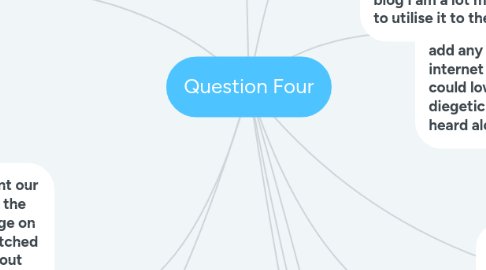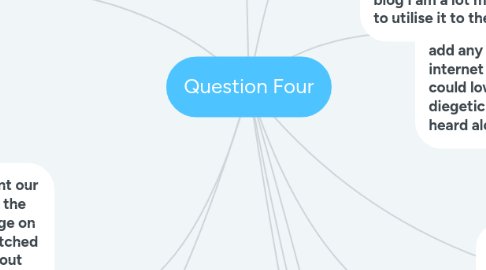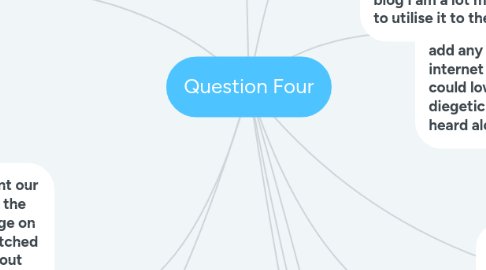Question Four
von Olivia Reilly
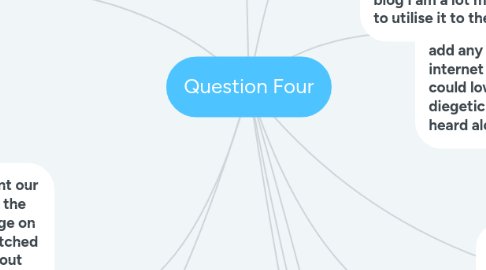
1. Platforms like Survey Monkey and Padlet were used to receive audience feedback, which helped me to improve my products to make them more appealing to my audience. It was helpful as it allowed me to find out the information I needed and was easy to post the link on various other platforms. I used Twitter to send my survey out to attract a wider audience.
2. Glogster, Canva, Piktochart, Smore, Genial.ly, Storyboard That, Prezi, Animaker and Powtoon allowed me to create videos, presentations and infographics so that I could present my work in a creative way. I created a storyboard and then uploaded in on to FlipSnack, which allowed me to demonstrate what my trailer would like and presented the pages in a book for, making it more interesting to read. With some tasks I created on Word and then uploaded them on to Schribd, which allowed me to display the documents on my blog. I found that using different platforms allowed me to present my work in a variety of ways, which makes the process much more interesting to look at. These platforms allowed me to add moving images and different layouts, which made my information more visually pleasing.
3. During the process of creating my trailer I used a variety of platforms to present our filming process. During the filming days I made vlogs of the entire process and the thoughts and opinions of those involved. Then I uploaded and edited the footage on iMovie so that it mimicked the style of editing that popular vlogs that I had watched previously to understand vlogs better had. When editing the clips, I had to cut out parts that wasn't important or adjust the sound levels if I thought they were too low or high. I uploaded this vlog on to YouTube as this is a popular platform for vlogs to be uploaded on to. Last year in AS I rarely made videos and instead preferred to use infographics but in A2 I used Final Cut Pro and iMovie to present my information and process such as I created a video on an example of a member of our target audience where I asked them different questions on their demographics and psychographics. Instead of taking pictures of the behind the scenes process I created a time lapse of the process and then edited together the clips on Final Cut Pro so that it flowed smoothly from one clip to the next.
4. The final trailer was uploaded on to YouTube to expand our audience as the platform is one of the most used at the moment. YouTube was helpful during the research process of the main task as it allowed me to search and analyse different trailers, which helped me to get a better understanding of what made a successful trailer by looking at the conventions used. YouTube allowed me to distribute our film trailer and connect with audiences. Also, it was easy to embed YouTube links on to Weebly, which was helpful as not only could I present my trailer but I was able to include links to videos on YouTube that backed up my research. Once my trailer was on YouTube it meant that audiences could access it on multiple platforms like their phones or their laptops.
5. For my ancillary task, I used Adobe Photoshop to edit my photos and the film poster and magazine. Photoshop was useful for editing the photos as it allowed me to edit the photos with various tools so that they looked more professional. I did this by smoothing out the skin to hide any of the cast's blemishes by Gaussain blur and adjusting layers and opacity levels. It also allowed me to adjust the brightness and contrast levels and add filters on to the photos to make them more interesting to look at. Photoshop has various tools, which allowed me to add text or to create shapes on both my film poster and magazine. Photoshop is a professional software that is used by a lot of companies in the media industry so gaining skills on this software is really beneficial and gave me an insight on how real products are made. To show the process of constructing and editing my ancillary tasks, I used platforms like Smore, Powtoon and FlipSnack. These platforms allowed me to upload screenshots of the process and then add text to explain what happened in each screenshot.
6. Throughout my A2 coursework, I have used many different media platforms, which allowed to present my work in a variety of creative ways and helped me to develop mu skills especially with platforms I wasn't familiar with. There was a range of different platforms that were vital to use during the entire process.
7. I have progressed from AS as the number of platforms I used were limited as I stuck to platforms like Prezi, Emaze and Powtoon to present my research and planning. However, in A2 I have used different types of platforms such as mind maps, videos, photos and interactive platforms, which helped me to build up my skills in order to utilise these platforms that I weren't familiar with.
8. Examples of some of the platforms I have used during the research and planning for my main and ancillary task were Genial.ly, FlipSnack, Glogster, Canva, Padlet, Survey Monkey, Piktochart, Smore, Storyboard That and Animaker.
9. My final trailer was edited on Final Cut Pro, which is a professional editing software that is used a lot in the media industry as it has a lot of tools and options. In Final Cut Pro we could add any soundtrack from the internet that we wanted and could lower the levels so that the diegetic sounds could still be heard alongside the music.
10. Final Cut Pro allowed us to crop and change the timings of our clips. This software was really useful as it allowed us to create a professional looking trailer. Another way that the quality of our coursework was improved from AS to A2 was that we used a Canon to shoot this year, which provided HD quality and made the shots look more professional. Using a better-quality camera allows the audience to have a better viewing experience, which would make the product more interesting for them. With the Canon we were able to use different camera setting such as adjusting the aperture to change the focus.
11. Using Weebly as my blog to present all of my work was helpful as the site it easy to use. Making blog posts and then editing them again at a later stage was easy and allowed me to fix any mistakes that I didn't notice the first-time round. Weebly can be viewed on different platforms, which allowed me to work on it on my phone and on my laptop. Also, it allowed me to create multiple sections so that I could place posts belonging to research together and posts belonging to the production together. If I wanted to add anything to a post such as an embed link it was a simple process, which allowed me to add different platforms to my blog. After using this platform in AS for my blog I am a lot more confident with it and how to utilise it to the fullest.