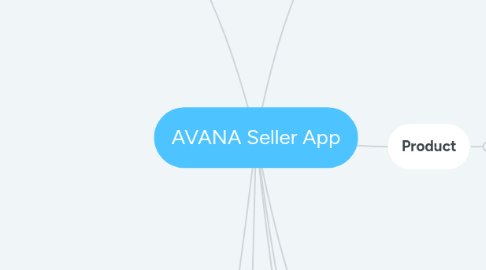
1. Order
1.1. Add Order
1.1.1. Select the Product
1.1.1.1. Add Quantity of Product
1.1.2. Add Customer Information
1.1.2.1. Customer's Information
1.1.2.1.1. Customer's First Name
1.1.2.1.2. Customer's Last Name
1.1.2.1.3. Customer's Email
1.1.2.1.4. Customer's Phone Number
1.1.2.2. Customer's Address
1.1.2.2.1. Country
1.1.2.2.2. City
1.1.2.2.3. Zip / Postal Code
1.1.2.2.4. Address 1
1.1.2.2.5. Address 2
1.1.3. Cost Detail
1.1.3.1. Subtotal
1.1.3.2. Delivery Cost
1.1.3.3. Tax
1.1.3.4. Total
1.1.3.5. Additional Notes
1.2. See Order
1.2.1. Status Order
1.2.2. Tracking Number
1.2.3. Payment Information
1.2.4. Cost Detail
1.2.4.1. Address
1.2.4.2. Email
1.2.4.3. Phone Number
1.2.4.4. Date
1.2.5. Delivery Detail
1.2.5.1. Address
1.2.5.2. Email
1.2.5.3. Phone Number
1.2.5.4. Delivery Method
1.2.5.5. Delivery Date
1.2.6. Order Detail
1.2.6.1. Quantity of Product
1.2.6.2. Subtotal
1.2.6.3. Total Cost
1.3. Delete Order
1.4. Filter Order
1.4.1. Filter by Date
1.4.2. Filter by Payment Method
1.4.3. Filter by Status
2. Settings
2.1. Store Information
2.1.1. Store Name
2.1.2. Store Description
2.1.3. Store Email
2.1.4. Owner Phone Number
2.1.5. Store Language
2.1.6. Store Currency
2.2. Store Address
2.2.1. Country
2.2.2. States / Province
2.2.3. City
2.2.4. Postal Code
2.3. Payment Method
2.3.1. AVApay (Online Banking)
2.3.2. Manual Payment Method
2.4. Delivery Method
2.4.1. Courier
2.5. Log Out
3. Credit
4. Home
4.1. Order Lists
4.2. Product Lists
4.3. Add Order
4.4. Add Product
5. Product
5.1. Add Product
5.1.1. Add Image of Product
5.1.1.1. Take from Gallery
5.1.1.2. Take Photo by Camera
5.1.2. Enter Description of Product
5.1.2.1. Product Name
5.1.2.2. Product Price
5.1.2.3. Product Description
5.1.2.4. Product Quantity
5.1.2.5. Product Category
5.2. Product Categories
5.2.1. Product List depence of the Categories
5.3. Edit Product
5.3.1. Change Image
5.3.1.1. Take Photo from Gallery
5.3.1.2. Take Photo by Camera
5.3.2. Change Name
5.3.3. Change Price
5.3.4. Change Quantity

