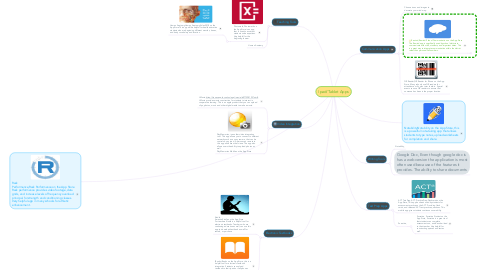
1. Rack Performance,Rack Performance on the App Store Rack performance provides video footage, data grids, and increase levels of frequency overload principal for strength and conditioning classes. Very helpful app in many schools for athletic enhancement.
2. Teaching Tools
2.1. Photomath, Photomath on the App Store is an app that is used to assistant students solve equations. Very helpful for the beginning learner.
2.1.1. Human Anatomy,Human Anatomy Atlas 2018 on the App Store This app will be helpful for health education students who are beginning different muscles, bones, and body vocabulary and location.
2.2. Human Anatomy
3. Video Integration
3.1. I-Movie,https://itunes.apple.com/us/app/imovie/id377298193?mt=8, I-Movie provides movie construction for students to interact in cooperative learning. This is an apple product that you can upload clips, photos, music and other digital media to make a movie.
3.2. PlayMemories, is another video integration tool. This app allows you to connect to different networks such as a sony camera, that can be controls by an ipad. A person can remote to this app and have other views. The app also allows users the ability to upload photos as well. PlayMemories Mobile on the App Store
4. Electronic Textbooks
4.1. Kindle, Amazon Kindle on the App Store For teachers Kindle is a helpful tool for electronic textbooks. Teachers who are continuing education as well, can use this app to download textbook as well for rentals, or purchase
4.2. IBooks,iBooks on the App Store, this is a helpful tool for electronic textbook integration. Students can upload textbook to their ipads or cell phones and have a copy at all times.
5. Notability,Notability on the App Store, this is a powerful note-taking app that allows students to type notes, upload worksheets for completion and share.
6. Communication Apps
6.1. Choose icons and images to decorate your mind map
6.2. Remind,Remind: School Communication on the App Store The Remind app is specifically used by school districts to communicate with staff, students, and important dates. This is a great way to integrate communication within the district rather than personal cell numbers.
6.2.1. Open the Theme menu from the bottom of your map editor to change your map theme
6.2.2. Create a presentation of your mind map by clicking the presentation icon in the bottom left corner of your screen
6.2.2.1. Simply hold down COMMAND i.e. CTRL and Click & Drag to create a slide for one or multiple topics
6.2.2.2. Set transitions for your slides
6.2.2.3. Click "Start Slideshow" to view your presentation
6.2.3. Open the Sharing Settings from the bottom of your map editor to share the map with a friend or publish it to the web
6.2.3.1. You can share your map with anyone via email
6.2.3.2. You can publish your map and enable anyone with an internet access to find it
6.2.3.3. You can embed your map on a blog or website
6.3. QR Reader,QR Reader for iPhone on the App Store, Many schools use QR readers for attendance or A+plus tutor check-in. Special events can use QR readers to ensure that someone has been in the proper location.
7. Writing Tools
7.1. Notability,
7.2. Google Doc, Even though google doc is has a web version the application is most often used because of the features it provides. The ability to share documents
8. Test Prep Apps
8.1. ACT Test Prep,ACT: Practice,Prep,Flashcards on the App Store, This app has been used by students for assessment practice on the ACT. Providing flash cards, and released ACT test practice questions. This mobile app gives students continuous user ability.
8.2. Socrative,
8.2.1. Socrative, Socrative Student on the App Store, Socrative is a great tool that students can complete assessments on, and be submitted to their teacher. Very helpful for constructing quizzes and test as well.
