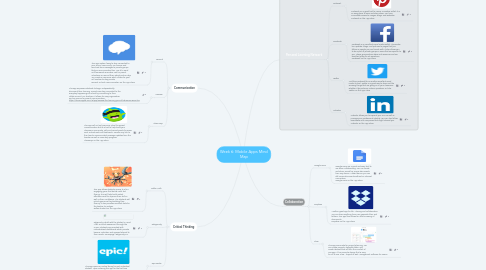
1. Personal Learning Network
1.1. Pinterest.
1.1.1. Pinterest is a a great tool to use as a creative outlet. It is an easy place to save and store ideas. You have immediate access to images, blogs, and websites. Pinterest on the App Store
1.2. Facebook
1.2.1. Facebook is an excellent social media outlet. It provides live updates, blogs, and pictures to pages that you follow or people you are friends with. It also allows you to be a part of private groups in areas that are specific to you. These groups share ideas and resources and are excellent place to ask questions. Facebook on the App Store
1.3. Twitter
1.3.1. Just like Facebook this is another excellent social media to tool. Twitter is a great way to share out the amazing things that are going on in your classroom, whether it be pictures, videos, questions, or links. Twitter on the App Store
1.4. LinkedIN
1.4.1. LinkedIn allows you to expand your PLN as well as manage your professional identity. You can also follow businesses and companies that might interest you. LinkedIn on the App Store
2. Collaboration
2.1. Google Docs
2.1.1. Google Docs are a quick and easy tool to use when collaborating. You can create and share, as well as access documents from any device. Added bonus: you can still access documents without an internet connection! Google Docs on the App Store
2.2. Dropbox
2.2.1. Another great app for file - sharing and collaboration. You can share anything from PDF, separate files, and folders. This app also allows for offline viewing of documents. Dropbox on the App Store
2.3. Flow
2.3.1. This app was made for project planning. You can create projects, delegate tasks, and create itemized lists all from the comfort of one app. It has a simple design that is easy for all to use. Flow - Project & Task Management Software for Teams
3. Communication
3.1. Remind
3.1.1. This app makes if easy to stay connected to your school community. You receive and send real-time messages to private groups that you are connected too. Use it to send out homework reminders, ask for parent volunteers or remind them about picture day! You create a username which allows for your cell number to stay private! Remind: School Communication on the App Store
3.2. SeeSaw
3.2.1. This app enpowers students to begin independently document their learning. Parents can stay connected to the everyday happenings at school by connecting to their childs account. For teachers, it allows for easy organization and an avenue for parent communication. https://itunes.apple.com/us/app/seesaw-the-learning-journal/id930565184?mt=8
3.3. Class Dojo
3.3.1. This app will not only serve as a tool for parent communication but as a tool to help build your classroom community. Tally and record points for areas such as hard work and teamwork. Parents may link to the class to receive instant message updates from the teacher as well as view daily progress. ClassDojo on the App Store
4. Critical Thinking
4.1. Reflex Math
4.1.1. This app allows students access to a fun, engaging game that builds math fact fluency. This will help build instant effortless recall to improve their skill as well as their confidence. The students will unlock games as they building their fluency. It also provides excellent data for the teacher to analyze. Reflex Student on the App Store
4.2. Edegenuity
4.2.1. Edgenuity is built with the student in mind. After an initial assessment through the NWEA students are provided with individualized dashboards which provide lessons, activities, and quizzes tailored to their needs. Homepage | Edgenuity Inc.
4.3. Epic Books
4.3.1. This app opens an online library for each individual student. Upon entering the app for the first time students will be asked interest so they app can recommend books to the students. Teachers may assign specific books as well as create book sets that the students can explore. Quizzes are available at the end of all books and students are able to leave book reviews! Epic! on the App Store

