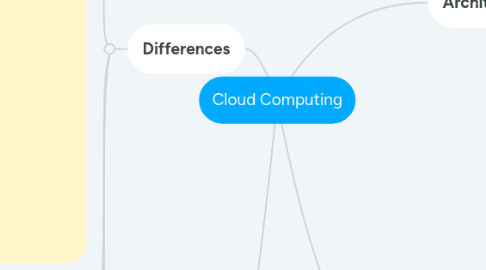
1. Differences
1.1. Cloud Service Delivery Models
1.1.1. SAAS(End Customers))
1.1.1.1. Applications
1.1.1.1.1. SALESFORCE
1.1.1.1.2. GMAIL
1.1.1.1.3. GOOGLE DOCS
1.1.1.1.4. Use Case
1.1.2. PAAS(Developers)
1.1.2.1. Applications
1.1.2.1.1. IBM Bluemix
1.1.2.1.2. Redhat Openshift
1.1.2.2. Operating Systems
1.1.2.2.1. Linux
1.1.2.2.2. MacOS
1.1.2.2.3. Windows Server 2012
1.1.2.3. Middleware
1.1.2.4. Runtime
1.1.3. Microsoft Azure
1.1.4. IAAS(Sysadmins)
1.1.4.1. Applications
1.1.4.1.1. AWS (Amazon Web Services)
1.1.4.1.2. Google Compute Engine(GCE)
1.1.4.2. Storage
1.1.4.3. Server
1.1.4.4. Virtualization
1.2. Virtualization
1.2.1. VMWare
1.2.2. VirutalBox
1.2.3. Industries, schools, universities use cloud as the platform of sharing files.
1.3. Characteristics
1.3.1. On demand Usage
1.3.2. Elasticity
1.4. Ubiquitous Access
1.4.1. Trending around the world for better future.
1.4.1.1. Can be sign in anywhere
2. Performance
2.1. Service Level Agreement
2.1.1. A service-level agreement (SLA) is a contract between a service provider and its internal
2.1.1.1. Availability
2.1.1.1.1. QoS
2.1.1.1.2. Functionality
2.1.1.1.3. Incident Managment
2.1.1.2. Capacitiy
2.1.1.2.1. Bandwidth
2.1.1.2.2. Processor Speed
2.1.1.2.3. Storage Capacity
2.1.1.3. Throughput
2.1.1.3.1. measure of how many units of information a system can process in a given amount of time.
2.1.1.4. Response Time
2.1.1.4.1. total time between a request for service and the fulfillment of that request.
3. Architectures
3.1. Application
3.1.1. Microsoft Azure
3.1.1.1. cloud computing service created by Microsoft for building, testing, deploying, and managing applications and services through a global network of Microsoft-managed data centers.
3.1.2. EZ 2
3.1.2.1. Amazon EZ2 works in conjunction with Amazon VPC to provide security and robust networking functionality
3.2. Platform
3.2.1. HYBRID
3.2.1.1. Compostion of two or more cloud infrastructures such as private and public.
3.2.1.2. Bound together by standardized technology that enables data and application portability.
3.2.2. PRIVATE
3.2.2.1. On and Off premises
3.2.2.2. Owned or managed by the organization or a 3rd party
3.2.2.3. Exclusive use by a single organization in multiple business units
3.2.3. PUBLIC
3.2.3.1. Use by the general public
3.2.3.2. On the premises of the cloud provider
3.2.3.3. Owned and managed by a business or government organization.
4. Security
4.1. DataCenter
4.1.1. Physical Security
4.1.1.1. Server must be secured and specific people only can enter and access.
4.1.2. Secure equipment
4.1.2.1. Equipment use must be guarded by specific people
4.2. Environment
4.2.1. Managment and perofrmance tools
4.2.2. High network Bandwidth
4.2.3. Expert staff and expert support
4.2.4. Compatible equipment with an existing applications.

