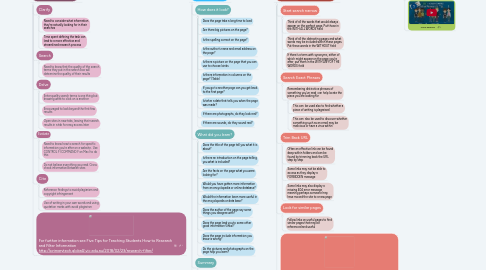
1. Key Teaching Points For Students Using Internet
1.1. Clarify
1.1.1. Need to consider what information they're actually looking for in their searches
1.1.2. Time spent defining the task can lead to a more effective and streamlined research process
1.2. Search
1.2.1. Need to know that the quality of the search terms they put in the search box will determine the quality of their results
1.3. Delve
1.3.1. Enter quality search terms is one thing but knowing what to click on is another
1.3.2. Encouraged to look beyond the first few results
1.3.3. Open sites in new tabs, leaving their search results in a tab for easy access later
1.4. Evaluate
1.4.1. Need to know how to search for specific information you're after on a website . Use CONTROL F (COMMAND F on Mac) to do this
1.4.2. Do not believe everything you read. Cross check information between sites
1.5. Cite
1.5.1. Reference findings to avoid plagiarism and copyright infringement
1.5.2. Use of writing in your own words and using quotation marks with avoid plagiarism
1.6. For further information see Five Tips for Teaching Students How to Research and Filter Information http://primarytech.global2.vic.edu.au/2018/02/23/research-filter/
2. Four NETS For Better Searching (Using Advanced Search)
2.1. Start search narrow
2.1.1. Think of all the words that would always appear on the perfect page. Put those in the WITH ALL WORDS field
2.1.2. Think of all the distracting pages and what words may be included within these pages. Put these words in the WITHOUT field
2.1.3. If there's a term with synonyms, either of which might appear on the page you're after, put them in the WITH ANY OF THE WORDS field
2.2. Search Exact Phrases
2.2.1. Remembering distinctive phrases of something you've read, can help locate the piece you are looking for
2.2.1.1. This can be used also to find whether a piece of writing is plagarised
2.2.1.2. This can also be used to discover whether something such as an email may be malicious or have a virus within
2.3. Trim Back URL
2.3.1. Often an effective link can be found deep within folders and can be found by trimming back the URL step by step
2.3.2. Some links may not be able to access as they display a FORBIDDEN message
2.3.3. Some links may also display a missing 404 error message, meaning perhaps someone may have moved the site to a new page
2.4. Look for similar pages
2.4.1. Follow links on useful pages to find similar pages that may be referenced and useful
2.5. For further information see Four Nets for Better Searching http://webquest.org/sdsu/searching/fournets.htm
3. How to be a critical user of the internet
3.1. How does it look?
3.1.1. Does the page take a long time to load
3.1.2. Are there big pictures on the page?
3.1.3. Is the spelling correct on the page?
3.1.4. Is the author's name and email address on the page?
3.1.5. Is there a picture on the page that you can use to choose loinks
3.1.6. Is there information in columns on the page? (Table)
3.1.7. If you go to another page can you get back to the first page?
3.1.8. Is tehre a date that tells you when the page was made?
3.1.9. If there are photographs, do they look real?
3.1.10. If there are sounds, do they sound real?
3.2. What did you learn?
3.2.1. Does the title of the page tell you what it is about?
3.2.2. Is there an introduction on the page telling you what is included?
3.2.3. Are the facts on the page what you were looking for?
3.2.4. Would you have gotten more information from an encyclopedia or online database?
3.2.5. Would the information been more useful in the encyclopedia or data base?
3.2.6. Does the author of the page say some things you disagree with?
3.2.7. Does the page lead you to some other good information (links)?
3.2.8. Does the page include information you know is wrong?
3.2.9. Do the pictures and photographs on the page help you learn?
3.3. Summary
3.3.1. Write a brief summary of findings from previous questions and evaluate whether website is helpful or not
