Effective Internet Searching
by Emily McLean
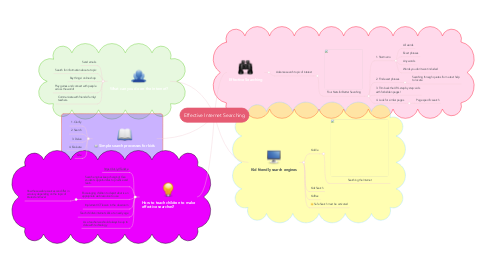
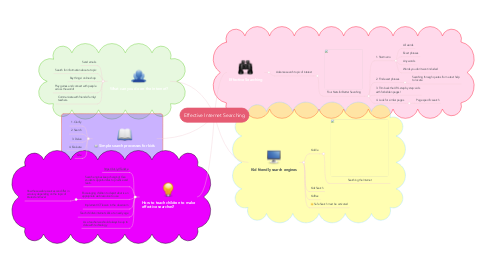
1. What can you do on the internet?
1.1. Send emails
1.2. Search for information about a topic
1.3. Buy things/ online shop
1.4. Play games and connect with people across the world!
1.5. Communicate with friends/ family/ teachers.
2. Simple search processes for kids
2.1. 1. Clarify
2.2. 2. Search
2.3. 3. Delve
2.4. 4. Evaluate
2.5. Cite
3. How to teach children to make effective searches?
3.1. https://bit.ly/1Ta4a1e
3.2. Search engines keep changing! Give students opportunities to practise and learn.
3.3. Encouraging children to depict what is an appropriate web resource to use
3.3.1. How these web resources can differ in accuracy depending on the topic of interest and level
3.4. Implement ICT lesson in the classroom
3.5. Teach children internet skills at an early age
3.6. As a teacher we should always be up to date with technology
4. Effective Searching
4.1. Advance search topic of interest
4.1.1. Four Nets for Better Searching
4.1.1.1. 1. Start narro
4.1.1.1.1. All words
4.1.1.1.2. Exact phrases
4.1.1.1.3. Any words
4.1.1.1.4. Words you don't want included
4.1.1.2. 2. Find exact phrases
4.1.1.2.1. Searching through quotes from a text help to locate
4.1.1.3. 3. Trim back the URL step by step: aids with forbidden pages!
4.1.1.4. 4. Look for similar pages
4.1.1.4.1. Page specific search
5. Kid friendly search engines
5.1. Kiddle
5.1.1. Searching the Internet
