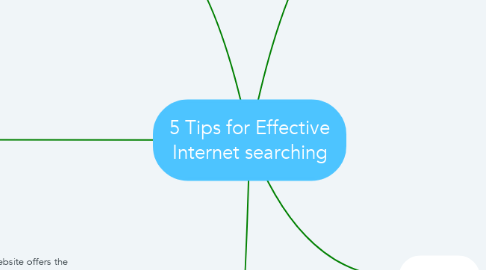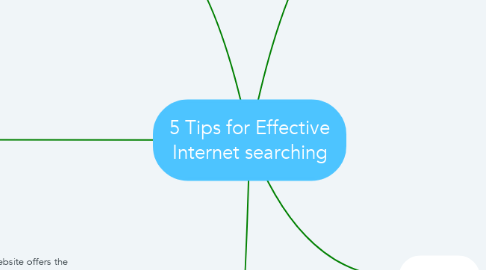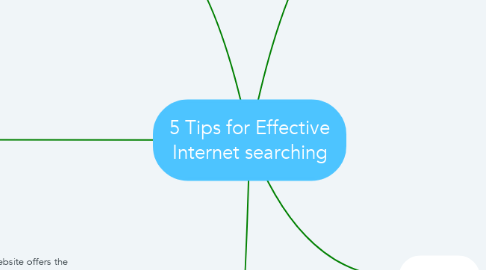5 Tips for Effective Internet searching
by Emily Hains
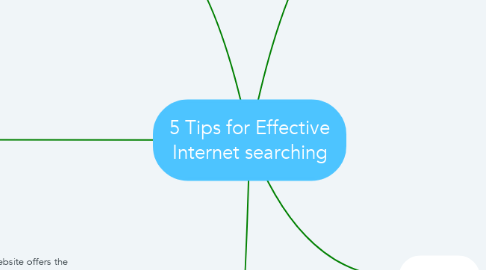
1. 4. Evaluate
1.1. How do you know if a website offers the information you need? - Look for the search box on a webpage or use Control F (Command F on Mac) to bring up a search box that can scan the page. - Understand that you cannot believe everything you read. - Check multiple sources. Some key questions to help evaluate how credible a site is include: - What is the purpose of the site? - Can you find any background information? - Is it recent or outdated?
2. 1. Clarify
2.1. First you need to take a moment to consider what information you’re actually looking for in your search. Have a class discussion or small group talk on brainstorming keywords, considering synonyms, generating questions etc. Time spent defining the task can lead to a more effective and streamlined research process
3. 2. Search
3.1. 1.Type in some simple search terms using only the important keywords 2. If the initial results aren’t what you want, alter the search terms and get more specific (get clues from the initial search results eg. you might see synonyms that would work or get ideas from the “people also ask” section) 3. Use quotation marks if you want your keywords in an exact order eg. “raining cats and dogs” Remember: - Use your best guess with spelling (Google will often understand) - Don’t worry about punctuation - Understand that everyone’s results will be different, even if they use the same search terms (depending on browser history, location etc.)
4. 3. Delve
4.1. - Entering quality search terms is one thing but knowing what to click on is another. - Look beyond the first few results. - Many websites use Search Engine Optimisation to improve the visibility of their pages in search results. That doesn’t necessarily mean they’re the most useful or relevant sites. - Use some intuition to decide whether it seems reliable. Does the URL look like a well known site? What makes it reliable? - When looking through possible sources, open sites in new tabs, leaving your search results in a tab for easy access later
5. 5. Cite
5.1. - Acknowledge where you got your information. - Make a bibliography - Mark your sources as you get information, it will make making a bibliography easier.