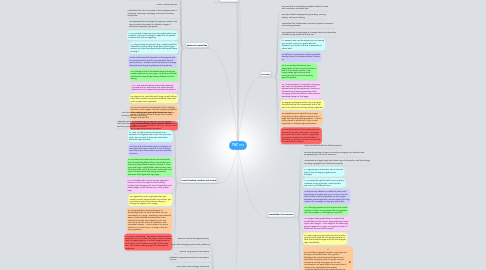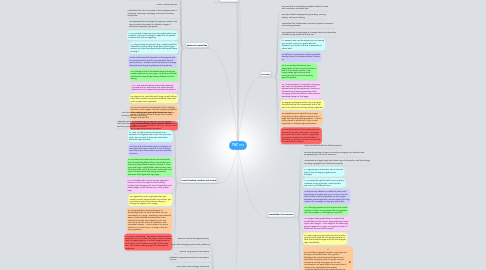TWC 301
by Alex Knab
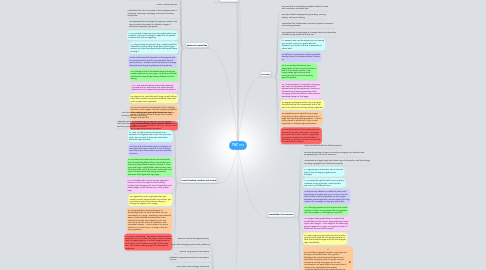
1. Rhetorical Knowledge
1.1. Identify, articulate, and focus on a defined purpose
1.2. Respond to the need of the appropriate audience
1.3. Respond appropriately to different rhetorical situations
1.4. Use conventions of format and structure appropriate to the rhetorical situation
1.5. Adopt appropriate voice, tone, and level of formality
1.6. Understand how each genre helps to shape writing and how readers respond to it
1.7. Write in multiple genres
1.8. Understand the role of a variety of technologies/media in accessing, retrieving, managing, and communicating information
1.9. Use appropriate technologies to organize, present, and communicate information to address a range of audiences, purposes, and genres
1.10. C1 Try and get to know as much as possible about your audience. You want to design to appeal to the specific audience that you are targeting.
1.11. C1 When writing ask yourself, why a reader would be interested in your writing, whats special about your writing, and how those special parts will benefit those reading it.
1.12. C2 the most important elements on the page should be most prominent and the secondary the second most and so on. Create a visual hierarchy and arrange elements according to importance and emphasis
1.13. C3 Contrast is one of the easiest ways to draw your reader’s attention to your page. Contrast is used with emphasis to keep things looking different and not boring.
1.14. C4 A symmetrical balanced layout has elements mirrored and are safe where as a asymmetrically balanced has it unequal elements and are dynamic.
1.15. C5 alignment is visual elements lining up with others, these have invisible connections between them that make a page more organized.
1.16. C6 You can repeat visual elements to form unifying structure on your pages, this ties everything together. This makes pages more unified/cohesive. You can repeat all kinds of different things, lines, shapes, images, textures, ect
1.17. C7 good verbal flow is very important, establishing a master plan is a good way to set it up. This will leave your page more unified/consistent
2. Critical Thinking, Reading, and Writing
2.1. Use information, writing, and reading for inquiry, learning, thinking, and communicating
2.2. Integrate previously held beliefs, assumptions, and knowledge with new information and the ideas of others to accomplish a specific purpose within a context
2.3. C1 Look at others work and use that as an example, but organize and create from your own ideas. This can help to show you what works and what might not work.
2.4. C2 try to look at the weaknesses in emphasis of your work and how to improve it. The only way learn the proper techniques is practice, practice, practice!!
2.5. C3 Contrast occurs when two or more elements look dramatically different from one another and there are many different ways to achieve it. Place small with large, capital letters next to lower case, thick type lines next to thin, warm colors with cool colors, vertical colors with strong horizontal elements, black type with light grey.
2.6. C4 It is a better Idea to only use one alignment scheme at a time on page to avoid looking confused and disorganized. Don’t forget black and white images can be livened up in many simple ways.
2.7. C5 Pages seem more organized when you visually connect elements with one another, you may have to rework the balance after you change the alignment of a page.
2.8. C6 Using repetition requires designer to deliberately seek out visual elements and use consistently on a page. Repeating visual element doesn’t mean that the elements have to be identical.Using the same typeface, size, and color fonts are also a form of repetition, also consistent margins. When someone is using a element 2 or more times in a design, they are using repetition.
2.9. C7 There is verbal flow – the order in which viewers read text, and Visual flow- the order in which viewers look at images/graphics. The best designs draw on both types. not all readers read right to left, keep this in mind when making pages for international audiences.
3. My Goals
3.1. Become more technologically savvy
3.2. Learn about blogging and online publishing
3.3. Improve my grammer/conventions
3.3.1. New node
3.4. Establish an appropriate voice for each genre I pursue
3.5. Learn about online design and format
3.6. C1 Don't procrastinate, it takes longer to do both writing and design then just one or the other! Get stuff done as soon as possible don't wait till the last minute.
3.7. C2 if you put everything in the same size font and color you will likely bore your readers.
3.8. C3 Although size contrast size works well, contrasting typeface can work as well do not be afraid to use this in your work!
3.9. C4 Try to use type that runs uphill to bring energy to a page but not type that is staggered!
3.10. C5 Remember that alignment can be used in simple or complex charts, diagrams, maps, and spreadsheets.
3.11. C6 Repetition can be used to make images look more professional, stand out better, make pages stronger, and give your pages a fresher overall look. Although repetition is good, a page can have too much repetition!
3.12. C7 flow is the visual and verbal paths of movement in which the viewer’s eyes track through a page.
4. Writing Instuctions
4.1. take a step back and write as though the people have zero knowledge of the subject
4.2. know exactly what your trying to teach/get across without putting too much or too little info
4.3. creating an outline is a good idea before just starting your project with no plan
4.4. make your instructions easy to understand and make them brief as well
4.5. use visual aids, such as videos or diagrams, and to give it a test drive to get out any kinks
5. Copyright
5.1. When you create a piece of work; music, art, photo,video, books, or stories they are automatically copyrighted.
6. Fair Use
6.1. this is the limitation that is granted by a copyright, it allows limited use to the copyrighted materials.
7. Creative Commons
7.1. You can get a copy-right license for something that you have created for free from this organization.
7.2. These are works that students and teachers can use and share with the world for free without having to pay.
8. Processes
8.1. Be aware that it usually takes multiple drafts to create and complete a successful text
8.2. Develop flexible strategies for generating, revising, editing, and proof-reading
8.3. Understand the collaborative and social aspects of research and writing processes
8.4. Use appropriate technologies to manage data and information collected or generated for future use
8.5. C1 Research and use thumbnails prior to starting your project. Learn your goals, who the audience, your limits, and look at examples of others work.
8.6. C2 without an emphasis on what’s important visually its hard to understand what to focus on.
8.7. C3 It is important to balance your paged and not have a certain section or part of it too heavy visually. When using rotated type only use small amounts of text, and avoid stacking type all together.
8.8. C4 Visual proportion is important; changing size, color, and boldness dictates which elements should be emphasized. Practice is the best way of leaning proportion skills. Changing a balance problem often requires reworking design on that page.
8.9. C5 Beginning designers often don't use grids thinking they are too complicated, but in the end it can save time and keep things organized.
8.10. C6 Repeating visual aspects bring a page unity, which is when different elements on a page look like they belong together. Without unity, interest is quickly lost. Unity is most important in multiple page publications.
8.11. C7 Good flow will lead the viewer from one element to the other with ease. Flow helps you control the order in which images/text are viewed. People are not predictable in what they are viewing. You will never be able to control what is viewed.
9. Knowledge of Conventions
9.1. Learn common formats for different genres
9.2. Develop knowledge of genre conventions ranging from structure and paragraphing to tone and mechanics
9.3. Understand and apply legal and ethical uses of information and technology including copyright and intellectual property
9.4. C1 organize your information into a coherent format, this will help you gather your thoughts.
9.5. C1 Knowing the right format for your group or audience is very important. These formats can come in all different forms.
9.6. C2 the primary attention is called the focal point, accents are secondary and so on, and you want to have as little content as possible on your pages. Emphasis can be applied to almost anything to help improve the message it is trying to get across.
9.7. C3: Although graphics do not improve the overall quality of a paper using design skills and graphics can help a paper or a writing piece stick out.
9.8. C4 a page needs good balance in order to be comfortable and functional. Being balanced means equal visual weight. Visual weight is the seemingly physical weight on a page. Our eyes are drawn to those with the most visual weight.
9.9. C5 When aligning a good place to start is with a grid structure, grids are non-printed systems of lines that divide the page and help the designer align consistently.
9.10. C6 The different gesalt principals. Figure/ground the figure are distinct from their ground (background). Proximity when things are near each other they seem part of a group. Closure we tend to visually close gaps on our own. Continuation, our eyes follow a line even when it crosses over negative/positive shapes. Similarity, elements that are similar are seen as part of a group.
9.11. C7 adding bullets, rule lines, and other graphic elements help visually lead the viewer’s eyes to what is important.