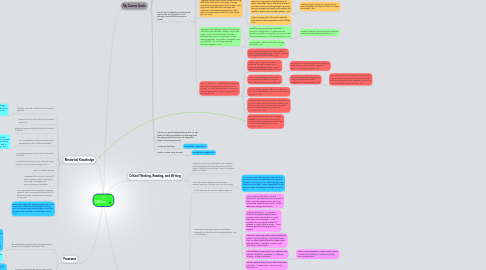
1. Rhetorical Knowledge
1.1. Identify, articulate, and focus on a defined purpose
1.1.1. What you choose to emphasize in your design depends on two major points: the content of the message, and which parts of the message are most important. -Ch2
1.2. Respond to the need of the appropriate audience
1.3. Respond appropriately to different rhetorical situations
1.4. Use conventions of format and structure appropriate to the rhetorical situation
1.4.1. Decide which words or graphics are most important. You can use those words or phrases or graphics to draw in your viewers. Deciding which visual elements to emphasize, and in which order creates a visual hierarchy. -Ch2
1.5. Adopt appropriate voice, tone, and level of formality
1.6. Understand how each genre helps to shape writing and how readers respond to it
1.7. Write in multiple genres
1.8. Understand the role of a variety of technologies/media in accessing, retrieving, managing, and communicating information
1.9. Use appropriate technologies to organize, present, and communicate information to address a range of audiences, purposes, and genres
1.10. Before you begin the design process, you must know your audience's demographics so that you can choose appropriate graphics and text to create a format that is compelling to them. -Ch1
2. Processes
2.1. Be aware that it usually takes multiple drafts to create and complete a successful text
2.1.1. The design process requires reworking your design and text multiple times before you get a polished product. You must go through a process of brainstorming, creating thumbnail sketches, turning them into roughs, creating comprehensives (or comps) to present to the client, and finally researching the best place to get your final product printed. -Ch1
2.1.2. Very few people are natural designers. Must be learned as a skill. Practice, practice, practice. - Ch2
2.2. Develop flexible strategies for generating, revising, editing, and proof-reading
2.2.1. Effective Copywriting: (Step1) Know what you want to accomplish. (Step2) Make a list of "what's in it for the reader". (Step3) Organize your info. (Step4) Flesh out your outline. (Step5) Edit. -Ch1
2.3. Use appropriate technologies to manage data and information collected or generated for future use
2.3.1. Mindmeister is one technology that is helping me achieve this goal.
3. Critical Thinking, Reading, and Writing
3.1. Integrate previously held beliefs, assumptions, and knowledge with new information and the ideas of others to accomplish a specific purpose within a context
3.2. Use information, writing, and reading for inquiry, learning, thinking, and communicating
3.2.1. To communicate effectively, you need to what you want to communicate and know who your audience is so that you can effectively get your intent across to them. When designing, this will require a basic knowledge of design principles -Ch1
4. Knowledge of Conventions
4.1. Learn common formats for different genres
4.2. Develop knowledge of genre conventions ranging from structure and paragraphing to tone and mechanics
4.2.1. When writing instructions, use the imperative. You want to be in the reader's face. Avoid the passive voice. Don't cut out articles. Graphics are crucial- 'Online Technical Writing: Instructions'
4.2.2. Writing Instructions: 1. Know your audience (impatient,fatigued,etc). 2. Provide a brief introduction. 3. Write Each step as a command. 4. Use numbers for commands, bullets for options. 5. Plan to test & revise. - 'How to write guides for busy, grouchy people'
4.2.3. Start each instruction with a verb that tells the reader to do something. Avoid lists of more than 10 steps. Specify what the reader does when the task is complete. 'How to Write Instructions (TechScribe)
4.2.4. Also possible to use passive form with the verb 'should' -Rhetorical Functions in Academic Writing: Writing Instructions
4.2.4.1. Keep in mind Sequence, Manner, and Purpose. - Rhetorical Functions in Academic Writing: Writing Instructions
4.2.5. Tell the readers what TO DO, rather than what not to do - 'Google Docs - How to Write Instructions'
4.3. Understand and apply legal and ethical uses of information and technology including copyright and intellectual property
4.3.1. Copyright, Fair Use, and Creative Commons.
4.3.1.1. Creative Commons: An alternative method for marking creative products and publications. Allows you to find images that you can use without breaking copyright. -If I Read Another Bad Paper I'll Scream Website
4.3.1.2. In the late 1980s the Copyright Laws changed: Now, you own something the moment you've completed it. The copyright belongs to you. -Creative Commons video
4.3.1.2.1. Creative Commons helps people who want only want to reserve some rights of their work, distribute their creations for public use. All rights reserved 'C' vs. Some rights reserved. Refine the rules of copryright. 'CC' - CC video
4.3.1.3. Public Domain is the Rule, Copyright the exception
4.3.1.3.1. What is in the public domain must remain there
4.3.1.3.2. Contracts or technical protection that restrict access to and re-use of public domain
4.3.1.3.3. The lawful user of a digital copy of a public domain work should be free to (re)-use, copy, and modify such work.
4.3.1.3.4. 'C' protection should last only as long as needed to achieve compromising between protecting intellectual property of the author and safeguarding the public interest in the dissemination of culture and knowledge
4.3.1.4. Code of Best Practices in Fair Use
4.3.1.4.1. Fair use is the right to use copyrighted material without permission or payment under some circumstances
4.3.1.4.2. weighing the balance at the heart of fair use analysis the 'four factors': the nature of the use, the nature of the work used, the extent of the use, and its economic effect
4.3.1.4.3. Two Key questions:
4.3.1.4.4. Situations:
5. My Course Goals
5.1. Become more familiar with various technologies/types of social media
5.1.1. Created animoto video, created diigo account, created mindmeister account, created wordpress blog
5.2. Become more disciplined and better at time management through distance learning
5.3. Become a more skilled and articulate writer and communicator
5.4. Become better at (and more patient with) the writing process
5.5. Learn more about websites and their various capacities
5.6. Learn how to integrate my writing with appropriate visual graphics for a stronger/more effective impact on reader
5.6.1. The principle of EMPHASIS: The most important element on the page should be the most prominent. CONTRAST concentrates on developing strong visual differences between visual elements on a page. a FOCAL POINT: visual element that is most emphasized (where you look first). ACCENTS: secondary and tertiary focal points. -Ch2
5.6.2. The Principle of CONTRAST: Goes along with principle of emphasis. Catches viewer's attention by creating visual interest. Aids in organization. Provides focal point. -Ch3
5.6.2.1. Emphasis helps you intellectually organize info and begin to visually differentiate it. CONTRAST really stresses the visual difference between visual elements. -Ch3
5.6.2.1.1. CONTRAST occurs when two or more elements look dramatically different from one another. You can achieve it through: element size, typeface (different fonts - serif/non-serif, all caps/lower case), weight, color, texture vertical columns broken by horizontal columns, alignment, etc. Don't be afraid to use STRONG CONTRASTS. -Ch3
5.6.3. Carefully consider the placement, size, and proportion of visual elements on a page when striking a working balance. -Ch4
5.6.3.1. Whitespace: the space on a page that doesn't contain visual elements such as text or images. -Ch4
5.6.3.1.1. The sequence readers look at the page in follows the sensity of the visual wt. on the pg. B&W- denser areas first, gray second, white space last. Color is seen first, black areas second, gray third, white space last. -Ch4
5.6.3.1.2. Color is powerful, attracts attention, and can overwhelm a page if not balanced. -Ch4
5.6.3.2. "Page designs function better and are more readable if visual elements are intellectually grouped and their visual weights thoughtfully balanced against one another." -Ch4 Summary
5.6.4. Alignment occurs when visual elements line up with other elements on the page. It brings unification and organization to the page. Good alignment helps declutter the page and reinforces a professional appearance. Stick with a common layout theme for each layout you do. -Ch5
5.6.4.1. Grids help the designer align page elements consistently. - Ch5
5.6.4.2. Basic Text Alignments: Flush left (easy to read), Flush Right (more difficult to reat but are adventuresome/cutting edge), Centered (easy to arrange but formal), and Justified (be careful to avoid 'rivers' of white space). - Ch5
5.6.4.2.1. Advanced Text Alignment: Asymmetric & Concrete (takes on shape of action or object described) - Ch5
5.6.4.3. Align and group like information with like information; make organization out of clutter. -Ch5
5.6.5. Repetition will make your page look stronger and more sophisticated.It brings unity to the page. Unity is achieved when all of the separate elements on a pg look as if they belong together. The power of repetition lies in its ability to tie otherwise separate elements together. -Ch6
5.6.5.1. Gestalt (made possible by repetition): a structure, configuration, or layout whose specific properties are greater and more unified than the simple sum of its individual parts -Ch6
5.6.5.1.1. Gestalt Theories: Figure/Ground, Proximity, Closure, Continuation, Similarity -Ch6
5.6.5.2. Works best in tandem with other design principles -Ch6
5.6.6. FLOW: Two Parts: 1.Verbal flow-the order in which the viewer reads the text on the page(s). 2.Visual flow-the order in which the viewer looks at the images and graphics on the page(s).-Ch7
5.6.6.1. A pg. with good flow will visually lead the reader from one element to another, carefully presenting info to the reader. -Ch7
5.6.6.2. VERBAL FLOW: good vis. flow achieved through consistency in typogrphic treatment and a logical reading path through document.-Ch7
5.6.6.2.1. typographic master plan includes: typefaces, sizes, colors, column widths, alignment scheme, and margin spaces -Ch7
5.6.6.3. VISUAL FLOW: viewer's eye tracks in a backward S pattern on pages with intermixed text and images -Ch7
5.6.6.3.1. The orientation of an image on a page can speed the viewer's progression or subtly slow it. -Ch7
5.6.6.4. The key to the success of flow in multiple-pg docs is the simultaneous use of the principle of repetition. -Ch7
5.6.6.5. Deliberate placement of graphics and text on a pg. can better influence how the reader's eye flows thru the doc and consequently, which points of the message the reader will encounter first. -Ch7
5.6.6.6. Developing strong flow in your pages means that you'll have to thoroughly understand the message & analyze how to best use the graphics you have available. -Ch7
5.7. Improve my proof-reading/editing skills i.e. get better at catching mistakes and knowing what the appropriate corrections are (especially when it comes to grammar)
5.8. Create my first blog
5.8.1. Completed Assignment 1
5.9. Create a video using animoto
5.9.1. Completed Assignment 1
