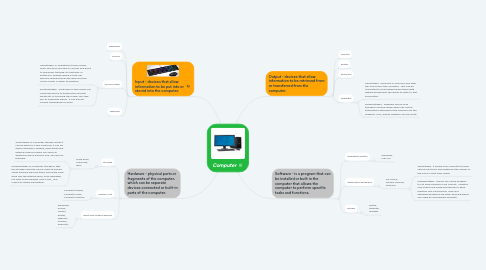
1. Input - devices that allow information to be put into or stored into the computer.
1.1. Keyboard
1.2. Mouse
1.3. Touch screen
1.3.1. Advantages: In operating a touch screen, multi-functions are easy to access and quick to maneuver through. No switches or buttons to operate which in time can become dysfunctional due wear and tear. Touch screen is easier to maintain.
1.3.2. Disadvantages: Scratches on the screen can cause the device to malfunction and the sensitivity of touching the screen can take you to undesired places. It can also be visually challenging for some.
1.4. Webcam
2. Hardware - physical parts or fragments of the computer, which can be separate devices connected or built-in parts of the computer.
2.1. Storage
2.1.1. Flash Drive, Hard Disk, Ram
2.1.1.1. Advantages of computer storage is that it can be kept for a very long time, it can be easily retrieved if needed, flash drives and external memory banks can serve as additional space memory and can also be portable.
2.1.1.2. Disadvantages of computer storage is that the storage capacity can be used up quickly. Other external memory items sch as the flash drive and the external drive, once damaged, not easy to be repaired. Also if lost,, one looses all stored information.
2.2. System Unit
2.2.1. Computer tower, Computer case, Computer chassis
2.3. Input and Output devices
2.3.1. Keyboard, mouse, screen, printer, webcam, monitor, projector
3. Output - devices that allow information to be retrieved from or transferred from the computer.
3.1. Monitor
3.2. Printer
3.3. Projector
3.4. Speakers
3.4.1. Advantages: Everyone in one room and hear the sound from the computer. Text can be converted to sound which gives those with hearing impairment the ability to listen to text information.
3.4.2. Disadvantages: Speakers can be loud enough to disturb others who may not be interested in listening to the sounds from the speakers. Also, quality speakers can be costly.
4. Software - is a program that can be installed or built in the computer that allows the computer to perform specific tasks and functions.
4.1. Operating system
4.1.1. Windows, Mac OS
4.2. Application programs
4.2.1. MS Office, Google Chrome, Antivirus
4.2.1.1. Advantages: it allows your computer to have various functions and enhances the choices of the user to meet their needs.
4.2.1.2. Disadvantages: viruses can cause program to not work properly or be corrupt. Updates may need to be made periodically to keep program fully functioning. New and upgraded programs are often evolving which can make an old program obsolete.
4.3. Drivers
4.3.1. Printer, Webcam, Speaker
