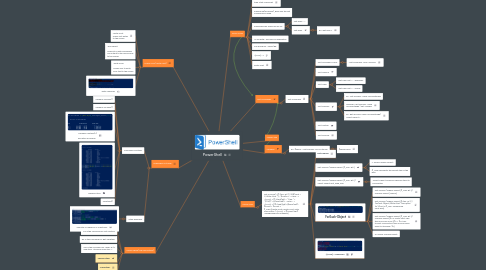
1. Lesson Four (Write Host)
1.1. 'Write-Host' simply just writes to the screen
1.2. 'Tee-Object' Goes into a path and passes one output to the file and one to the screen
1.3. 'Write-Error" Allows user to write error text to the screen
1.4. 'Write-Warning"
2. PowerShell & Strings
2.1. Commons Functions
2.1.1. "Variable".ToUpper()
2.1.2. "Variable".ToLower()
2.1.3. "Variable".Contains("") will return a boolean
2.1.4. 'Rename-Item'
2.1.5. .Substring()
2.2. Other Examples
2.2.1. "Trimstar" & "IndexOf" & "SubString"
3. Lesson Three (The File System)
3.1. 'cd' is the command for 'set-location'
3.2. 'dir' is the command for 'get-childitem'
3.3. 'md' is the command for 'mkdir' & /or 'new-item -ItemType Directory "" '
3.4. 'remove-item'
3.5. 'copy-item'
4. Get Commands
4.1. Get-Command
4.1.1. 'Get-Command -noun'
4.1.1.1. 'Get-command -noun *Service'
4.1.2. 'Get-Service'
4.1.3. 'Get-Help'
4.1.3.1. 'Get-Help Get "..." -Examples'
4.1.3.2. 'Get-Help Get "..." -Online
4.1.4. 'Get-Process'
4.1.4.1. EX: 'Get-Process -Name MicrosoftEdge
4.1.4.2. Piping EX: get-process -name MicrosoftEdge | Get-Member
4.1.4.3. EX: 'get-process -name MicrosoftEdge | Select-Object *'
4.1.5. 'Get-History'
4.1.6. 'Get-PSDrive'
5. FIRST & Tips
5.1. type 'Start-Transcript'
5.2. Pressing up(arrow key), gives you the last command you used
5.3. PowerShell has Alias such as 'cls'
5.3.1. 'get-alias "..." '
5.3.2. 'get-alias'
5.3.2.1. EX: 'get-alias ?'
5.4. '& "file path" ' will open an application
5.5. Can divide by ' "value"/gb'
5.6. "{0:N0}" -f
5.7. Write-Host
6. Variables
6.1. EX: '$zebra' = Get-Process MicrosoftEdge
6.1.1. $zebra.Name
7. Lesson Two
7.1. Get-PSDrive | ?{$_.Free -gt 1} | %{$Count = 0; Write-Host "";} { $_.Name + ": Used: " + "{0:N2}" -f ($_.Used/1gb) + " Free: " + "{0:N2}" -f ($_.free/1gb) + " Total: " + "{0:N2}" -f (($_.Used/1gb)+($_.Free/1gb)); $Count = $Count + $_.Free;}{Write-Host"";Write-Host "Total Free Space " ("{0:N2}" -f ($Count/1gb)) -backgroundcolor magenta}
7.1.1. Get-PSDrive
7.1.2. Get-PSDrive | Where-Object {$_.free -gt 1}
7.1.2.1. '?' means 'Where-Object'
7.1.2.2. '$_.free' represents the current item in the pipe
7.1.3. Get-PSDrive | Where-Object {$_.free -gt 1} | Select-Object root, used, free
7.1.3.1. 'Select-Object' allows for specific items to be selected
7.1.4. ForEach-Object
7.1.4.1. Get-PSDrive | Where-Object {$_.free -gt 1} | ForEach-Object {"Zebra"}
7.1.4.2. Get-PSDrive | Where-Object {$_.free -gt 1} | ForEach-Object {Write-Host "Free space for" $_.root is $_.free -Foreground Color Red}
7.1.4.3. Get-PSDrive | Where-Object {$_.free -gt 1} | ForEach-Object{$c=0; Write-Host "This step only runs once."}{$c = $c+1;Wri te-host "This section runs once for each object in the pipe." $c}
7.1.4.4. '%' means 'foreach-object'
7.1.5. "{0:N0}" -f 1000000

