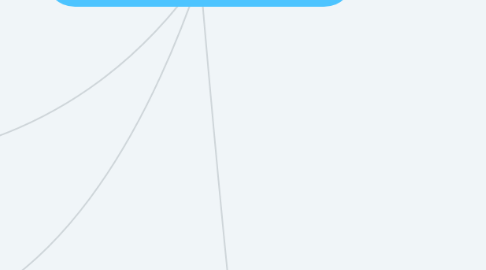
1. Mobile Interface (iOS+Android)
1.1. 8. Main page
1.1.1. Similar to Web
1.2. 9. City Page
1.2.1. Stories
1.2.1.1. List
1.2.2. Experiences
1.2.2.1. List
1.3. User profile
1.3.1. Edit profile
1.4. 10. Native Viewer buttons
1.4.1. WebVR viewer all similar functions
1.4.2. Functional button
1.4.2.1. Hide icons
1.4.2.2. Sharing
1.4.2.3. Cardboard Icon
1.4.2.4. Map
1.4.2.5. ADD STORY
1.5. 11. 360 Video viewer
1.5.1. Same as Web
1.6. Booking Interfaces
1.7. 12. Add story
1.7.1. Same as Web
2. 1. Branding
2.1. REDESIGN THE BRAND
2.1.1. We will provide the marketing basis
2.1.2. Update the logo
2.1.3. Update corporate colors + style
2.1.4. Come with new style and vision for Web+Mobile+VR
2.2. Design of Pitch Deck
2.3. Optional
2.3.1. Email signature
2.3.2. Social media cover
2.3.3. Digital Letterhead
2.3.4. Social Media sharing tumbnail
3. Continents
3.1. Asia
3.2. Europe
3.2.1. Armenia
3.2.1.1. Tatev Monastry
3.2.1.2. Haghpat Monastry
3.2.1.3. Republic Square
3.2.1.4. Cascade
3.2.2. Amsterdam
3.2.2.1. Dam square
3.2.2.1.1. User Stories
3.2.2.1.2. Experiences
3.2.2.2. Vangoge Museum
3.2.3. Barcelona
3.3. Latin America
4. 2. VR Interface (Oculus Go)
4.1. 1. Menu
4.1.1. Loading
4.1.2. Select destination
4.1.2.1. Logo
4.1.2.2. Navigation
4.1.2.2.1. Lang/Currency switch
4.1.2.2.2. Search
4.1.2.3. List of cities - 16
4.1.2.4. Optional - 35 (in next 6 months)
4.1.3. First point of the city
4.1.3.1. Menu
4.1.3.1.1. Stories
4.1.3.1.2. Experiences
4.1.3.2. Suggestion Menu
4.1.3.2.1. Previous story
4.1.3.2.2. Suggested Experience
4.1.3.2.3. Next story
4.2. 2. Viewer
4.2.1. Basic Viewer
4.2.1.1. Cube based images from server (for points)
4.2.1.1.1. Hotspots
4.2.1.1.2. Show stories icons
4.2.2. Action videos (360 Video player)
4.2.2.1. Play/Pause button
4.2.2.2. Timeline
4.2.2.2.1. Total time
4.2.2.2.2. Loading bar
4.2.2.3. Booking window
4.2.3. Tour Slide Show
4.2.3.1. Play/Pause button
4.2.3.2. Slider line
4.2.3.2.1. Total slides
4.2.3.2.2. Position
4.2.3.3. Booking window
4.3. 3. Stories
4.3.1. Featured Story
4.3.1.1. Story Images
4.3.1.1.1. Main image
4.3.1.1.2. Secondary images
4.3.1.1.3. Timeline
4.3.1.1.4. Main text window at the end
4.3.1.2. Audio
4.3.1.2.1. Pre-recorded
4.3.1.2.2. Using Google API
4.3.1.3. Subtitles
4.3.1.3.1. Full text subtitles
4.3.1.3.2. Feeding in sync with Audio
4.3.1.3.3. Instead of User info - Just icon
4.3.1.4. Controls
4.3.1.4.1. Play/Pause buttons
4.3.1.4.2. Timeline
4.3.1.5. Custom design per each story (skins)
4.3.1.5.1. Animations
4.3.1.5.2. Positions
4.3.1.5.3. Sizes
4.3.2. User Story
4.3.2.1. Main image
4.3.2.2. Secondary images in slider
4.3.2.3. Main text window
4.3.2.3.1. User info
4.3.2.3.2. Date: When published
4.3.2.3.3. Title
4.3.2.3.4. Main Text with slider
4.3.2.3.5. Like
4.3.2.3.6. Like count
4.3.2.3.7. Comment box
4.3.2.4. Commenting system
4.3.2.4.1. Virtual Keyboard
4.3.2.4.2. Commenting window
4.3.2.5. Commenting audio
4.3.2.5.1. Recording
4.3.2.5.2. Play
4.4. 4. Tour Booking
4.4.1. 360 Video Player
4.4.1.1. Play/Pause button
4.4.1.2. Timeline
4.4.1.2.1. Total time
4.4.1.2.2. Loading bar
4.4.2. Sort by date (latest)
4.4.3. Tour Information
4.4.3.1. Tour title
4.4.3.2. Duration (hours)
4.4.3.3. Description (hidden)
4.4.3.4. Book Button
4.4.4. Booking functional
4.4.4.1. Booking window
4.4.4.1.1. Title
4.4.4.1.2. Description
4.4.4.1.3. Phone number
4.4.4.1.4. Email
4.5. Analytics integration
4.5.1. MixApp
4.5.2. Analytics
5. 3. Web + Mobile web Interface
5.1. 1. Main page
5.1.1. Navigation
5.1.1.1. Menu
5.1.1.2. Login
5.1.1.3. Lang switch
5.1.1.4. Currency switch
5.1.1.5. Navigation Tree
5.1.1.6. Search
5.1.1.6.1. Excluding main page
5.1.2. Search
5.1.2.1. Search results suggest (like kkday.com)
5.1.2.2. Search results list
5.1.3. Marketing text + moto + engaging photo
5.1.4. Attractions block
5.1.4.1. Box of attraction
5.1.4.2. Load more
5.1.5. Stories block
5.1.5.1. Box of Top User Stories
5.1.5.2. Load more
5.1.6. Experiences block
5.1.6.1. Box of Random Experience
5.1.6.2. Load more
5.1.7. Destinations block
5.1.7.1. Box of cities/countries
5.1.7.2. Show all 16 cities (35 in future)
5.1.8. Footer
5.1.8.1. Socials
5.1.8.2. Menu
5.1.8.3. Logo + Copyright
5.1.8.4. Apps download
5.1.8.5. Latest blog posts
5.2. 2. Destination page
5.2.1. Navigation
5.2.2. Destination Name+Photo
5.2.3. All Stories for Destination
5.2.4. All Experiences for Destination
5.2.5. Top Popular User Stories
5.3. 2.2. Stories
5.3.1. List view
5.3.2. Map View
5.3.3. Box design
5.3.3.1. Photo
5.3.3.2. Title
5.3.3.3. User info
5.3.3.4. Date
5.4. 2.3. Experiences
5.4.1. List view only
5.4.2. Box design
5.4.2.1. Image (360 with parallax scroll)
5.4.2.2. Title
5.4.2.3. Rating
5.4.2.4. Price
5.4.2.5. Duration
5.4.3. Filtered
5.4.3.1. Activities
5.4.3.2. Attractions(ticket)
5.4.3.3. Tours
5.4.3.4. Experiences
5.4.4. Price Range
5.5. 3. PLACE PAGE (VR Viewer interface)
5.5.1. WebVR view
5.5.1.1. Inner page (with Stories)
5.5.2. Navigation
5.5.2.1. Logo
5.5.2.2. Navigation tree
5.5.2.3. Login/Join
5.5.2.4. Lang switch
5.5.2.5. Currency switch
5.5.2.6. Search
5.5.3. List of all user stories
5.5.4. List of all experiences
5.5.5. Functional button
5.5.5.1. Stories
5.5.5.2. Experiences
5.5.5.3. Suggest icon
5.5.5.4. Hide/Show icons
5.5.5.5. Sharing
5.5.5.6. Full Screen
5.5.5.7. Embed code
5.5.5.8. Map
5.5.5.9. ADD STORY
5.5.6. Suggestion window
5.5.6.1. Previos Story
5.5.6.2. Next Story
5.5.6.3. Suggested experience to buy
5.6. 4. 360 Video Player interface
5.6.1. Navigation
5.6.1.1. Logo
5.6.1.2. Navigation tree
5.6.1.3. Login
5.6.1.4. Lang switch
5.6.1.5. Currency switch
5.6.1.6. Search
5.6.1.6.1. Excluding main page
5.6.2. Functional button
5.6.2.1. Sharing
5.6.2.2. Full Screen
5.6.2.3. Embed code
5.6.3. Booking window
5.6.3.1. Information
5.6.3.1.1. Title
5.6.3.1.2. Price
5.6.3.1.3. Description
5.6.3.1.4. Duration
5.6.3.1.5. Location
5.6.3.1.6. Add to wishlist
5.6.3.2. Reviews window
5.6.3.3. Booking button
5.6.3.4. Similar tours suggestion
5.7. 360 Photo slideshow
5.7.1. Navigation
5.7.1.1. Logo
5.7.1.2. Navigation tree
5.7.1.3. Login
5.7.1.4. Lang switch
5.7.1.5. Currency switch
5.7.1.6. Search
5.7.1.6.1. Excluding main page
5.7.2. Functional button
5.7.2.1. Sharing
5.7.2.2. Full Screen
5.7.2.3. Embed code
5.7.3. Type Switch
5.7.3.1. Ground video
5.7.3.2. Aerial video
5.7.4. Booking window
5.7.4.1. Information
5.7.4.1.1. Title
5.7.4.1.2. Price
5.7.4.1.3. Description
5.7.4.1.4. Duration
5.7.4.1.5. Location
5.7.4.1.6. Add to wishlist
5.7.4.2. Reviews window
5.7.4.3. Booking button
5.7.4.4. Similar tours suggestion
5.8. 5. Add story
5.8.1. Title
5.8.2. Description
5.8.3. Photos upload
5.8.4. Video upload + Youtube/Vimeo
5.9. Profile page
5.9.1. Edit profile
5.9.2. 6. User profile
5.9.2.1. Profile Info
5.9.2.1.1. Photo
5.9.2.1.2. Name
5.9.2.1.3. Short bio
5.9.2.1.4. Location
5.9.2.2. Wishlist
5.9.2.2.1. Attractions
5.9.2.2.2. Experiences
5.9.2.3. My Stories
5.9.2.3.1. List
5.9.2.4. Booked experiences (history)
5.10. Login/Sign up
5.11. Blog
5.11.1. Blog list
5.11.2. Blog page
5.12. 7. Checkout Interface
5.12.1. Standard interface
5.12.2. Specific checkout form based on vendor
5.13. Content pages
5.13.1. About page
5.13.1.1. Basic outline for one simple page (so our designer could create all other simple/not functional pages)
5.13.2. Business services page
