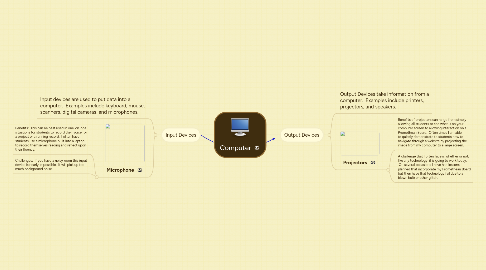
1. Input Devices
1.1. Input devices are used to put data into a computer. Examples include keyboard, mouse, scanners, digital cameras, and microphones.
1.2. Microphone
1.2.1. Benefits: This can be best used in one-on-one situations for students to record their voice for a project or a running record. I often have students use a microphone built into a laptop to record themselves reading and reflect upon their fluency.
1.2.2. Challenges: If you have a noisy room this input device is nearly impossible. It will pick up too much background noise.
2. Output Devices
2.1. Output Devices take information from a computer. Examples include printers, projectors, and speakers.
2.2. Projectors
2.2.1. Benefits of projectors can range from simply allowing all students to see what is on your computer screen to allowing interaction on a Promethean Board. Often times I am able to quickly demonstrate to students how to navigate through a website by projecting the image from my computer to a large screen.
2.2.2. A challenge that I often face is whether or not, like any technology, it is going to work today. On several occasions I have had lessons planned that incorporate my Promethean Board but then have that technology fail due to a blown bulb or other glitch.
