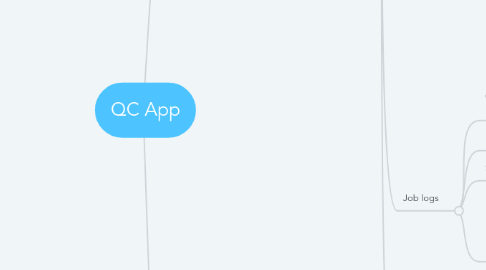
1. Mobile app
1.1. Sync master data
1.1.1. Regional base
1.1.1.1. NFC
1.1.1.2. Number of Unit per Postal code
1.1.1.2.1. To request from client?
1.1.2. System
1.1.2.1. Return mail box check list
1.1.2.2. Masterdoor check list
1.1.2.3. Cleanliness check list
1.1.2.4. Leftover mail check list
1.1.2.5. Attendance check list
1.1.2.6. Service Recovery check list? (TBD)
1.1.2.7. Appearance evaluate option
1.1.2.8. Delivery Equipment evalute option
1.1.2.9. QC Target
1.1.2.10. Welcome mesage for QC
1.2. Login
1.2.1. Check staff type to appear functions for
1.2.1.1. Postman
1.2.1.2. QC Staff
1.2.1.2.1. Also can swicth to Postman fucntions
1.2.1.3. IP (CMS QC)
1.3. QC Staff functions
1.3.1. Start QC
1.3.1.1. Step 1: Check-in
1.3.1.1.1. Scan NFC
1.3.1.1.2. Manual input
1.3.1.2. Step 2: Mis-Delivery
1.3.1.2.1. Check mising on Unit or Postal code level
1.3.1.2.2. Store transaction as local device and able to edit then do master sync later
1.3.1.3. Step 2: Return Mailbox
1.3.1.3.1. Do check list
1.3.1.3.2. Capture image (maximum 3 photos)
1.3.1.3.3. Input other remarks
1.3.1.3.4. Sync transaction to CMS immediately
1.3.1.3.5. Send out email to notify the DBM's email
1.3.1.4. Step 2: Masterdoor
1.3.1.4.1. Do check list
1.3.1.4.2. Capture image (maximum 3 photos)
1.3.1.4.3. Input other remarks
1.3.1.4.4. Sync transaction to CMS immediately
1.3.1.4.5. Send out email to notify the DBM's email
1.3.1.5. Step 2: Service Recovery (TBD)
1.3.1.6. Step 3: Check complete unit target
1.3.1.7. Step 4: Check-out
1.3.1.7.1. Scan NFC
1.3.1.7.2. Manual input
1.3.1.8. Step 5: Display unit target completed
1.3.2. Mail Transit Room
1.3.2.1. Step 1: Check-in (Mandatory step)
1.3.2.1.1. Scan NFC
1.3.2.1.2. Manual input
1.3.2.2. Step 2: Cleanliness
1.3.2.2.1. Do checklist
1.3.2.2.2. Capture image (maximum 3 photos)
1.3.2.2.3. Sync transaction to CMS immediately
1.3.2.2.4. Send out email to notify the DBM's email
1.3.2.3. Step 2: Leftover Mail
1.3.2.3.1. Do checklist
1.3.2.3.2. Capture image (maximum 3 photos)
1.3.2.3.3. Sync transaction to CMS immediately
1.3.2.3.4. Send out email to notify the DBM's email
1.3.2.4. Step 2: Attendance
1.3.2.4.1. Do checklist
1.3.2.4.2. Capture image (maximum 3 photos)
1.3.2.4.3. Sync transaction to CMS immediately
1.3.2.4.4. Send out email to notify the DBM's email
1.3.2.5. Step 2: Service Recovery (TBD)
1.3.2.6. Step 3: Check-out
1.3.2.6.1. Scan NFC
1.3.2.6.2. Manual input
1.3.3. Delivery Staff
1.3.3.1. Step 1: Check-in
1.3.3.1.1. Scan NFC
1.3.3.1.2. Manual input
1.3.3.1.3. Able to skip this step
1.3.3.2. Step 2: Appearance
1.3.3.2.1. Do evaluation
1.3.3.2.2. Input remarks
1.3.3.3. Step 2: Delivery Equipment
1.3.3.3.1. Do evaluation
1.3.3.3.2. Input remarks
1.3.3.4. Sync transaction to CMS immediately
1.4. Job logs
1.4.1. QC staff able to see the Job log when do the Postdelivery
1.4.2. MTR (Mail Transit Room)
1.4.3. Staff (Delivery staff)
1.4.4. Mis-Delivery
1.4.4.1. Show all transactions of Mis-delviery
1.4.4.2. Select Job log to edit
1.4.4.2.1. Able to edit if transaction not sync to CMS only
1.4.4.2.2. Edit each transaction
1.4.4.3. Master sync
1.5. Menu
1.5.1. QC Functions
1.5.2. Postman Functions
1.5.3. Job Logs
1.5.4. About
1.5.5. SOP
1.5.6. Logoff
2. CMS
2.1. Beat Management
2.1.1. View
2.1.2. CRUD
2.1.3. Apply for Postman, QC and IP
2.1.3.1. Need to clarify purpose because don't see any function use this master data?
2.2. Regional Base Management
2.2.1. View (Regional base, Sub-base, Sector)
2.2.2. CRUD
2.2.3. Impact to NFC management
2.2.4. Impact to User managament
2.2.5. Impact to Device Management
2.3. Postal Code Management
2.3.1. View
2.3.2. CRUD
2.3.2.1. Building type for QC
2.3.2.1.1. Need to clarify more detail
2.3.2.2. Postal code and Address
2.3.3. Can add function to manage number of Unit in this page?
2.4. Message Management
2.4.1. Add message type for QC app
2.4.1.1. Exclusive for Welcome and Log off Message
2.5. QC Job Management
2.5.1. Photos retrieval
2.5.2. Update from DBM
2.5.2.1. DBM will assign the issue to IP
2.5.2.1.1. IP resolved the issue and update result
2.5.3. View the issues status
2.5.4. Filter by Regional base, Sub-base, Delivery type, form date, to date (maximum 1 month)
2.5.5. To split into different category
2.5.5.1. MTR
2.5.5.2. MisDelivery
2.5.5.3. Return Mailbox
2.5.5.4. Delivery Staff
2.5.5.5. Masterdoor
2.6. Audit trail
2.6.1. To record down date/time and user for every transaction and also include all background processors
2.6.1.1. Should log the request integration with other system
2.7. Report
2.7.1. Monthly report
2.7.2. Exceptional report
2.7.2.1. Need more details on report requirement
2.7.2.2. To Highlight high misdelivery per postal Code
2.7.2.3. To highlight QC Staff that did not hit quota
2.7.2.4. To highlight QC Staff that did not complete all nest in the postal code
2.8. System setting
2.8.1. Return mail box check list
2.8.2. Masterdoor check list
2.8.3. Cleanliness check list
2.8.4. Leftover mail check list
2.8.5. Attendance check list
2.8.6. Service Recovery check list?
2.8.7. Appearance evaluate option
2.8.8. Delivery Equipment evalute option
2.8.9. QC Target
2.8.10. Welcome mesage for QC
2.9. API
2.9.1. Sync Regional base
2.9.2. Sync Postal Unit
2.9.3. Sytem setting
2.9.4. Sync QC transactions
2.9.5. Sync Mail Transit Room transactions
2.9.6. Sync Delivery Staff transactions
2.10. Backend Jobs
2.10.1. Back end cron job to send out email to every 9:00 PM(Configurable)
2.10.1.1. Need client provide email template
2.10.1.2. QC will be connected via Sector Code -> DB -> RB
2.10.2. A Back end cron job to update number of units to postal code (Daily)

