The 9 Elements of Digital citizenship
by Jada F
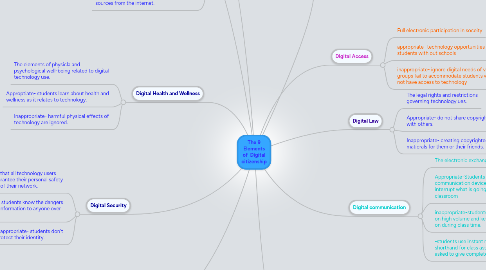
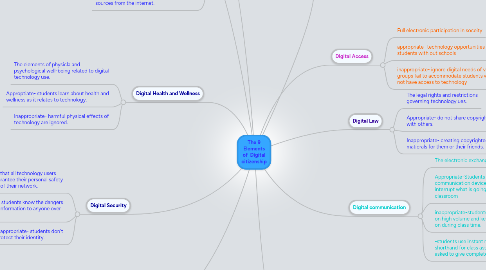
1. Appropriate-when communicating useres learn the rules before becoming involed or using technology
2. Digital Literacy
2.1. The capability to use digital technology and knowing when and how to use it
2.2. Appropriate- students use digital technology in new ways
2.3. Inappropriate- students are provided with resources and materials that they can't access away from the classroom.
3. Digital Security
3.1. The precautions that all technology users must take to guarantee their personal safety and the security of their network.
3.2. Appropriate- students know the dangers of providing information to anyone over the internet.
3.3. Inappropriate- students don't protect their identity.
4. Digital Health and Wellness
4.1. The elements of physicla and psychological well-being related to digital technology use.
4.2. Approptiate- students learn about health and wellness as it relates to technology.
4.3. Inappropriate- harmful physical effects of technology are ignored.
5. Didital Rights & Responsibilities
5.1. The privileges and freedoms extended to all digital technology users, and the behavioral expectations that come with them.
5.1.1. New node
