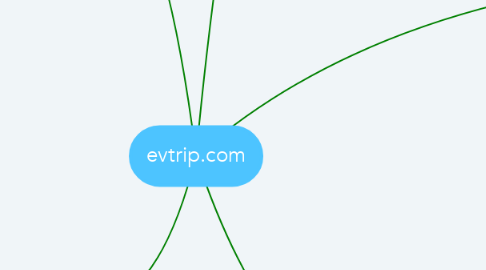
1. Login/register
1.1. Log in view
1.1.1. Text field: User/email
1.1.2. Password field: Password
1.1.3. Link: "I forget my password"
1.1.4. Button: Log in
1.2. Register view
1.2.1. Email field*: email
1.2.2. Text field*: User
1.2.3. Text field: Full name
1.2.4. Password field: Password
1.2.5. Social register button: Facebook
1.2.6. Social register button: Google
1.2.7. Button: Register
1.3. Password recovery view
1.3.1. Text field: User/Email
1.3.2. Button: I need a new password
2. Configuration
2.1. Select: Brand
2.2. Select: Model
2.3. Input text: Estimated battery range at 100%
2.4. Checkboxes: Speed of CP
2.5. Checkboxes: Type of CP
2.6. Checkboxes: Placement of CS
3. Trip form
3.1. Text field*: City A
3.2. Button: Add intermediate point
3.2.1. Text field*: City intermediate
3.2.1.1. ... (max. 3)
3.3. Text field*: City B
3.4. Button: Calculate
4. Route list
4.1. Initial step
4.1.1. City
4.1.2. Departure time
4.2. Intermediate step
4.2.1. City
4.2.2. Time charging
4.2.3. Level of battery
4.3. Final step
4.3.1. City
4.3.2. Lebel of battery
4.3.3. Nearby Charging stations
4.4. Summary
4.4.1. Duration
4.4.2. Arrival time
4.5. Altimetry button
4.5.1. Altimetry graph
4.6. Reverse route buuton
4.7. Start route button
4.8. Calculate another trip button
5. Map
5.1. Map of the covered area with the route line and showing the points
5.2. Clicking in points: CS details
5.2.1. Adress
5.2.2. Charging Points
5.2.3. Type of charging points
5.2.4. Rules of use
5.2.5. Photos
5.2.6. Comments
5.2.7. Add a comment button
5.2.7.1. Pop-up: Comment
5.2.7.1.1. Textarea: comment
5.2.8. Close button

