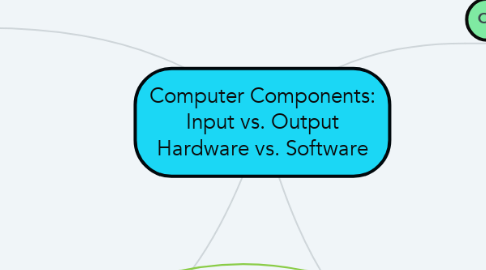
1. Input Device
1.1. Example: Voice input via micrphone
1.1.1. Advantages: Easy to use Generally simple set up with microphones which are readily available and inexpensive. Voice interaction also feels more like active engagement rather than passive.
1.1.2. Disadvantages: Classroom noise levels can be high which is disruptive to concentration but can also disrupt input signals for individuals with background noise and make using it frustrating to use.
2. Hardware
2.1. Example: Hard drive
2.1.1. A hard drive is a vital part of the computer which acts as storage for the device. It holds files, programs and the operating system.
3. Both of these are necessary for a computer to function.
4. Output device
4.1. Example: Headphones
4.1.1. Advantages: Allows for students to go through lessons with audio at their own pace. Lessons can also be differentiated between students to accommodate different needs.
4.1.2. Disadvantages: Does not work well for collaborative projects. Teacher/instructor interaction limited due to cut off hearing outside of headphones.
5. Software
5.1. Example: Operating System Such as windows
5.1.1. Software are the programs which run on computers. The main program is the operating system. The operating system is the base program that allows users to easily access and run other programs within it. An example of an operating system would be Windows.
