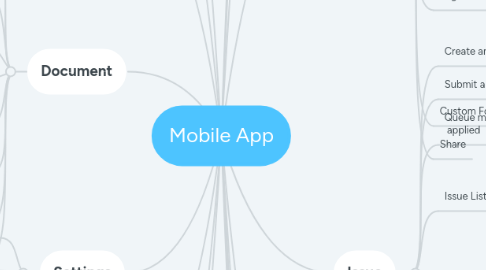
1. Contacts
1.1. Manual refresh of the list (iOS)
1.2. Top contacts
1.3. Swipe
1.4. Search the list
2. User Account
2.1. Upload an avatar
2.1.1. Upload with a crop
2.1.2. Using Camera
2.1.3. Importing existing file
2.2. User info
2.3. Configurations
2.3.1. Submit Feedback page
2.3.2. Help
2.3.3. App info
3. Navigation
3.1. Parent Objects navigation
3.2. Uper-left Back button
3.3. Device built-in back button (Android)
3.4. First Time Experience screens (blue screens)
3.5. More Section
3.5.1. Less than 5 sections available case
4. Settings
4.1. Show / Hide sections
4.2. Check Access level restrictions for users
4.3. Default screen after login
4.4. Push Notifications
5. Document
5.1. Upload document on request
5.2. Upload document on objects
5.3. Document details page
5.3.1. Preview
5.3.2. Custom Form
5.4. Updates
5.5. Share
5.5.1. Open with options
5.6. Document icon on Project/Task/Issue list if attached
5.7. Proofing
5.7.1. Go to Proof option for generated docs
5.7.2. Generate Proof option for not generated docs
5.8. Documents added from cloud providers
5.9. Documents from Workfront DAM integration
6. Global Search
6.1. Recent Items
6.2. Search by all Object types
7. Home
7.1. Swipe on the list
7.2. Settings - Show grouping
7.3. Settings - Completed items
7.4. Settings - View - List item grouping
7.5. Filtering
7.6. Custom Details page for Home items
7.6.1. Actions from details page
7.6.1.1. Working actions
7.6.1.2. Approval actions
7.7. Make sure the item type changes accordingly (for example Request > Task/Issue when you Work on It)
8. Login Page
8.1. Login with SAML customer
8.2. Login with UUM customer
8.3. Login with valid/invalid credentials
8.4. Onboarding experience for first time logged in users (iOS)
8.5. Log Out
9. My Work
9.1. Options - Filter, sorting
9.2. Ad-hoc tasks
9.3. List groupings
9.4. Make sure working items appear on right grouping
9.5. Swipe
10. Notifications
10.1. Swipe
10.2. All / Seen / Unseen notifications
10.3. Push Notifications
10.3.1. Redirection to app
10.4. Email notifications
10.5. Redirection from email notifications
10.6. Notification details page
10.6.1. Navigating back the notification should be marked as Read
11. Project
11.1. Dead/Complete Projects
11.2. Project List
11.2.1. Projects Filtering (Projects I'm On)
11.2.2. Project list filtering (Find on the list)
11.2.3. Project list filtering (Find on the list)
11.2.4. Project list sorting
11.3. Project sub-tabs
11.3.1. Make sure the access level restriction works
11.4. Project Details
11.4.1. Editing fields
11.4.2. View mode (View access)
11.4.3. Parent Objects navigation
11.5. Log Time
11.5.1. Log Time in Hours
11.5.2. Log Time in Days
11.6. Custom Form
11.7. Share
12. Task
12.1. Ad Hoc tasks
12.2. Sub-Task
12.2.1. Hierarchy navigation
12.3. Task List
12.3.1. Filtering
12.3.2. Sorting
12.4. Task Details page
12.4.1. Edit mode
12.4.2. View mode
12.5. Check Access level restrictions for users
12.6. Sharing permission restrictions for users
12.7. Create an issue for Task / Sub-Task
12.8. Updates
12.9. Documents
12.9.1. Upload a document
12.10. Log Time
12.10.1. Log Time in Hours
12.10.1.1. Log Time
12.10.1.2. Log Time in Hours
12.10.1.3. Log Time in Days
12.10.2. Log Time in Days
12.10.2.1. Log Time
12.10.2.2. Log Time in Hours
12.10.2.3. Log Time in Days
12.11. Custom Form
12.12. Share
13. Issue
13.1. Create an issue on Project
13.2. Submit a request via Requests page
13.3. Queue management / Project settings are correctly applied
13.3.1. Project is Published as Help Desk Queue
13.3.1.1. Submit a request via Requests page
13.4. Issue List
13.4.1. Issue Groupings
13.4.2. Filtering
13.4.3. Sorting
13.5. Issue Details page
13.5.1. In-line editing
13.5.2. Hierarchy navigation
13.6. Updates
13.7. Documents
13.7.1. Document upload
13.7.1.1. Success/Failure cases
13.8. Log Time
13.8.1. Log Time in Hours
13.8.2. Log Time in Days
13.9. Custom Form
13.10. Share
14. Updates
14.1. Make a new update
14.1.1. Options
14.1.2. Include people
14.2. Make a comment
14.3. System updates
14.4. Update stream options for existing updates
14.4.1. Own updates
14.4.2. Other's updates
14.4.3. System updates
14.5. Objects with Update Stream
14.5.1. Notification details page
14.6. Support HTML formatting
15. Approvals
15.1. Project
15.2. Task
15.3. Issue
15.4. Access Request
15.5. Timesheet
15.6. Document
15.6.1. Preview
15.7. Approvals > Details page approval
16. Landscape Mode
16.1. Not supported for small screens (iPhone 5)
16.2. Support Log Time
17. Redirection to app
17.1. Using email
17.1.1. Redirection from email notifications
17.2. Using 3rd party apps (Slack)
17.3. Using mobile browser
17.4. Redirect while being logged out from the app
18. Timesheet
18.1. Log Time
18.1.1. Log Time in Hours
18.1.1.1. Submitted and Open timesheets
18.1.2. Log Time in Days

