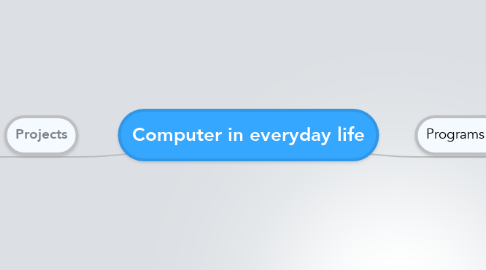
1. Programs used
1.1. Google Sketchup
1.1.1. 3D models
1.1.2. Houses
1.1.3. People
1.1.4. Furniture
1.1.5. Add scenes
1.2. Firefox
1.2.1. Web browser
1.2.2. Delicious
1.2.3. Tagging
1.2.4. Tabs
1.2.5. Themes
1.3. Mindmeister+Freemind
1.3.1. Mind maps
1.3.2. Organization
1.3.3. Planning
1.4. Paint+paint.net
1.4.1. Edit images
1.4.2. Create posters
1.4.3. Change size
1.5. Windows movie maker
1.5.1. Create movies
1.5.2. Add effects
1.5.3. Add music
1.5.4. Personalize the video
1.6. Google
1.6.1. Gmail
1.6.1.1. Send and receive email
1.6.1.2. Over 2.5 GB memory for mail
1.6.1.3. Google talk
1.6.1.4. Google spreadsheet
1.6.1.5. File exchange
1.6.2. Calender
1.6.2.1. Add note
1.6.2.2. Reminder
1.6.2.3. Help get our homework
1.6.3. Pages
1.6.3.1. Create a website
1.6.3.2. Can be accessed anywhere
1.6.3.3. Add document and gadgets
1.6.3.4. Easy to use
2. Projects
2.1. Business
2.1.1. Idea of the future and real life
2.1.1.1. Stress
2.1.1.2. Responsability
2.1.1.3. Risks
2.1.2. Skills
2.1.2.1. Being able to lead a business
2.1.2.2. Imagination
2.1.2.3. Organization
2.1.2.4. Patience
2.1.2.5. Time organization
2.2. Website
2.2.1. Creativity
2.2.1.1. Colors
2.2.1.2. Look
2.2.1.3. Fun
2.2.1.4. Layout
2.2.1.5. Make a website enjoyable to watch
2.2.1.6. Reflect the person's personnality
2.2.1.7. Be able to express himself
2.2.1.8. Make it easy to look around
2.2.2. Helpful
2.2.2.1. Make a person independent
2.2.2.2. To show that a person can work without others
2.3. Movie creation
2.3.1. Fun
2.3.1.1. Learn and try something new
2.3.1.2. Do it your self and your way
2.3.2. skills
2.3.2.1. Slide shows
2.3.2.2. Power point
2.3.2.3. Make a storie
2.3.2.4. Make the right decision
