Computer (Input)
by potchara rattanapakdee
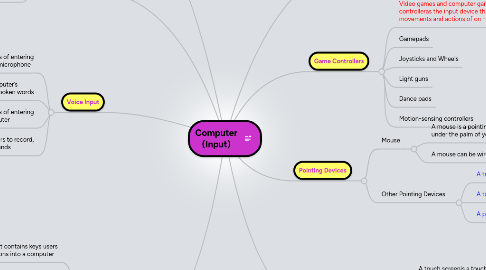
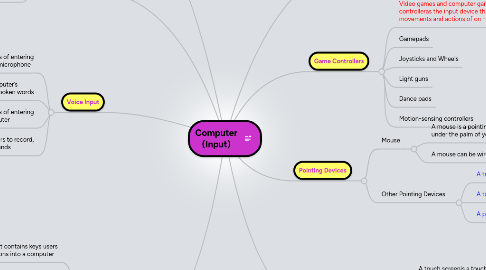
1. Video Input
1.1. A Web cam is a type of digital video camera
1.2. A video conference is a meeting between two or more geographically separated people
2. Voice Input
2.1. Voice input is the process of entering input by speaking into a microphone
2.2. Voice recognition is the computer’s capability of distinguishing spoken words
2.3. Audio input is the process of entering any sound into the computer
2.4. Music production software allows users to record, compose, mix, and edit music and sounds
3. Pen Input
3.1. With pen input, you touch a stylus or digital pen on a flat surface to write, draw, or make selections
4. The Keyboard
4.1. A keyboardis an input device that contains keys users press to enter data and instructions into a computer
4.2. Between 101 and 105 keys
4.3. A numeric keypad on the right side of the keyboard
4.4. The insertion point, also known as the cursor, is a symbol on the screen that indicates where the next character you type will appear
4.5. Wired Keyboards
4.5.1. USB port
4.5.2. Keyboard port
4.6. Wireless Keyboards
4.6.1. Bluetooth
4.6.2. IrDA
5. Game Controllers
5.1. Video games and computer games use a game controlleras the input device that directs movements and actions of on‐screen objects
5.2. Gamepads
5.3. Joysticks and Wheels
5.4. Light guns
5.5. Dance pads
5.6. Motion-sensing controllers
6. Digital Cameras
6.1. A digital camera is a mobile device that allows users to take pictures and store them digitally
6.2. Studio cameras
6.3. Field cameras
6.4. Point-and-shoot camera
7. Pointing Devices
7.1. Mouse
7.1.1. A mouse is a pointing device that fits under the palm of your hand comfortably
7.1.1.1. Most widely used pointing device on desktop computers
7.1.2. A mouse can be wired or wireless
7.2. Other Pointing Devices
7.2.1. A trackball
7.2.2. A touchpad
7.2.3. A pointing stick
