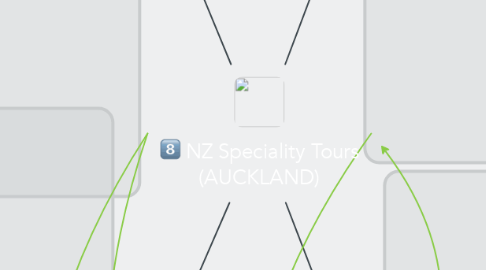
1. KAIKOURA
2. Hardware
2.1. Computer Hardware
2.1.1. Motherboard Central Processing Unit (CPU) Random Access Memory (RAM) Power Supply Video Card Hard Drive (HDD) Solid-State Drive (SSD) Optical Drive (e.g. BD/DVD/CD drive) Card Reader (SD/SDHC, CF, etc.)
2.2. Network Hardware
2.2.1. Digital Modem (e.g. Cable Modem, DSL Modem, etc.) Router Network Switch Access Point Repeater Bridge Print Server Firewall
2.3. Wireless Router
2.3.1. External Hard-drive
2.3.1.1. solid-state drive (SSD)
2.4. Laser Jet Printer
2.5. auxiliary hardware
2.5.1. Fan (CPU, GPU, Case, etc.) Heat Sink Data Cable Power Cable CMOS Battery Daughterboard
2.5.2. peripheral device
2.5.2.1. Examples include a monitor, video card, disc drive, and mouse.
2.5.2.2. internal or external
3. Software
3.1. Application Software
3.1.1. General Purpose Application Programs
3.1.1.1. Microfoft Office 365
3.1.1.1.1. Word Power Point Excel OneDrive Outlook SharePoint Teams OneNote SharePoint
3.1.2. Application Specific Programs
3.1.2.1. MYOB Right
3.1.2.1.1. Payroll Banking System Income Expenditure Bills Tax Obligation Income tax return
3.2. System Software
3.2.1. System Management Programs
3.2.2. System Development Programs
3.2.2.1. Version control Backup User Profile Printer spooling Virus Protection
3.2.2.2. Processor 1gigahertz Ram: 2GB Hard disk Space 16GB Graphics card: MicrosoftX9 graphics Internet access
4. ROTORUA
4.1. New Topic
5. Network
5.1. Wide Area Network between the 4 branches
5.2. Local Area Network for Queenstown
5.3. Topology
5.3.1. Star Topology connection between the four branches
5.3.2. Bus Topology for Queenstown branch
5.4. Windows Deployment Services (WDS) to remotely install OS and Application to all computers
5.5. TCP/IP protocol
5.6. Ensure all network components such as client machine, server and all softwares etc implemented are connected and can communicate with one another
5.7. Virtual Private Network (VPN)
6. Security
6.1. Physical Security
6.1.1. Camera
6.1.1.1. Inside and out
6.1.1.2. Wifi Security Camera
6.1.2. Security Guard
6.1.2.1. To do round check during and after hours
6.1.3. Employee Access Card
6.1.3.1. To get in and out of the the facility
6.1.4. Security Alarm
6.1.4.1. After hour use
6.1.5. IT technician
6.2. Software Security
6.2.1. Antivirus Software
6.2.1.1. Comodo Software
6.2.2. File Management Security
6.2.2.1. Set permission on confidential files
6.2.2.2. Give different Access for who can access certain files
6.2.3. Microsoft Baseline Security Analysis
6.2.3.1. Monitor for any threats and updates
6.2.4. Honeypot and Honey net to lure threats in different direction
6.2.5. Encryption
6.2.5.1. Cryptographic Hash function for emails
6.2.6. Web Security
6.2.6.1. Block employee from accessing unauthorized websites

