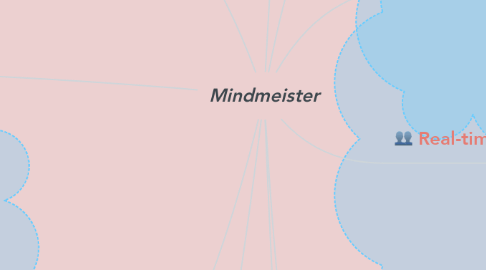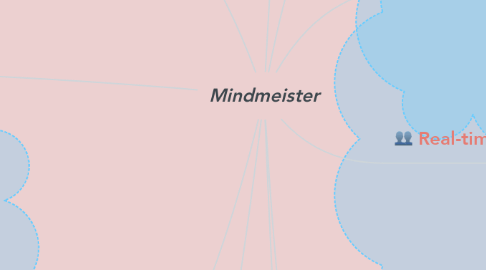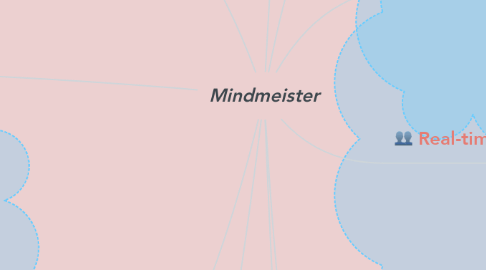Mindmeister
by Michelle Villanueva
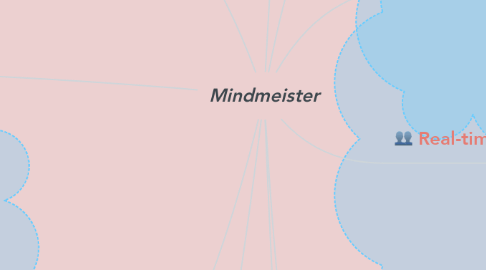
1. Save Time Every Day Creating presentations with tools like Prezi or PowerPoint can be cumbersome and take hours. With MindMeister, you can create stunning presentations within minutes. The best part: it doesn’t even feel like work!
2. Creating Presentation using Mindmeister
3. Benefits of Mind Map Presentations
3.1. When you create a mind map, its subject is always located right at the center, with all related topics branching off from it in all directions.
3.2. This way, the map visualizes hierarchies and connections between individual ideas in a two-dimensional structure.
3.3. Seeing how things relate to each other makes it easier for audiences to follow the presenter’s line of thought and comprehend the information that is being delivered.
4. Who Benefits From Mind Map Presentations?
4.1. vA mind map presentation will captivate and engage your audience, whether you’re in the lecture hall, the meeting room or on the big stage.
5. Mind Map Presentations Captivate Your Audience With Engaging Slideshows
5.1. Mind map presentations are engaging and incredibly simple to create.
5.2. MindMeister lets you brainstorm the topics for your presentation in a map, outline a structure, add visuals, and turn everything into a dynamic slideshow — all within your web browser.
6. Visual Storytelling
6.1. Visualizing your ideas is the most powerful way to communicate them to others. Mind map presentations are engaging, easy to follow, and memorable.
7. Real-time Collaboration
7.1. MindMeister enables teams to brainstorm the topics for a presentation together. All team members can simultaneously add ideas and discuss changes in our integrated chat.
8. Easy Access
8.1. Create presentations right inside your web browser—no download or plugins required. Present slideshows online, on your Chromebook, iPhone, iPad or Android device.
9. Mind Map Presentation Software
9.1. MindMeister is mind mapping and presentation software combined. In one single map you brainstorm topics, add media and formattings, create your slides and even present them live to your collaborators.
10. Features Presentation Options Export Options
10.1. Export Slides as PNGs Download a .zip archive containing all your slides
10.2. Export to PowerPoint Export your mind map directly to MS PowerPoint
10.3. Embed Presentations Embed dynamic versions of presentations on websites and blogs
10.4. Upload to Slideshare Directly upload mind map presentations to Slideshare