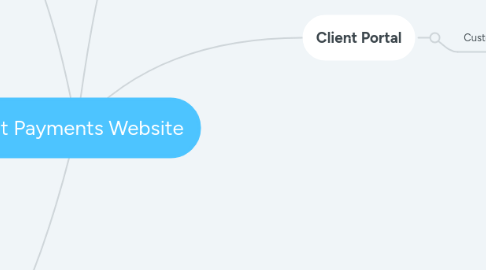
1. Admin Portal features
1.1. ability to filter/sort transactions by date/time/item/customer
1.2. ability to generate reports
1.3. Show transaction info- time/date/item info/SKU, crypto price/conversion rates, status of payments [pending v settled], customer info [contact/shipping/etc]
1.3.1. Current exchange amounts shown [USD-> BTC]
1.3.1.1. Charge 2% transaction fee on all transactions
1.3.1.1.1. 2% transaction fee transferred to Colt Payments Wallet
1.4. Can view/edit all client accounts
1.4.1. can assign commission rates
1.4.1.1. can generate sales reports [auto/manual]
1.4.1.1.1. can view all notes/info on accounts
2. CRM
2.1. Initial Client Contact
2.1.1. Register on website
2.1.1.1. Add to CRM
2.1.1.1.1. Notify Sales team via Email
2.1.2. Direct Sale Input
2.1.2.1. Add to CRM
2.1.3. Inquiry
2.1.3.1. Add to CRM for email list/followups
2.1.3.2. Notify Sales team via Email
2.1.3.2.1. Assign client to Sales Rep
2.2. ONLY ADMIN may reassign client to different Sales Rep
2.3. CRM- Admin View
3. WhiteLabel Payment Processor
3.1. Implement whitelabel software with 2% transaction fee
3.1.1. Once a customer has registered, this will become active for them to plug into their website [Wordpress/shopify/etc]
3.1.1.1. Creates individual use for each customer, viewable by ADMIN [ColtPay]
3.1.1.2. able to see/view all transactions per customer
3.1.1.3. Plug in or Widget available for automatic download on WordPress/WooCommerce, Shopify and other platforms
3.2. Whitelabel currently does not take a transaction fee
3.3. 2% fee sent directly to ColtPay Wallet [to be provided]
3.4. All transaction tracking, sortable by customer, date, time, status
4. Customer Registration
4.1. New Customer Log In
4.1.1. Entry Fields [name, contact info, wallet info, etc]
4.1.1.1. Read & Sign Terms & Conditions
4.1.1.1.1. Submit
4.2. CRM- Sales Rep View
4.2.1. can view only accounts assigned
4.2.1.1. can view/add notes or updates to assigned client accounts
4.2.1.1.1. can generate sales reports for self and assigned accounts
5. Client Portal
5.1. Customer Log In
5.1.1. Dashboard
5.1.2. Ability to contact Sales/Support in regards to any issues/concerns
5.1.2.1. Will track all communication via CRM and update Client profile with notes
5.1.3. Client Wallet Info [ONLY CLIENT can edit update]
5.1.4. Client can self-generate reports [daily, weekly, monthly, etc]

