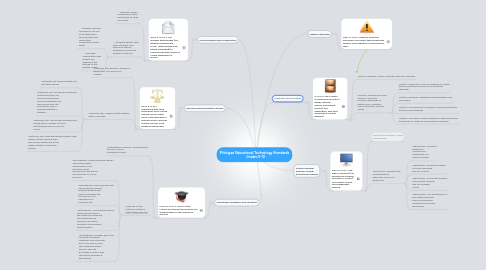
1. Technology Operations and Concepts
1.1. METS 9-12.TC.2. use an online tutorial and discuss the benefits and disadvantages of this method of learning
1.1.1. Example: Teaching DNA by use of online interactive tutorial
1.1.2. Make use of the tutorials located at http://www.dnai.org/
1.1.2.1. Students should spend a class period being introduced to DNA, including a brief discussion of the history and structure of a DNA molecule.
1.1.2.2. The following class period should be spent allowing students the time to complete the first part of DNA Interactive in a computer lab.
1.1.2.3. The students should spend the next day in the classroom obtaining the sequential and process information relating to transcription and translation.
1.1.2.4. Another day in the computer lab where students could complete Part 2 and Part 3 of the site allowing students time to “see” the processes in action with the tutorial available at the website.
2. Communication and Collaboration
2.1. METS 9-12.CC.2. use available technologies (e.g., desktop conferencing, e-mail, videoconferencing, instant messaging) to communicate with others on a class assignment or project
2.1.1. Example: Using a collaborative online envirnment to study sun angles
2.1.2. Students partner with other students from schools at various latitudes to record the position of the sun
2.1.2.1. Students measure the angle of the sun at an agree upon time each day and upload that information to their peers
2.1.2.2. Using the collaborative data student will determine the latitude of the partner school
3. Research and Information Literacy
3.1. METS 9-12.RI.7. understand that using information from a single internet source might result in the reporting of erroneous facts and that multiple sources must always be researched
3.1.1. Example: Research experiment, One source vs. Multiple
3.1.2. Assign a short research paper, one page
3.1.2.1. Break students up into three groups
3.1.2.2. One group should use multiple sources, the second group should only use Wikipedia, the third should only use information from a prepared website if possible
3.1.2.3. The teacher prepared site should have a number of errors that students may or may not notice
3.1.2.4. Have the student present their papers to the class and then discuss the differences in the papers written on the same subject
4. Digital Citizenship
4.1. METS 9-12.DC.4.identify ways that individuals can protect their technology systems from unethical or unscrupulous users
5. Critical Thinking, Problem Solving, and Decision Making
5.1. METS 9-12.CT.1 use digital resources (e.g., educational software, simulations, models) for problem solving and independent learning
5.1.1. Example: Using Google Earth
5.1.2. Students use Google Earth to determine runoff of a parking lot
5.1.2.1. Use aerial imagery to calculate the dimensions of a chosen location
5.1.2.2. Use aerial imagery to locate discharge points of runoff
5.1.2.3. Discuss the impacts of increased flooding due to increased runoff
5.1.2.4. "Fly" downstream to help determine what impacts introduced pollutants from runoff would have
6. Creativity and Innovation
6.1. 9-12.CI.3. use a variety of media and formats to design, develop, publish, and present projects (e.g., newsletters, web sites, presentations, photo galleries)
6.1.1. Example: School computer security campaign
6.1.2. Students will use a variety of media to promote awareness of digital piracy, phishing scams and other security issues
6.1.2.1. Make use of such as publisher to create posters, banners and flyers to promote the campaign
6.1.2.2. Develop a newsletter to disseminate more information
6.1.2.3. Use captivate to develop a virtual security quiz for the schools website
6.1.2.4. Use video creation software or web based such as animoto to create an informational slideshow
