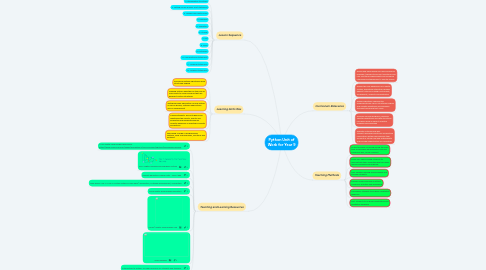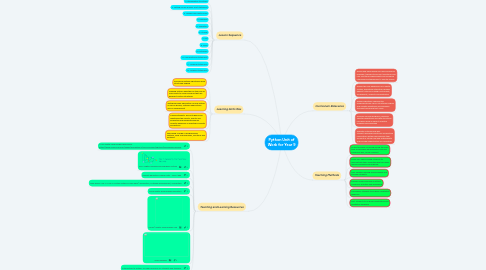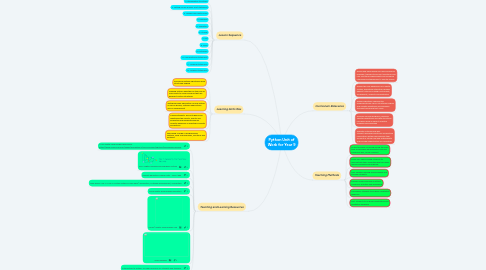Python Unit of Work for Year 9
by Jack Tan
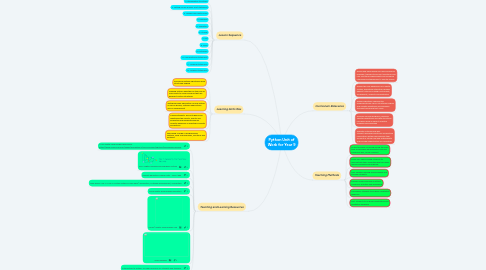
1. Lesson Sequence
1.1. 1. Introducation to Python
1.2. 2. Setting up IDE & Basic Print Statement
1.3. 3. Variables and Data Types
1.4. 4. Numbers
1.5. 5. Operators
1.6. 6. Strings
1.7. 7. List
1.8. 8. Tuple
1.9. 9. Dictionary
1.10. 10. Condiontional Statements
1.11. 11. Looping Statements
1.12. 12. Looping Statements
2. Learning Activities
2.1. Describing Python algorithms using structured English
2.2. Drawing Python algorithms in the form of flow charts to solve problems that use different control structures
2.3. Watching video explanation of how Python is used in games, software applications and AI development
2.4. Playing students' favourite game and identifying the objects, events and properties and explaining how an object’s behaviour is affected by events and actions
2.5. Describing a range of programming features, such as procedures, functions and methods
3. Teaching and Learning Resources
3.1. VCAA Digital Technologies Resources https://www.vcaa.vic.edu.au/Pages/foundation10/viccurriculum/digitech/teachresources.aspx
3.2. DLTV Digital Learning and Teaching Victoria
3.3. Edulists Education Mailing Lists - Since 1996
3.4. Mark Kelly's VCE IT VCE IT Lecture Notes by Mark Kelly | Informatics, Software Development, Computing
3.5. CSER Digital Technologies Education
3.6. Home | Digital Technologies Hub
3.7. Grok Learning
3.8. Introduction to Python: An open resource for students and teachers
4. Curriculum Relevance
4.1. Define and decompose real-world problems precisely, taking into account functional and non-functional requirements and including interviewing stakeholders to identify needs
4.2. Design the user experience of a digital system, evaluating alternative designs against criteria including functionality, accessibility, usability and aesthetics
4.3. Design algorithms represented diagrammatically and in structured English and validate algorithms and programs through tracing and test cases
4.4. Develop modular programs, applying selected algorithms and data structures including using an object-oriented programming language
4.5. Evaluate critically how well student-developed solutions and existing information systems and policies take account of future risks and sustainability and provide opportunities for innovation
5. Teaching Methods
5.1. Active teaching & learning during the class time by examples demonstration and live classroom quiz, sucha s Kahoot
5.2. Think-Pair-Share among students to demonstrate their understanding this newly learned programming language
5.3. Peer assisted learning among weaker and stronger students
5.4. Problem-based learning in setting classroom activities and homework
5.5. Homework: students to be given qualitative feedback
5.6. Test: students to be given quantitative and qualitative feedback