How to Critically evaluate the Web
by Georgia Jack
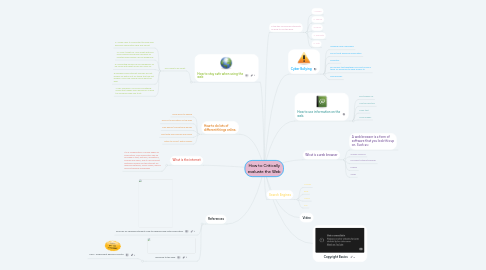
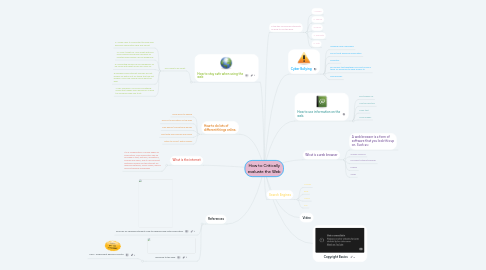
1. How to do lots of different things online,
1.1. Send email to people
1.2. Find out information on the web
1.3. Play games/ educational games
1.4. Chat with your friends and family
1.5. Listen to music/ watch videos
2. What is the internet
2.1. It is a collaboration of many pages of information. This information can be included in text, pictures, animations, sounds and video, and it can be about anything. People use the internet for learning materials, social media, games and just general knowladge
3. How to stay safe when using the web
3.1. Your need to be smart
3.1.1. S= Keep Safe: It's important to keep your personal information safe and secret.
3.1.2. M= Don't Meet Up: Only meet with you close friends and family members as meeting new people can be dangerous.
3.1.3. A=Accepting emails can be dangerous so be carful with what emails you click on.
3.1.4. R=Reliable some internet sources are not reliable so watch out for those that are not reliable. If you are unsure ask an adult for help.
3.1.5. T=Tell someone: If you see something online that makes your worried or scared tell someone who you trust.
4. References
4.1. Five Tips for Teaching Students How to Research and Filter Information
4.2. Welcome to the Web
4.2.1. CETL- Assessment Resource Centre

