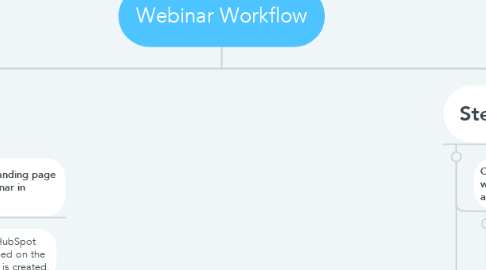
1. Step 1
1.1. Create (or obtain its URL) the sign up page for webinar leads to sign up
1.2. Check if the sign up page has already been created, or needs to be created
1.2.1. Complete Webinar Sign Up Landing Page
1.2.1.1. If it has not been created, create the webinar sign up landing page in HubSpot
1.2.1.1.1. If it has been created, copy the URL and proceed
2. Step 2
2.1. Create the landing page for the webinar in HubSpot
2.2. Confirm the HubSpot form to be used on the landing page is created.
2.2.1. If it has not be created:
2.2.1.1. If the HubSpot form has been created:
2.2.1.1.1. Login to HubSpot
2.2.1.2. Login to HubSpot
2.2.1.2.1. Navigate to Marketing > Landing Page > Forms
3. Step 3
3.1. Create copy and design collateral for webinar partners to disseminate to their audience
3.1.1. Create initial copy for Ryan to review for webinar partners in Google Docs/Sheets
3.1.1.1. Follow up with Ryan if copy was sent to webinar partners
3.1.1.2. Share doc in Slack
3.2. Create initial design comps in Photoshop/Canva/Spark for Ryan to review
3.2.1. Follow up with Ryan to push design comps or get edits
3.2.1.1. Repeat until design comps are complete
3.2.1.1.1. Move to Step 4
4. Step 4
4.1. Create initial webinar outline for Ryan to review for webinar partners in Google Docs/Sheets
4.1.1. Share file with the team via Slack (Ensure those at Close.io can edit)
4.1.1.1. Follow up with Ryan if webinar outline was sent to webinar partners

