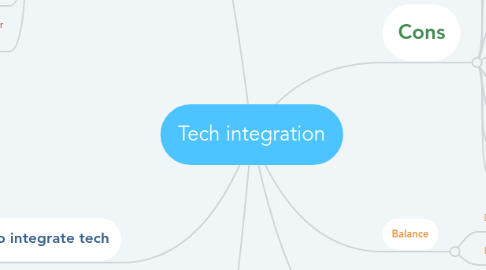
1. Pros
1.1. Imperative to teach digital citizenship
1.2. aids students with LDs.
1.2.1. Tech strategies for LDs are used efficiently if learnt when young.
1.2.1.1. speech to text
1.2.1.2. audiobooks
1.2.1.3. apps like Spelling city
1.3. Differentiated instruction
1.4. allows in depth research
1.5. Necessary to meet curriculum standards eg visual texts.
1.5.1. Differentiated learning modalities
1.5.1.1. visual texts, videos
1.6. Can allow quieter students to shine
1.7. Gives the ability to share ideas anonymously
1.8. Students can access their learning themselves instead of having it delivered to them
1.8.1. studies have shown that if kids can be active participants in their learning, the information is retained.
1.9. endless resources for students
1.10. increases student engagement
1.10.1. Peardeck
1.10.2. Socrative - free tool
1.10.3. Padlet
1.11. kids wont be intimidated when they go into the workforce.
1.12. Students can work at their own pace.
1.13. Supports future job skills
1.14. allows teachers to build a portfolio of their students.
1.14.1. attendance, work, permission forms
2. Ways to integrate tech
2.1. Present content
2.1.1. Powerpoint presentations. Can record
2.2. Differentiate instruction
2.2.1. Accommodations for LDs
2.3. Demonstrate Learning
2.3.1. movies
2.3.2. presentations
2.3.3. make songs
2.4. Organize learning
2.4.1. digital calendars and reminders.
2.4.2. Assist in time management
2.5. Communicate as learning
2.5.1. Speech to text
2.5.2. access to online classrooms
2.6. Assess learning
2.6.1. Apps that administer assessment and record data.
3. Tech tools in your practice
3.1. ELA
3.1.1. Epic
3.1.2. Spelling City
3.1.3. ABC Ya
3.1.4. IXL
3.1.5. Nessy
3.2. Science
3.2.1. Nasa websites
3.2.2. Wonderopolis
3.3. Art
3.3.1. video lessons
3.3.2. pinterest
3.4. Math
3.4.1. IXL
3.5. Socials
3.5.1. We to Me website
3.6. Assessment
3.6.1. Spelling city
3.7. Record keeping
3.7.1. Classdojo
3.7.2. Freshgrade
4. Cons
4.1. kids don't stay on task
4.1.1. could access inappropriate material
4.2. tech wont be utilized to it's potential
4.3. distracting
4.3.1. kids miss instructions
4.4. are we training the wrong bit of brain by using tech.
4.4.1. Do we learn different skills by using paper and pen.
4.5. replacing teachers
4.6. easier to plagarize
4.7. Learning in a sterile environment
4.8. No connection to nature - chance to develop senses and connection to the world
4.9. Only learning at a cerebral level
4.9.1. Child is becoming disembodied mind
5. Balance
5.1. Danger of substituting rich and direct experience in the world for purely symbolic (tech) learning
5.2. In the early years, children learn primarily through the senses + activities with things and people
6. Communication with parents
6.1. Classdojo
6.2. Freshgrade
6.2.1. students can create a gallery for parents
