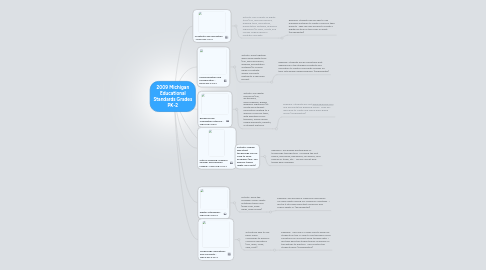
1. Creativity and Innovation - METS.PK-2.CI.1
1.1. Activity: use a variety of digital tools (e.g., word processors, drawing tools, simulations, presentation software, graphical organizers) to learn, create, and convey original ideas or illustrate concepts.
1.1.1. Example: Students will be able to use publisher software to create a card for their parents. They will also be able to create a digitial picture for the cover on paint. (Kindergarten)
2. Research and Information Literacy - METS.PK-2.RI.2
2.1. Activity: use digital resources (e.g., dictionaries, encyclopedias, graphs, graphical organizers) to locate and interpret information relating to a specific curricular topic, with assistance from teachers, school library media specialists, parents, or student partners.
2.1.1. Example: Students will visit www.eduplace.com and work with the graphing lesson. They will learn how to create and read a basic graph online. (Kindergarten)
3. Critical Thinking, Problem Solving, and Decision Making - METS.PK-2.CT.1
4. Digital Citizenship - METS.PK-2.DC.2
4.1. Activity: know the Michigan Cyber Safety Initiative’s three rules (Keep Safe, Keep Away, Keep Telling)
4.1.1. Example: We will have a classroom discussion on cyber safety during our classroom meetings. I will tie it into how important classroom and school safety is. (Kindergarten)
5. Technology Operations and Concepts - METS.PK-2.TC.2
5.1. Activity:be able to use basic menu commands to perform common operations (e.g., open, close, save, print)
5.1.1. Example: I will use a s-video card to show my students on the TV how to use the basic menu funcations in Microsoft Word to begin with. I will then have the students work in groups on the laptops to practice. I will montior the students work. (Kindergarten)
6. Communication and Collaboration - METS.PK-2.CC.1
6.1. Activity: work together when using digital tools (e.g., word processor, drawing, presentation software) to convey ideas or illustrate simple concepts relating to a specified project.
6.1.1. Example: Students will be using their past experience in the standard creativity and innovation to create a card with a buddy for their fifth grade reading buddies. (Kindergarten)
