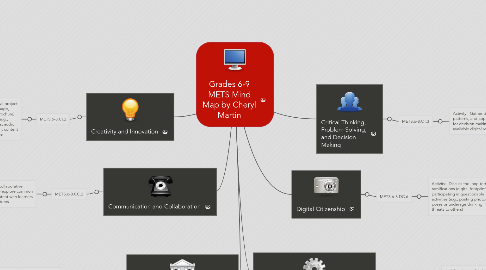
1. Creativity and Innovation
1.1. METS.6-8.CI.2
1.1.1. Activity: Create an original project (e.g., presentation, web page, newsletter, information brochure) using a variety of media (e.g., animations, graphs, charts, audio, graphics, video) to present content information to an audience
1.1.1.1. Example: Students will research a Wonder of the World that they would like to visit. Then they will create a travel brochure using Microsoft Publisher and a presentation using Microsoft PowerPoint. Their presentation should include a variety of animation, graphics, and audio/video. Students will share their brochures and presentations with the class.
2. Communication and Collaboration
2.1. METS.6-8.CC.2
2.1.1. Activity: Use collaborative digital tools to explore common curriculum content with learners from other cultures
2.1.1.1. Example: Students create a wiki, blog, etc and share information, interest requirements, or post components of an agreed upon project and their “pen pals” contribute in the same place. This idea came from http://www.itsco.org/content/virtual-pen-pals. A site that I found that helps teachers set up digital communication with other classrooms is called Center for Interactive Learning and Collaboration located at www.cilc.org.
3. Research and Information Literacy
3.1. METS.6-8.RI.4
3.1.1. Activity: Identify types of web sites based on their domain names (e.g., edu, com, org, gov, net)
3.1.1.1. Example: Use this website, http://dept.sccd.ctc.edu/tlc/resources/teach.html, to teach students to effectively use the Internet. Discuss the criteria given in "Evaluating Information on the Internet: Not Everything on the Web is True!" Then have students do the included activity in which they are given a list of websites to look at and determine the credibility using the criteria discussed.
4. Critical Thinking, Problem Solving, and Decision Making
4.1. METS.6-8.CT.3
4.1.1. Activity: Gather data, examine patterns, and apply information for decision making using available digital resources
4.1.1.1. Students will gather data from multiple hurricanes that hit the Gulf Coast and the East Coast. Use Query Storm Tracks (through the FEMA website) http://csc-s-maps-q.csc.noaa.gov/hurricanes/index.jsp to show students how to track hurricanes. Have students record their data on the storms (dates of the storms, when they were first detected, their intensity, wind speed, and storm surge level) in an Excel chart. Students will also gather pictures from multiple sites, for example, http://www.photosfromkatrina.com/ or http://www.usatoday.com/news/hurricane.htm. Both their Excel chart and their pictures could be put into a PowerPoint presentation along with some short news clips explaining the devastation of the storms.
5. Digital Citizenship
5.1. METS.6-8.DC.6
5.1.1. Activity: Discuss the long term ramifications (digital footprint) of participating in questionable online activities (e.g., posting photos of risqué poses or underage drinking, making threats to others)
5.1.1.1. Discuss Internet Safety with students using the website http://www.nsteens.org. This site is made possible by the National Center for Missing and Exploited Children. Watch videos, such as "Profile Penalty," "Terrible tEXt," and "Post-to-be-Private," and discuss with students. There are also two 30-minute presentations that will help create candid, thought-provoking discussions along with practical advice and free resources. Follow up these videos and discussions by assigning students a 500 word essay, typed on Word, in which students share what they have learned.
6. Technology Operations and Concepts
6.1. METS.6-8.TC.7
6.1.1. Activity: Use technology to identify and explore various occupations or careers, especially those related to science, technology, engineering, and mathematics
6.1.1.1. Put students into small groups of two or three people. You will want to find out ahead of time the occupations of their parents or close relatives. Students will choose one relative to do an audio and/or video recorded interview. Have students put their information into a presentation using PowerPoint.
