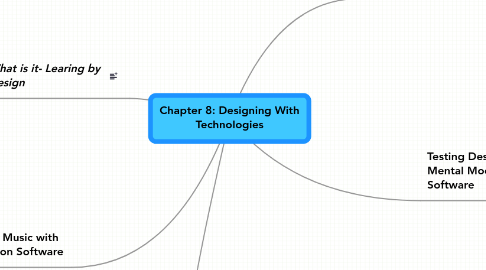
1. What is it- Learing by Design
1.1. Identify a need or opportunity
1.2. Generate a Design
1.3. Plan aned make a solution
1.4. Eveluate aned refelct on solution
2. Developing Programming Skills While Designing in the Media Arts (Scratch and iStopMotion)
2.1. What is it?
2.1.1. These two programs are programs that are designed to allow its users to create and develop ideas and then manipulate those ideas however they please.
2.1.2. Is it meaningful?
2.1.2.1. Both of these programs are extremely meaningful! They both promote creativity and individuality. In each program the users have complete freedom to create a program however they please. This means that the students are actively engaged and using their own ideas rather than pre-created ones!
2.2. Classroom Connection
2.2.1. There are numerous ways to use each of these programs in an elementary classroom. For starters when using the scratch program, students can design different games dealing with math problems. By using a student developed game to help teach math, students will be more interested in the topic. This means more learning will take place! The iStopMotion can also be used in the classroom by having students create an end of the year video. A lot of times students and teachers will put on a play for parents at the end of they year. By doing a movie instead you are not only showcasing what they students have learned but also giving the shy students a chance to be actively involved!
2.3. Examples
2.3.1. http://scratch.mit.edu/
2.3.2. http://www.stopmotionpro.com/
3. Designing Music with Composition Software
3.1. What is it?
3.1.1. These types of programs give users the ability to add, edit, enter, and replay music notes for their unique individual compositions.
3.1.2. Is is meaningful?
3.1.2.1. Yes, it is very meaningful. Students will be able to create unique music composition with just a couple clicks of a mouse.
3.2. Classroom Connection
3.2.1. This is incredibly useful in the classroom. Most of the time if students want to get involved with music, they have to going the school chorus because that is the only thing available. So what if students don’t like to sing? This does not mean that they don’t like music. This program can get those individuals involved in the music process and even allow them to possibly create songs for the choir to sing!
3.3. Examples
3.3.1. http://www.jamstudio.com/Studio/index.htm?gclid=CP7h36Sh3pYCFQOjFQodMWsq2g
4. Computer-Aided Design Software (CAD)
4.1. What is it?
4.1.1. Specific design program and that follows exact user instructions to "design".
4.1.2. Is it Meaninfgul?
4.1.2.1. Yes! It allows students to develope and create designs and ideas eaiser than pen and paper allow. Plus, users can tweak and fit designs perfectly with the ideas in thier minds!
4.2. Classroom Connections
4.2.1. I would not use this specific program in the lower grades because the application of the program is much more advanced and specific.
4.2.2. As far as upper grades are conserend I would definitly use this program. I think a great way to use it would be in a writing/journalism class. Studetns can be given a specific promept and required to design a solution to that prompt. For example a promotional graphic that endorses a specific canidate for the election!
4.3. Examples
4.3.1. http://sketchup.google.com/
5. Testing Designs and Building Mental Models With Simulation Software
5.1. What is it?
5.1.1. Computer software that uses mathematical equations to generate “ user-friendly views of predictions and rule driven behavior in the real world.” (p.177)
5.1.2. Is it Meaningful?
5.1.2.1. Absolutely! This software allows students to create real life situations and test possible solutions with ease and grater accuracy. It also helps students develop the most accurate and specific prototype before actually building it!
5.2. Classroom Connection
5.2.1. Again, I do not think I would use this program in the lower grades due to the complexity of the situations and applications. I would however use it in higher-level grades without a doubt. One way I thought about using this program was in a science class. Students can be given a specific situation, such as a hurricane, and then be required to design a model house that withstands winds up to 150mph!
5.3. Examples
5.3.1. Most of the examples I found were not applicable to this specific chapter. I feel in order to get information about this type of simulation; you would need to know exactly what to search for. Unfortunately I don’t yet know what programs are available. However, I am sure I will find out on Friday!
