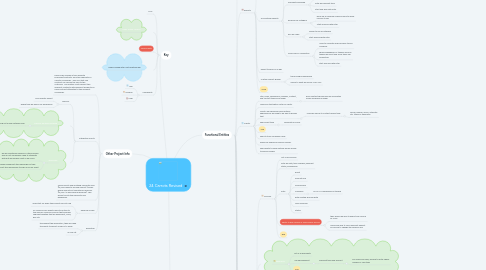
1. Key
1.1. MVP
1.2. Likely Future Version
1.3. Need Clarity
1.4. Newly Added after Last Walkthrough
1.5. Complexity
1.5.1. Low
1.5.2. Medium
1.5.3. High
2. Other Project Info
2.1. Each order is given in two separate proposals/contracts from two separate 24 Carrots companies. This is so that one contract can remain tax-free to the customer. The system must support two different contracts with different products on each contract attributed to two different companies
2.2. Integration Points
2.2.1. Paycom
2.2.1.1. Time reports export
2.2.1.2. where they do payroll for employees
2.2.2. Delivery Routing Software
2.2.2.1. they are trying out a new software now
2.2.3. StaffMate
2.2.3.1. we will eventually replace in future version and do not necessarily need to integrate with but would help client if we could
2.2.3.2. where broadcast staff openings for their part-time employees to sign up for an event
2.3. Social Events and anything corporate over $5,000 needs to be paid upfront (usually whole amount but sometimes minimum $5,000; 10 days before generally). This would tie into the Payments due dashboard.
2.4. Revenue Codes
2.4.1. Important for when they import Rev into QB
2.4.2. All revenue from events need to be tied to the specific revenue code for that business segment whether that be Equipment, Food, Bev etc.
2.5. Exporting
2.5.1. throughout the application, they will need the ability to export as pdf or to excel
2.5.2. on any list
3. Functional Entities
3.1. Event Builder
3.1.1. Proposals
3.1.1.1. can compare proposals
3.1.1.1.1. 25h
3.1.1.2. can send link to client of proposal
3.1.1.2.1. can comment on this link
3.1.1.2.2. client can sign proposal
3.1.1.2.3. mobile friendly
3.1.1.2.4. 50h
3.1.1.3. see(build) Proposal doc
3.1.1.3.1. will lay out all event details
3.1.1.3.2. 80h
3.1.2. Event Details
3.1.2.1. Menu
3.1.2.1.1. Add packages to menu
3.1.2.1.2. Estimated Menu Price and Cost factored into event estimates
3.1.2.1.3. 80h
3.1.2.2. Equipment
3.1.2.2.1. Should be linked to menu recipe items that require equipment
3.1.2.2.2. add equipment to event
3.1.2.2.3. 30h
3.1.2.3. Staffing
3.1.2.3.1. add roles to event
3.1.2.3.2. invite staff members to event
3.1.2.4. Venue
3.1.2.4.1. selected venue information
3.1.2.4.2. venue selection
3.1.2.4.3. 10h
3.1.2.5. Delivery Info
3.1.2.5.1. Food and Equipment Delivery
3.1.2.5.2. 30h
3.1.2.5.3. There can also be a set crew delivery (same fields)
3.1.2.6. Timeline
3.1.2.6.1. Associated time w/ description and internal note
3.1.2.6.2. 20h
3.1.2.7. Decor and Entertainment
3.1.2.7.1. Third Party Vendors
3.1.2.7.2. 25h
3.1.2.8. Fees
3.1.2.8.1. add from master list of fees
3.1.2.8.2. can edit the fee amount for the event
3.1.2.8.3. Fee can be flat-fee or on per person basis or percentage or percentage of segment
3.1.2.8.4. Including discounts
3.1.2.8.5. 40h
3.1.2.9. Event Based Reports
3.1.2.9.1. 40h
3.1.2.9.2. Kitchen BEO (Banquet Event Order)
3.1.2.9.3. Recipe Prep Sheet
3.1.2.9.4. Social Warehouse Packing List
3.1.2.9.5. Social BEO “Party Pack for Leads”
3.1.2.10. Info
3.1.2.10.1. Event Type
3.1.2.10.2. Status
3.1.2.10.3. Number of Guests
3.1.2.10.4. Salesperson
3.1.2.10.5. client
3.1.2.10.6. 40h
3.1.2.11. Estimated Cost and Price
3.1.2.11.1. Estimated profit
3.1.2.11.2. Show changes in price and cost
3.1.2.11.3. 10h
3.1.2.12. Event Change History
3.1.2.12.1. track of changes made to the event
3.1.2.12.2. 10h
3.1.2.13. Event Financial View
3.1.2.13.1. shows breakdown of balance due and breakdown of price by rev code
3.1.2.13.2. 20h
3.1.2.14. ability to attach docs: signed contracts
3.1.3. Calendar View
3.1.3.1. Calendar of all events with the number of events and their status
3.1.3.2. Sort/filter by Salesperson
3.1.3.3. search by event id
3.1.3.4. 20h
3.2. Reports
3.2.1. Purchase Order Guide
3.2.1.1. created from what ingredients and other items events need
3.2.1.1.1. cross checked against ingredient inventory
3.2.1.2. Over a date range
3.2.1.3. Uses Ingredients Purchase Units
3.2.2. Accounting Reports
3.2.2.1. Accounts Receivable
3.2.2.1.1. sort by salesperson or customer
3.2.2.1.2. Shows every event that has a balance
3.2.2.1.3. End date filter
3.2.2.2. Payments Received
3.2.2.2.1. matched up each day against daily credit card batches or bank deposits
3.2.2.2.2. Filter by payment type
3.2.2.2.3. Start and End Date filter
3.2.2.3. Revenue by Category
3.2.2.3.1. gross up all revenue codes income to apply income to QB
3.2.2.3.2. Start and End date filter
3.2.2.4. Rev by Code
3.2.2.4.1. similar to rev by category
3.2.2.4.2. start and end date filter
3.2.2.5. Sales Tax by Jurisdiction
3.2.2.5.1. Used to calculate and pay sales tax for company
3.2.2.5.2. shows breakdown of taxable and non taxable by event and sums them per jurisdiction
3.2.2.5.3. start and end date filter
3.2.3. export to excel or as pdf
3.2.4. Custom Report Builder
3.2.4.1. think Google Warehouse
3.2.4.2. similar to what we did for MKT CHP
3.2.5. 200h
3.3. Clients
3.3.1. Title, email, salesperson, address, contact, and contact type and number
3.3.1.1. Each contact should have an associated name and phone number
3.3.2. Need rich text editor Note for clients
3.3.3. Client's will generally have multiple addresses so we need to be able to handle that
3.3.3.1. could be similar to contact phone type
3.3.3.1.1. billing, mailing, office, alternate etc. types of addresses
3.3.4. need client type
3.3.4.1. corporate or social
3.3.5. 40h
3.3.6. need to track company name
3.3.7. search by address or phone number
3.3.8. need ability to have multiple emails similar to phone number
3.4. Accounting
3.4.1. Invoices
3.4.1.1. List of all invoices
3.4.1.2. Filter by date, time overdue, payment status, salesperson
3.4.1.3. Data
3.4.1.3.1. Event
3.4.1.3.2. Amount Due
3.4.1.3.3. Sales Person
3.4.1.3.4. Company
3.4.1.3.5. date created and due date
3.4.1.3.6. Time overrdue
3.4.1.3.7. Status
3.4.1.4. Ability to pay invoice or view invoice as PDF
3.4.1.4.1. they should be able to export any invoice as a PDF
3.4.1.4.2. Should be able to log a payment against an invoice to change the balance due
3.4.1.5. 80h
3.4.2. Payments
3.4.2.1. list of all payments
3.4.2.2. can add payment
3.4.2.2.1. payment type and amount
3.4.2.3. 40h
3.4.3. Sales Tax
3.4.3.1. list of area codes and their tax %
3.4.3.2. ability to input a future tax % and effective date
3.4.3.2.1. would affect all events after that date
3.4.3.3. 30h
3.4.4. Fees & discounts
3.4.4.1. fees can be on per guest or flat fee basis or percentage or percentage of segment (equipment)
3.4.4.1.1. Needs to be able to handle discounts as well
3.4.4.1.2. 100h
3.4.4.2. which company fee associated with
3.4.4.3. fee should have a price
3.4.4.3.1. price can be edited on event by event basis
3.4.4.4. Each needs to be associated with a revenue code so they can see where discounts were applied on the revenue
3.4.4.5. 20h
3.5. System Master List
3.5.1. packages
3.5.1.1. name, image, type, description, number serves, price, tags, note, alternate name
3.5.1.2. Calendar of when available
3.5.1.3. possible allergies
3.5.1.3.1. comes from underlying ingredients
3.5.1.4. add recipes to package
3.5.1.4.1. possible substitutes built into underlying recipe
3.5.1.4.2. underlying recipe ingredients drive package cost
3.5.1.5. 80h
3.5.2. recipes
3.5.2.1. name, image, type, category, description, number serves, price, tags, note, alternate name, Sub-Recipe, parent recipes
3.5.2.2. possible allergies
3.5.2.2.1. comes from underlying ingredients
3.5.2.3. add ingredients to recipe
3.5.2.3.1. preparation process
3.5.2.3.2. quantity used and usage measurement
3.5.2.3.3. special note
3.5.2.3.4. drives recipe cost
3.5.2.4. Recipe Prep instructions
3.5.2.4.1. text editor
3.5.2.5. equipment necessary for recipe
3.5.2.6. substitute recipes
3.5.2.6.1. built in by admin
3.5.2.6.2. associated up-charge (set by admin)
3.5.2.7. Calendar of when available
3.5.2.8. 80h
3.5.2.9. when recipe was sold for past events and for future events
3.5.3. ingredients
3.5.3.1. name, image, type, category, description, unit cost, tags, note
3.5.3.2. allergies
3.5.3.3. measurements
3.5.3.3.1. unit, purchase and usage measurements
3.5.3.3.2. linked to master list of measurements
3.5.3.4. substitute ingredients
3.5.3.5. Loss Percentage
3.5.3.5.1. given when entered
3.5.3.5.2. the weight or amount of the ingredient that is used up in preparation of that ingredient
3.5.3.6. Calendar of when available
3.5.3.7. 40h
3.5.3.8. when ingredient was sold for past events and for future events
3.5.4. venues
3.5.4.1. Name, Images, Description, Address, Contact Person, Contact # and email, Capacity, isOwned?
3.5.4.2. Flat Fee for venue; not per person or per hour
3.5.4.3. venue should have calendar associated with it showing availability
3.5.4.4. 25h
3.5.4.5. ability to attach docs: venue terms and contracts
3.5.5. Recipe Categories
3.5.5.1. name, description
3.5.5.2. recipes assigned from master recipe screen
3.5.5.3. H'orderves rebalancing within packages
3.5.5.4. important as a lot of time they sell their packages as "2 H'orderves, 2 Entrees and 2 Accompaniments"
3.5.5.5. 10h
3.5.6. Equipment
3.5.6.1. Name, description, price, quantity, turn around time, type, status, note, image
3.5.6.1.1. location: rack, row, location.
3.5.6.1.2. Equipment Owner
3.5.6.2. quantity available
3.5.6.2.1. determined in conjunction with total quantity, scheduled events usage of equipment, and turn around time
3.5.6.3. 20h
3.5.7. Allergies
3.5.7.1. Name, note and Description
3.5.7.2. tied to ingredients from ingredient master
3.5.7.3. 10h
3.5.8. Measurements
3.5.8.1. Label, Key, Custom
3.5.8.2. can be selected from ingredient master for unit, purchase and usage methods
3.5.8.2.1. custom measurements will require a given conversion
3.5.8.3. 10h
3.5.9. Vendors
3.5.9.1. Name, category, info, email, phone, address
3.5.9.2. 10h
3.5.10. Vendor category
3.5.10.1. 10h
3.5.11. Equipment category
3.5.11.1. 10h
3.5.12. bulk editing
3.5.12.1. only certain fields where applicable (mostly attach tags / change active date range etc)
3.5.12.2. 30h
3.6. Approvals
3.6.1. Chef approvals of custom menu items
3.6.2. Manager's approval if profit drops below threshold
3.6.3. 80h
3.7. Ingredient Inventory
3.7.1. both add and remove
3.7.1.1. reason for removal
3.7.2. 100h
3.8. Dashboard
3.8.1. Salesperson
3.8.1.1. current commission
3.8.1.2. Rev required to next commission and total rev
3.8.1.3. Payments Due for their events
3.8.1.4. Total Events and Events in next two weeks
3.8.1.5. 40h
3.8.2. Chef
3.8.2.1. see approvals needed
3.8.2.2. see events you are staffed to
3.8.2.3. 20h
3.9. Super admin
3.9.1. manage users
3.9.1.1. 25h
3.10. Drag and Drop Sorting
3.10.1. within event builder, recipe builder, and package builder
3.10.2. drag and drop order of packages, recipes, equipment etc.
3.10.3. 10h
4. Technical
4.1. Modules
4.1.1. styled pdf generator
4.1.1.1. 40h
4.1.1.2. including prefix html template
4.1.2. online template editor
4.1.2.1. 60h
4.1.3. e-sign service integration
4.1.3.1. hello sign
4.1.3.1.1. 25h
4.1.4. email notification
4.1.4.1. 20h
4.2. Infrastructure
4.2.1. backend project setup
4.2.2. server setup
4.2.3. web project setup
4.2.4. 40h
4.3. Roles & Permissions
4.3.1. 40h
4.4. Email Auth Setup
4.4.1. 10h
