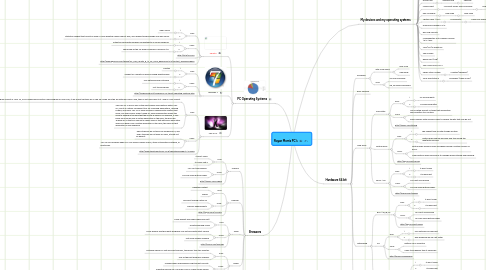
1. PC Operating Systems
1.1. Ubuntu
1.1.1. Pros:
1.1.1.1. 1
1.1.1.1.1. Open Sorce
1.1.1.2. 2
1.1.1.2.1. statistics suggest that Ubuntu's share of Linux desktop usage is about 50%, and upward trending usage as a web server.
1.1.2. Cons:
1.1.2.1. 1
1.1.2.1.1. Potential issues with hardware compatability on some machines.
1.1.2.2. 2
1.1.2.2.1. sponsored by the UK-based company Canonical Ltd.
1.1.3. http://bit.ly/flNMKJ
1.1.4. http://www.epinions.com/review/PC_Mall_Ubuntu_8_10_for_Linux_890655001213/content_483063008900
1.2. Windows 7
1.2.1. Pros:
1.2.1.1. 1
1.2.1.1.1. Trusted
1.2.1.2. 2
1.2.1.2.1. Support of a variety of apps including desktop apps
1.2.2. Cons:
1.2.2.1. 1
1.2.2.1.1. Non optimized user interface
1.2.2.2. 2
1.2.2.2.1. Not touch friendly
1.2.3. http://tech4world.net/comparison-of-tablet-operating-systems.html
1.3. Mac OS X
1.3.1. Pros:
1.3.1.1. Mac OS X utilizes a major program format of .App. So, if you download and install a new program on your Mac, it will almost certainly be a .App file. Aside from the file extension name .App, there is not much else to it. .App is a Mac format.
1.3.1.2. The Mac OS X dock is one of the most widely used features within Mac OS, and it is a rather convenient tool for launching applications, opening folders, and more. Mac OS X dock includes a magnificaiton feature that many Mac users enjoy. When turned on, dock magnification allows the dock to expand in the area that the mouse is placed. For example, if your hover your mouse over a certain application in the dock, the dock will 'bubble up' so that you can get a clearer view of that particular application. When you hover over a certain application in the dock, the name of that application is also displayed.
1.3.2. Cons:
1.3.2.1. .App's typically do not work on Windows PCs, and .EXE's typically do not work on Macs, at least not by default.
1.3.2.2. You can run Windows apps on a Mac using VMware Fusion, other virtualization software, or BootCamp.
1.3.3. http://www.thestudentroom.co.uk/showthread.php?t=1475395
2. Browsers
2.1. Chrome
2.1.1. Pros:
2.1.1.1. It won't crash.
2.1.1.2. It's really fast.2
2.1.2. Cons:
2.1.2.1. You can't synchronize.
2.1.2.2. You lose some history power
2.1.3. http://tinyurl.com578xoz
2.2. Explorer
2.2.1. Pros:
2.2.1.1. Updated Content
2.2.1.2. Speed
2.2.2. Cons:
2.2.2.1. Microsoft Playing Catch Up
2.2.2.2. Memory Requirements
2.2.3. http://tinyurl.com/427r6t4
2.3. Safari
2.3.1. Pros:
2.3.1.1. Looks elegant and loads pages very fast1
2.3.1.2. Private browsing mode
2.3.2. Cons:
2.3.2.1. Some plugins and third party programs may not work with latest version
2.3.2.2. Not many plugins available
2.3.3. http://tinyurl.com/3vjna5k
2.4. Opera
2.4.1. Pros:
2.4.1.1. Installing Opera is a fast and short process, taking less than two minutes.
2.4.1.2. One of the best browsers available.
2.4.2. Cons:
2.4.2.1. Crashes when downloading via BitTorrent Security
2.4.2.2. Adjusting volume on a YouTube HTML5 Video causes freeze
2.4.3. http://tinyurl.com/2w5nr9k
2.5. Fire Fox
2.5.1. Pros:
2.5.1.1. More-efficient memory usage and faster startup than previous versions
2.5.1.2. Excellent standards support.
2.5.2. Cons:
2.5.2.1. Update breaks some extensions.
2.5.2.2. Slower startup than Chrome and IE9.
2.5.3. http://tinyurl.com/42afyvg
3. My devices and my operating systems
3.1. Windows Media Player
3.1.1. Real Player
3.2. Google Chrome
3.2.1. Windows XP
3.2.1.1. Mozilla Firefox
3.3. Adobe Flash Player 10
3.3.1. Internet Explorer
3.4. Adobe Flash Player Plugin
3.4.1. System Tweaker
3.5. Adobe Shock wave Player 11.6
3.5.1. New node
3.6. Microsoft Silverlight
3.6.1. Driver Scanner
3.7. Quick Time
3.7.1. Google Earth
3.7.1.1. Photojoy
3.8. Media Direct
3.8.1. Microsoft Works Word Processer
3.8.1.1. Hide MY IP
3.9. Key Scrambler
3.9.1. New node
3.9.1.1. New node
3.10. Yantoo Layer 1.10.01
3.10.1. LG Eleronitic
3.10.1.1. Coby DVD Player
3.10.1.1.1. Dell Inspiron 1525
3.11. Download Manager 2.2.10
3.12. Bull Dog Security
3.13. Malwarebytes' Anti-Malware Version 1.51.2.1300
3.14. Java (TM) 6 update 26
3.15. Sea Monkey
3.16. Belkin Daul (USB)
3.17. Sam Sung Slim DLP TV
3.18. Philips Stero System
3.18.1. Creative (speakers)
3.19. Sony PlayStation 3
3.19.1. Honeywell (clean air fan)
4. Hardware 64 bit
4.1. Processer
4.1.1. Intel Core series
4.1.1.1. Dual Core
4.1.1.2. New node
4.1.2. AMD
4.1.2.1. A4 Dual Processer
4.1.2.2. AB, A8 Quad Processers
4.2. RAM 2GMmin
4.3. Hard Drive
4.3.1. Solid state
4.3.1.1. Pros:
4.3.1.1.1. 1
4.3.1.1.2. 2
4.3.1.2. Cons:
4.3.1.2.1. Has a limited amount of times that information can be written to a location
4.3.1.2.2. Drives employ extra memory chips to replace the bits that may go out.
4.3.1.3. http://tinyurl.com/8ttnvg
4.3.2. Optical Drive
4.3.2.1. Pros:
4.3.2.1.1. 1
4.3.2.1.2. 2
4.3.2.2. Cons:
4.3.2.2.1. Optical disks become loose and shaky beyond a certain number of RPMs.
4.3.2.2.2. Makes optical disks more prone to damage during storage and handling.
4.3.2.3. http://tinyurl.com/3wl7a8
4.3.3. 250G- 1TB
4.3.3.1. Pros:
4.3.3.1.1. 1
4.3.3.1.2. 2
4.3.3.2. Cons:
4.3.3.2.1. You can't synchronize
4.3.3.2.2. You lose some history power
4.3.3.3. http://tinyurl.com/578xoz
4.4. Networking
4.4.1. 802.11 a,b,g,n.e
4.4.1.1. Pros:
4.4.1.1.1. 1
4.4.1.1.2. 2
4.4.1.2. Cons:
4.4.1.2.1. You can't synchronize
4.4.1.2.2. You lose some history power
4.4.1.3. http://tinyurl.com/578xoz
4.4.2. 4G
4.4.2.1. Pros:
4.4.2.1.1. 1
4.4.2.1.2. 2
4.4.2.2. Cons:
4.4.2.2.1. Battery Life is Affected
4.4.2.2.2. Likely to be heavier than it should be
4.4.2.3. http://tinyurl.com48f56oz
4.4.3. Ethernet 1000G
4.4.3.1. Pros:
4.4.3.1.1. 1
4.4.3.1.2. 2
4.4.3.1.3. Cons:
4.4.3.2. http://tinyurl.com/578xoz
